Loading ...
Loading ...
Loading ...
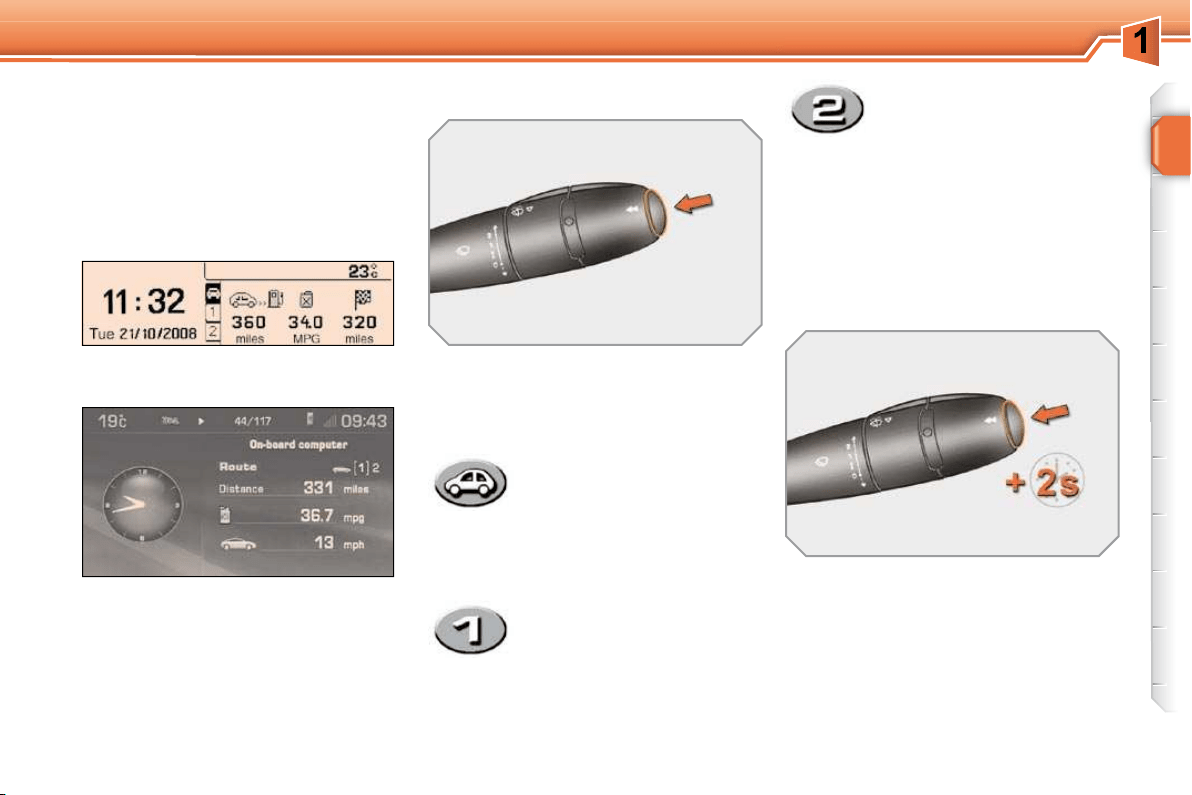
INSTRUMENTS and CONTROLS
41
- the current information
tab with:
the range,
the current fuel con-
sumption,
the distance remaining
to be travelled,
Colour screen 16/9
Press again to return to the normal
display.
Monochrome screen C
Press the button on the end of the
wiper stalk , to display the various
trip computer tabs in succession:
Information displays
Trip zero reset
- the trip "1" tab with:
the distance travelled,
the average fuel con-
sumption,
the average speed,
for the fi rst trip.
- the trip "2" tab with:
the distance travelled,
the average fuel con-
sumption,
the average speed,
for the second trip.
When the trip required is displayed,
press the control for more than
two seconds.
Trips "1" and "2" are independent but
their use is identical.
Trip "1" permits, for example, daily calcu-
lations, and trip "2" monthly calculations.
TRIP COMPUTER
System which provides current infor-
mation concerning the route travelled
(range, fuel consumption…).
Loading ...
Loading ...
Loading ...