Loading ...
Loading ...
Loading ...
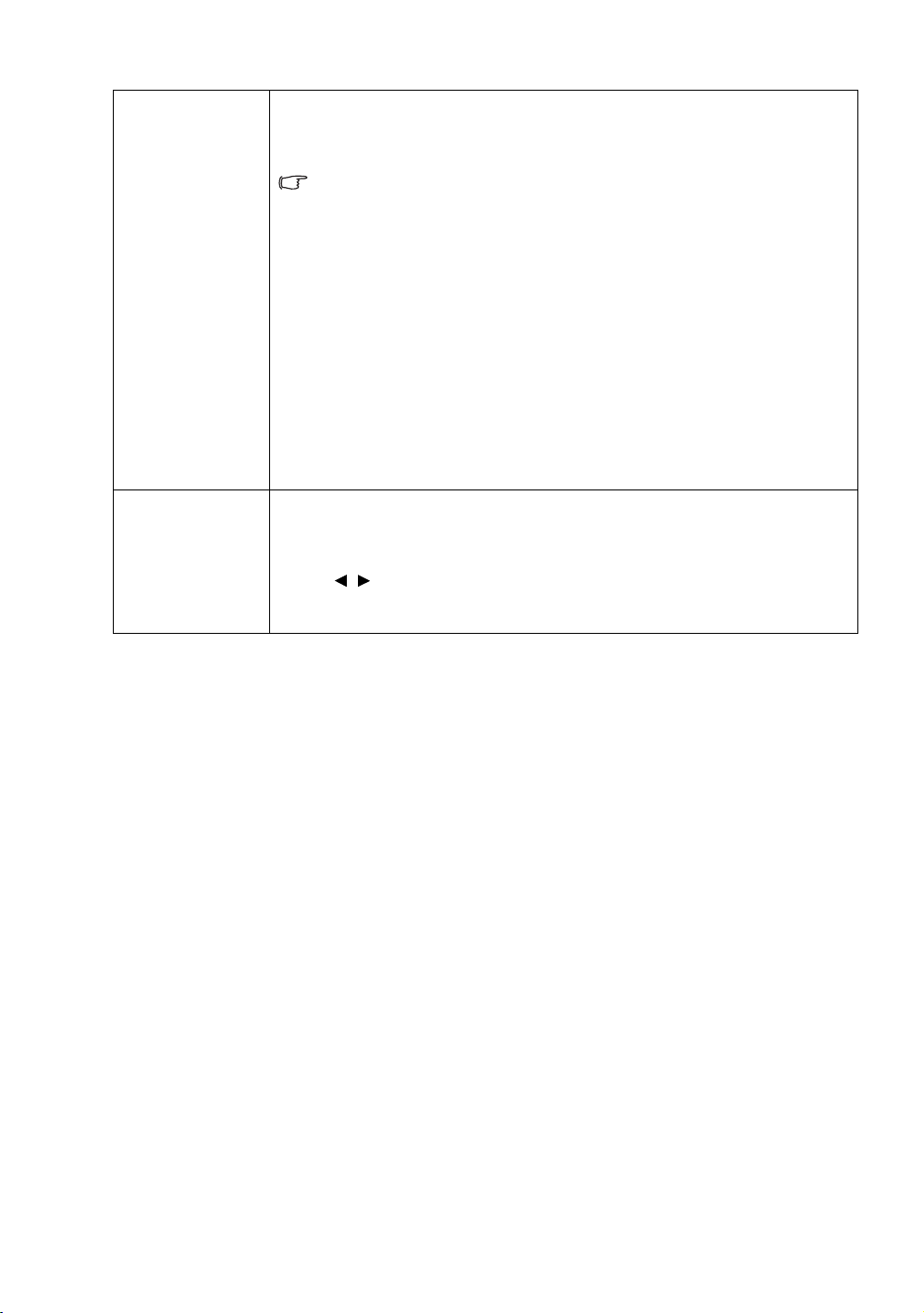
37
Menu Functions
Advanced...
• Fast Mode
Reduces frame delay. The lag between the signal input and output will be minimized to
the lowest level.
Select an HDMI signal at 1080p/60Hz to use this function. Aspect Ratio will be
set to Auto, and Overscan Adjustment will be set to 0 during operation.
• Film Mode
Enhances picture quality when projecting composite image from a filmsourced DVD
or Blu-ray Disc. Setting Off disables the function.
• Light Mode
Select the projector lamp power from the following modes.
• Normal: Provides full lamp brightness.
• Economic: Reduces system noise and lamp power consumption by 30%.
• SmartEco: Reduces system noise and lamp power consumption by up to 70%.
If the Economic or SmartEco mode is selected, the light output will be reduced
and result in darker projected pictures.
See Setting Light Mode
for details.
Reset Current
Picture Mode
All of the adjustments you’ve made for the selected Picture Mode (including preset
modes, User 1, and User 2) return to the factory preset values.
1. Press OK. The confirmation message is displayed.
2. Use / to select Reset and press OK. The picture mode returns to the
factory preset settings.
3. Repeat steps 1 and 2 if you want to reset other picture modes.
Loading ...
Loading ...
Loading ...