Loading ...
Loading ...
Loading ...
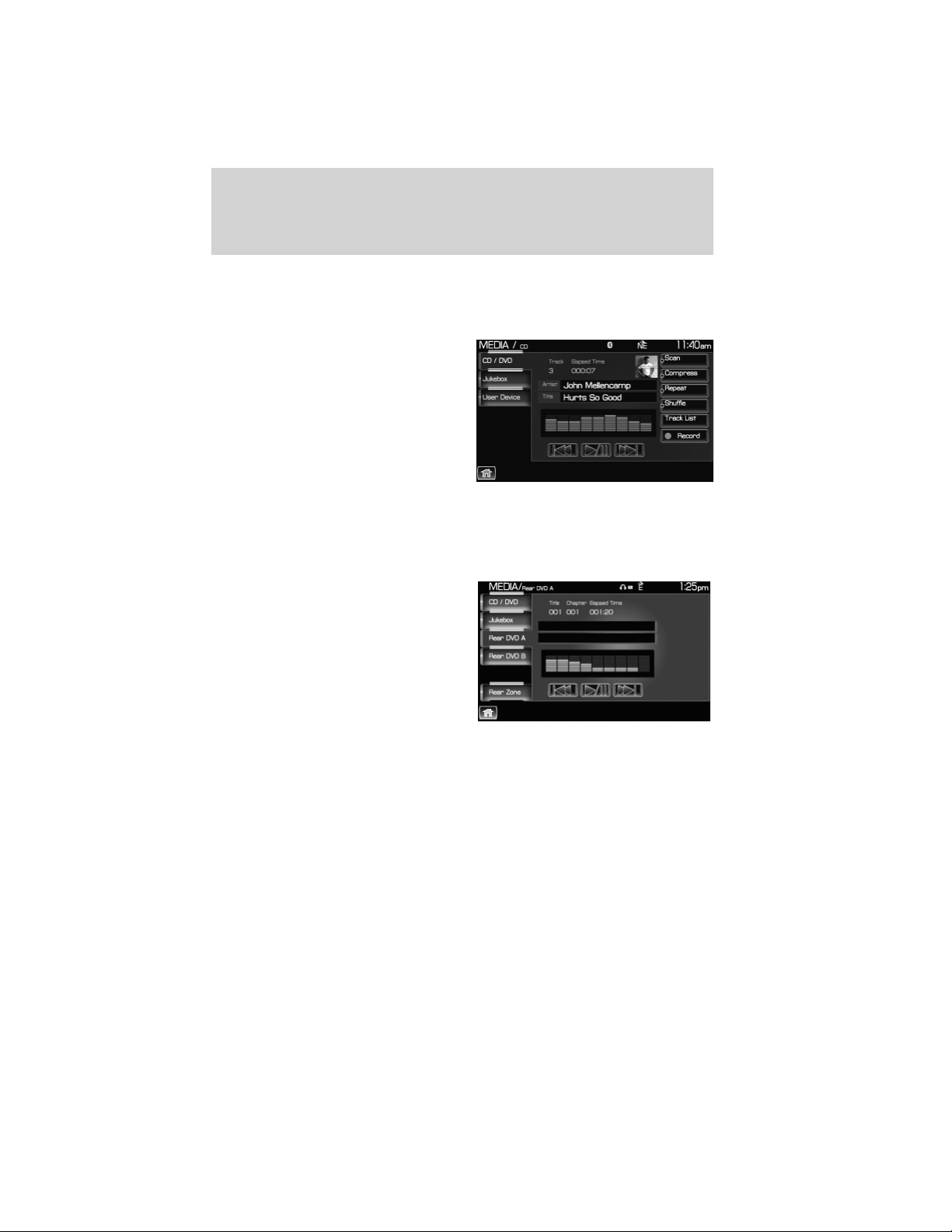
TO PLAY A PREVIOUSLY LOADED CD OR DVD:
1. Ensure that the system is on.
2. Press the MEDIA hard button on the system.
3. Select CD/DVD tab on the
touchscreen (if there is not a CD or
DVD loaded into the system, the tab
will be disabled and NO DISC will
appear in the status bar when you
try to select it).
4. A CD will begin to play. A DVD
will begin to play audio and video if
the vehicle is in P (Park).
Otherwise, only audio will play.
TO PLAY A PREVIOUSLY LOADED DVD IN THE FAMILY
ENTERTAINMENT DVD SYSTEM (IF EQUIPPED)
1. Press the MEDIA hard button on the navigation system.
2. Press the Rear DVD A or Rear
DVD B tab to access the desired
monitor system.
The previously loaded DVD will begin to play in the system.
Introduction
7
2012 Centerstack (ng1)
Supplement, 1st Printing
Arabic_(LHD) (gc_lhd)
Loading ...
Loading ...
Loading ...