Loading ...
Loading ...
Loading ...
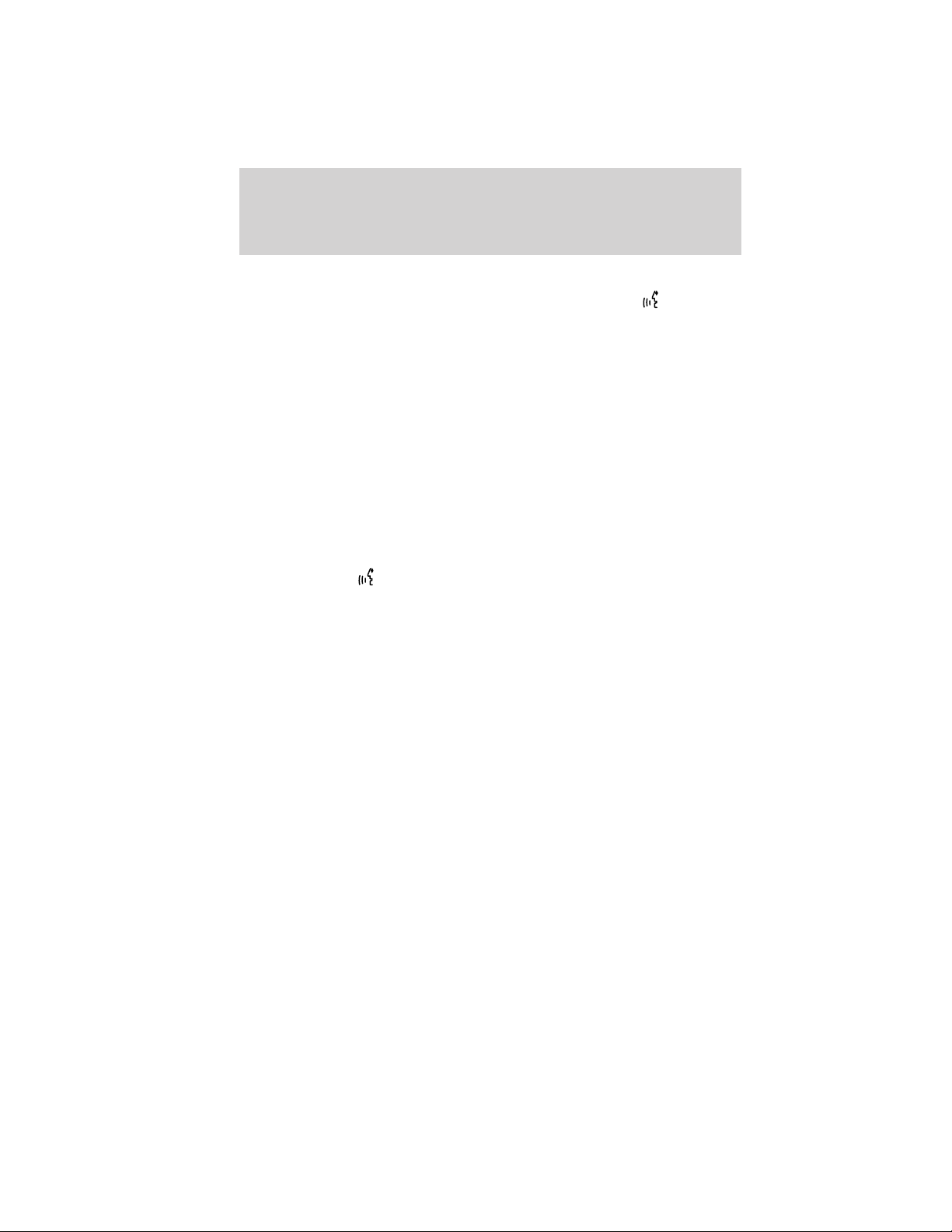
Rear DVD voice commands (if equipped)
If the rear DVD ⬙A⬙ is the only audio source playing, press
or VOICE
on the steering wheel controls. When prompted, you may say any of the
following commands.
Note: These commands will not function with the audio source in DVD
⬙B⬙.
• Play • Pause
• Play previous chapter • Play next chapter
• Play previous track • Play next track
• Play previous folder • Play next folder
• Folder mode (if equipped) • Folder mode off (if equipped)
• Shuffle • Shuffle off
• Headphones • Headphones off
• Help
Note: If the Rear DVD is not the only audio source (i.e., the radio is on
also), then press
or VOICE on the steering wheel controls. When
prompted, say, “Rear DVD” and then any of the above commands. Each
command will be applied based on the type of media in the player. For
example, if a DVD movie is playing as DVD⬙A⬙, then the command ⬙Play
previous folder⬙ will not be functional, because a DVD video disc does
not have folders. Similarly, if a DVD movie is playing as DVD ⬙A⬙, saying
the command ⬙Play Previous Chapter⬙ will command the DVD player to
jump to the previous chapter.
REAR ZONE (IF EQUIPPED)
This screen allows front seat passengers to select/listen to a different
audio/video source than the back seat passengers. The only restriction is
that the front and back seat passengers cannot both listen to a different
frequency band (AM/FM1/FM2). The frequency band selected by the
driver is the band accessible by the rear passenger. To access:
1. Ensure that the system is ON.
2. Press the MEDIA or RADIO hard button on the system.
3. Select the ‘Rear Zone’ tab on the touchscreen.
Audio features
56
2012 Centerstack (ng1)
Supplement, 1st Printing
Arabic_(LHD) (gc_lhd)
Loading ...
Loading ...
Loading ...