Loading ...
Loading ...
Loading ...
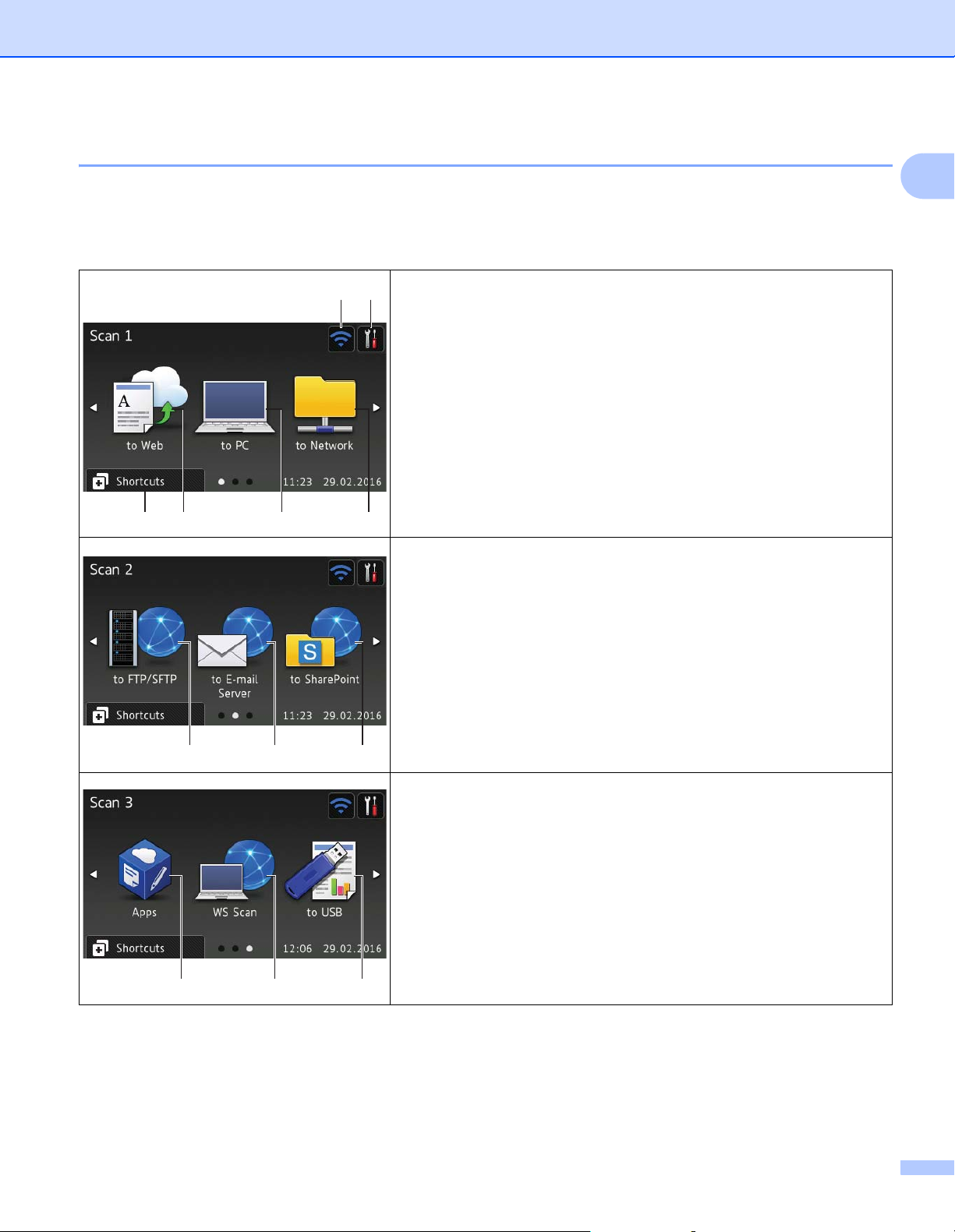
General Information
6
1
Touchscreen LCD 1
Select from four types of screens for the Home screen. When the Home screen appears, change the
displayed screen by swiping left or right, or pressing d or c.
The following screens display the machine’s status when the machine is idle.
Scan 1 screen
The Scan 1 screen provides access to the scan features, such as Scan
to Web, Scan to PC, and Scan to Network.
Scan 2 screen
The Scan 2 screen provides access to the scan features, such as Scan
to FTP/SFTP, Scan to E-mail Server, and Scan to SharePoint.
Scan 3 screen
The Scan 3 screen provides access to scan features, such as WS-Scan,
Scan to USB, and Apps.
4 5 63
1 2
7 8 9
10 11 12
Loading ...
Loading ...
Loading ...