Loading ...
Loading ...
Loading ...
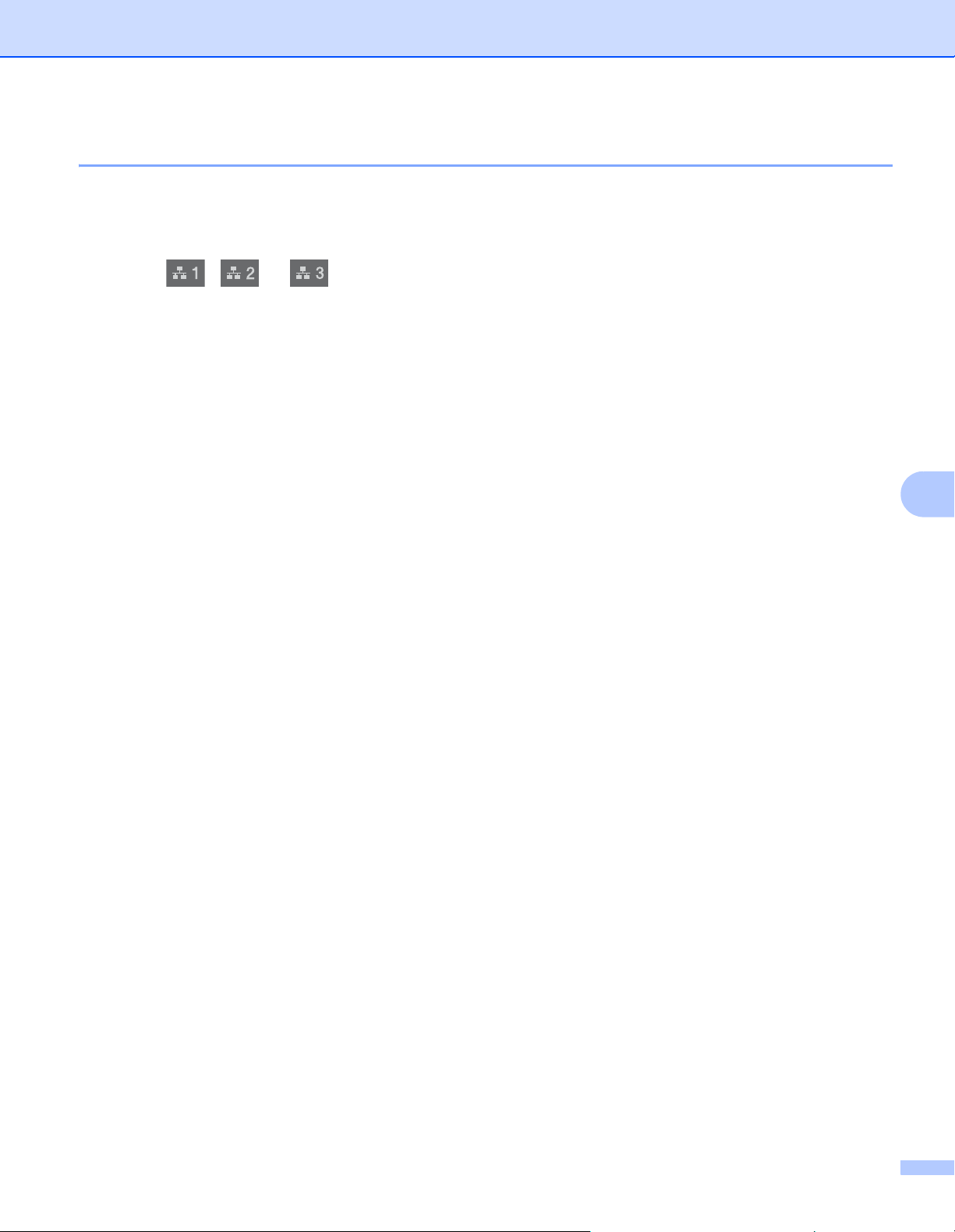
Scan Using the Control Panel
170
7
Scan Using Scan to Network Profiles 7
For ADS-2400N and ADS-3000N only
1 Load your document.
2 Press , or to which you have assigned the Network Scan feature.
The machine starts scanning.
For ADS-2800W and ADS-3600W only
1 Load your document.
2 Swipe left or right.
3 Press to Network.
4 Press a or b to select one of Network server profiles listed.
If the Touchscreen prompts you to enter a PIN number, enter the 4-digit PIN number for the profile on
the Touchscreen.
Press OK.
Do one of the following:
If the Scan to Network profile is complete, go to 7.
If the Scan to Network profile is not complete, go to 5.
5 Press Options.
6 Configure the following settings as needed. To configure more detailed settings, press Advanced
Settings. For more information, see page 198. Press OK.
2-sided Scan
Scan Type
Resolution
File Type
Document Size
File Name
File Name Style
File Size
Auto Deskew
Skip Blank Page
User Name
Document Separation
Advanced Settings
Loading ...
Loading ...
Loading ...