Loading ...
Loading ...
Loading ...
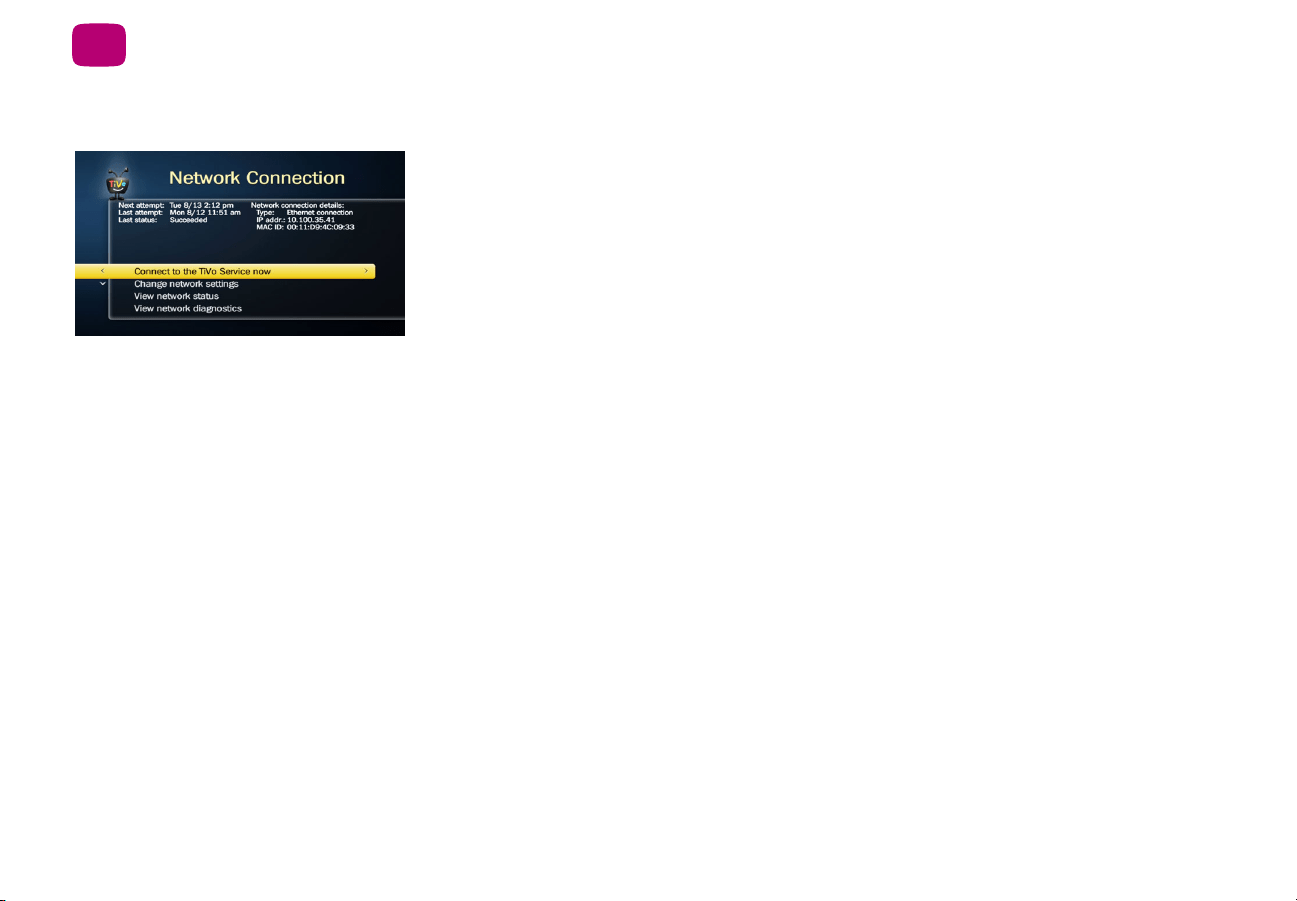
56
Settings
5
Network settings
TiVo Roamio DVRs make regular connections to the TiVo service to receive updated show
listings, service updates, and other information. You can connect to the TiVo service
through a wired or wireless connection. When choosing your connection type, note that
wireless connection speeds are typically not fast enough to stream shows reliably. If you
want to use the Roamio to stream shows to/from other TiVo boxes or to your mobile
devices, a wired Ethernet or MoCA connection is required.
The Network screen includes details about the last successful connection to the TiVo
service and allows you to change your connection settings.
From the TiVo Central screen, select ‘Settings & Messages,’ then ‘Settings,’ then ‘Network.’
The information displayed on the screen depends on how your DVR connects to the TiVo
service.
Connect to the TiVo service now Normally, you don’t need to select this option — the
TiVo Roamio connects to the TiVo service automatically every few hours. However, you may
need to connect to the TiVo service as a routing troubleshooting step. Select this option to
connect to the service. After you start the connection, the status of the connection is
displayed. You can watch live TV, set up recordings, and search for shows while the
connection is in progress.
Change network settings See Changing network settings.
View network status Select to review information about your network connection.
View network diagnostics Select to test your connection to the TiVo service, see a history
of your video downloads and transfers, and run other diagnostic tests related to your
network connection.
Loading ...
Loading ...
Loading ...
