Loading ...
Loading ...
Loading ...
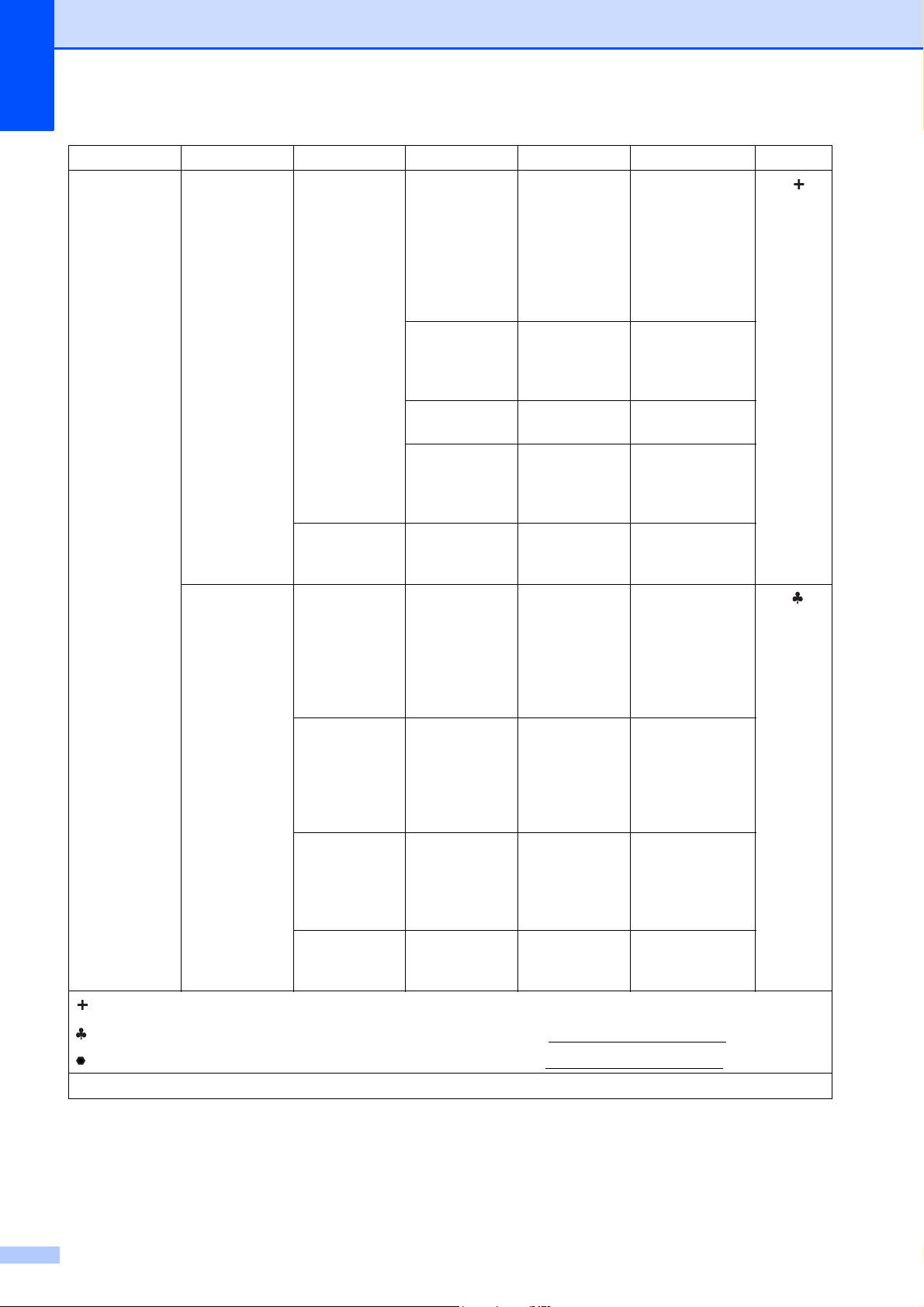
128
Network
(Continued)
WLAN
(Continued)
WLAN Status Status Active(11b)
Active(11g)
Active(11n)
AOSS Active
Connection
Fail
You can see the
wireless network
status.
See .
Signal — You can see the
current wireless
network signal
strength.
SSID — You can see the
current SSID.
Comm. Mode — You can see the
current
Communication
Mode.
MAC Address — — You can see your
machine’s MAC
address.
Wi-Fi Direct
Push Button — — You can easily
configure your
Wi-Fi Direct™
network settings
using the
one-button push
method.
See .
PIN Code — — You can easily
configure your
Wi-Fi Direct™
network settings
using WPS with a
PIN code.
Manual — — You can
manually
configure your
Wi-Fi Direct™
network settings.
Group Owner — On
Off*
Sets your
machine as the
Group Owner.
Level1 Level2 Level3 Level4 Options Descriptions Page
See Network User’s Guide.
Go to the Brother Solutions Center to download Wi-Fi Direct™ Guide at http://solutions.brother.com/
.
Go to the Brother Solutions Center to download Web Connect Guide at http://solutions.brother.com/
.
The factory settings are shown in Bold with an asterisk.
Loading ...
Loading ...
Loading ...