Loading ...
Loading ...
Loading ...
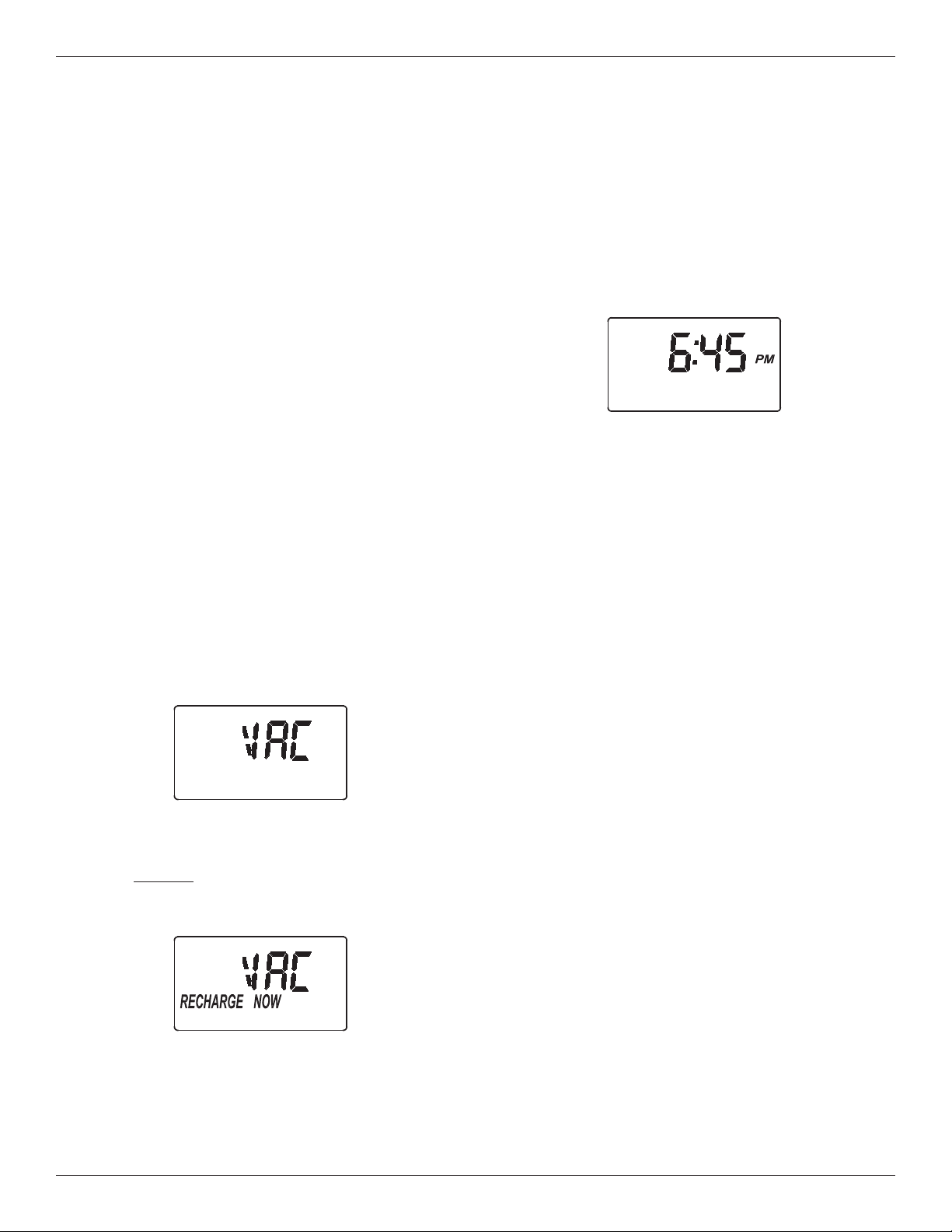
15
Customizing Features / Options
OPERATING IN MANUAL CLEAN RINSE
MODE
Clean Rinse cycles will run automatically, unless the
automatic Clean Rinse function has been disabled. If
this function has been disabled, it will be necessary to
manually initiate any Clean Rinse cycles. It is recom-
mended that a Clean Rinse cycle should be run at
least once each month, or more frequently if neces-
sary.
A manual Clean Rinse mode may be used when a
drain (required for automatic Clean Rinse) is not
available. However, it is recommended that automat-
ic Clean Rinse be used if the drain requirements can
be met.
IMPORTANT: During the Clean Rinse cycle, whether
manually or automatically initiated, water will flow
from the valve drain port. If a permanent drain line
has not been installed, provisions must be made for
the drain flow prior to initiating a Clean Rinse cycle.
DISABLING AUTOMATIC CLEAN RINSE
To disable the automatic Clean Rinse function:
1. Press and immediately release the CLEAN button
(pressing and holding the button a few seconds would
initiate a Clean Rinse cycle).
2. “VAC” should flash in the display, as shown in
Figure 20, indicating that the Central Water Filtration
System is in the manual Clean Rinse mode (the auto-
matic Clean Rinse function has been disabled).
POWER OUTAGE MEMORY
If electrical power to the Central Water Filtration
System is lost, “memory'' built into the controller cir-
cuitry will keep all settings for several hours. While
the power is out, the display is blank and the Central
Water Filtration System will not Clean Rinse.
When electrical power is restored, you have to reset
the time of day only if the display is flashing. The
Clean Rinse TIME never requires resetting unless a
change is desired. Even if the clock is incorrect after
a long power outage, the Central Water Filtration
System works as it should to keep your water treated.
However, Clean Rinse cycles may occur at the wrong
time of day until you reset the clock to the correct
time of day.
NOTE: If the Central Water Filtration System was in a
Clean Rinse cycle when power was lost, it will
now finish the cycle.
MANUALLY STARTING A CLEAN RINSE CYCLE
To manually start a Clean Rinse cycle:
1. Press and hold
the CLEAN button for a few sec-
onds, until “RECHARGE NOW” flashes in the display,
as shown in Figure 21.
2. When the Clean Rinse cycle is complete, the
Central Water Filtration System will remain in the
manual Clean Rinse mode.
FIG. 20
FIG. 21
RE-ENABLING AUTOMATIC CLEAN RINSE
To return the Central Water Filtration System to its
automatic Clean Rinse function:
1. Press and immediately release the CLEAN button.
2. The flashing “VAC” on the display should be
replaced by the normal time of day screen, as shown
in Figure 22.
FIG. 22
Loading ...
Loading ...
Loading ...