Loading ...
Loading ...
Loading ...
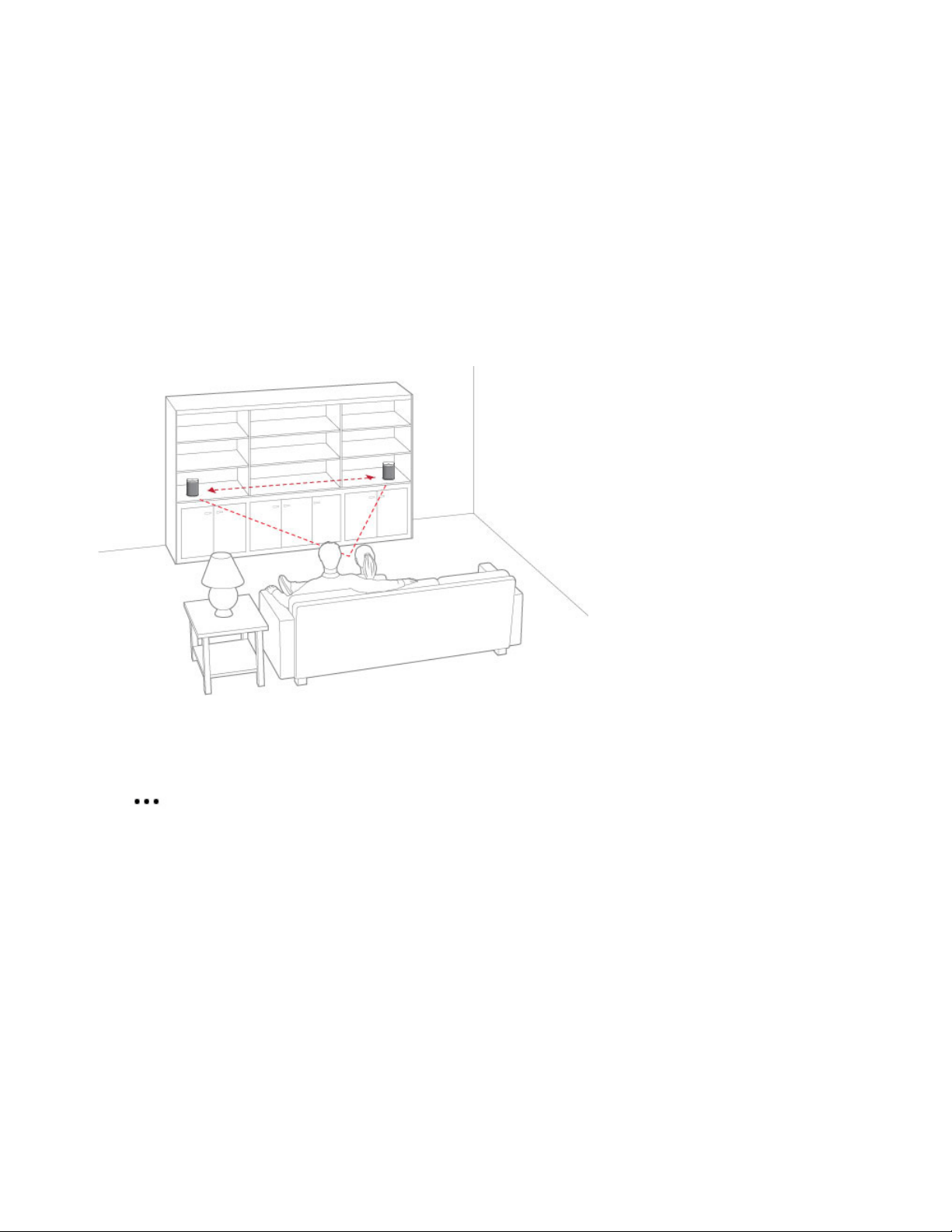
Product Guide
6
Stereo pairs
You can pair two Sonos speakers in the same room to create a wider stereo experience. One speaker serves
as the left channel and one serves as the right channel.
Note: The Sonos speakers in a stereo pair must be the same type.
Placement information
• Place the speakers 8 to 10 feet apart.
• Your favorite listening position should be 8 to 12 feet from the paired speakers—less distance increases
bass, more distance improves stereo imaging.
Create a stereo pair
On a mobile device:
1. Tap > Settings > Room Settings.
2. Choose a speaker and tap Create Stereo Pair.
After you pair your speakers, the room name includes (L + R).
On a computer:
1. Choose one of the following:
• On a PC, go to Manage > Settings.
• On a Mac, go to Sonos > Preferences > Room Settings.
2. Choose a speaker from the Room Settings drop-down list.
3. Click Create Stereo Pair.
Loading ...
Loading ...
Loading ...