Loading ...
Loading ...
Loading ...
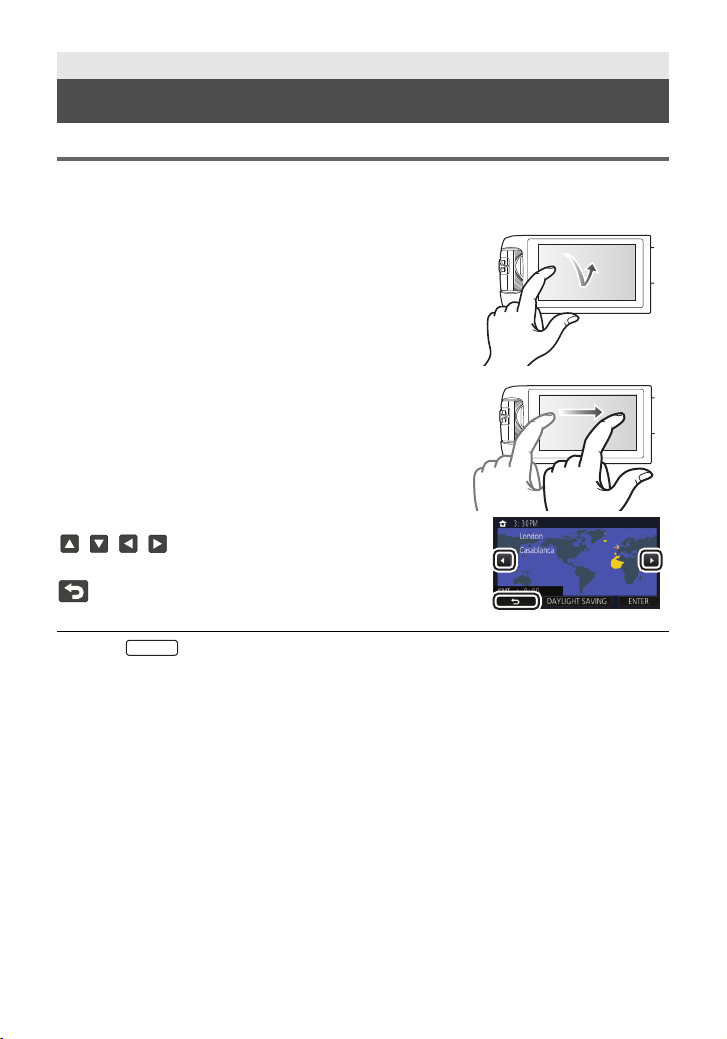
21
(ENG) SQT1152
How to use the touch screen
You can operate by directly touching the LCD monitor (touch screen) with your finger.
∫ Touch
Touch and release the touch screen to select icon or picture.
≥ Touch the center of the icon.
≥ Touching the touch screen will not operate while you are
touching another part of the touch screen.
∫ Slide while touching
Move your finger while pressing on the touch screen.
∫ About the operation icons
///:
Touch when changing a page or performing settings.
:
Touch to return to the previous screen.
≥ (For the )
When the viewfinder is in use, on-screen icons will be displayed but disabled.
Open the LCD monitor to touch them.
Preparation
LCD monitor/viewfinder
WXF991
Simplified-HC-WXF991&VX981_PP-SQT1152_eng.book 21 ページ 2016年1月7日 木曜日 午前10時30分
Loading ...
Loading ...
Loading ...