Loading ...
Loading ...
Loading ...
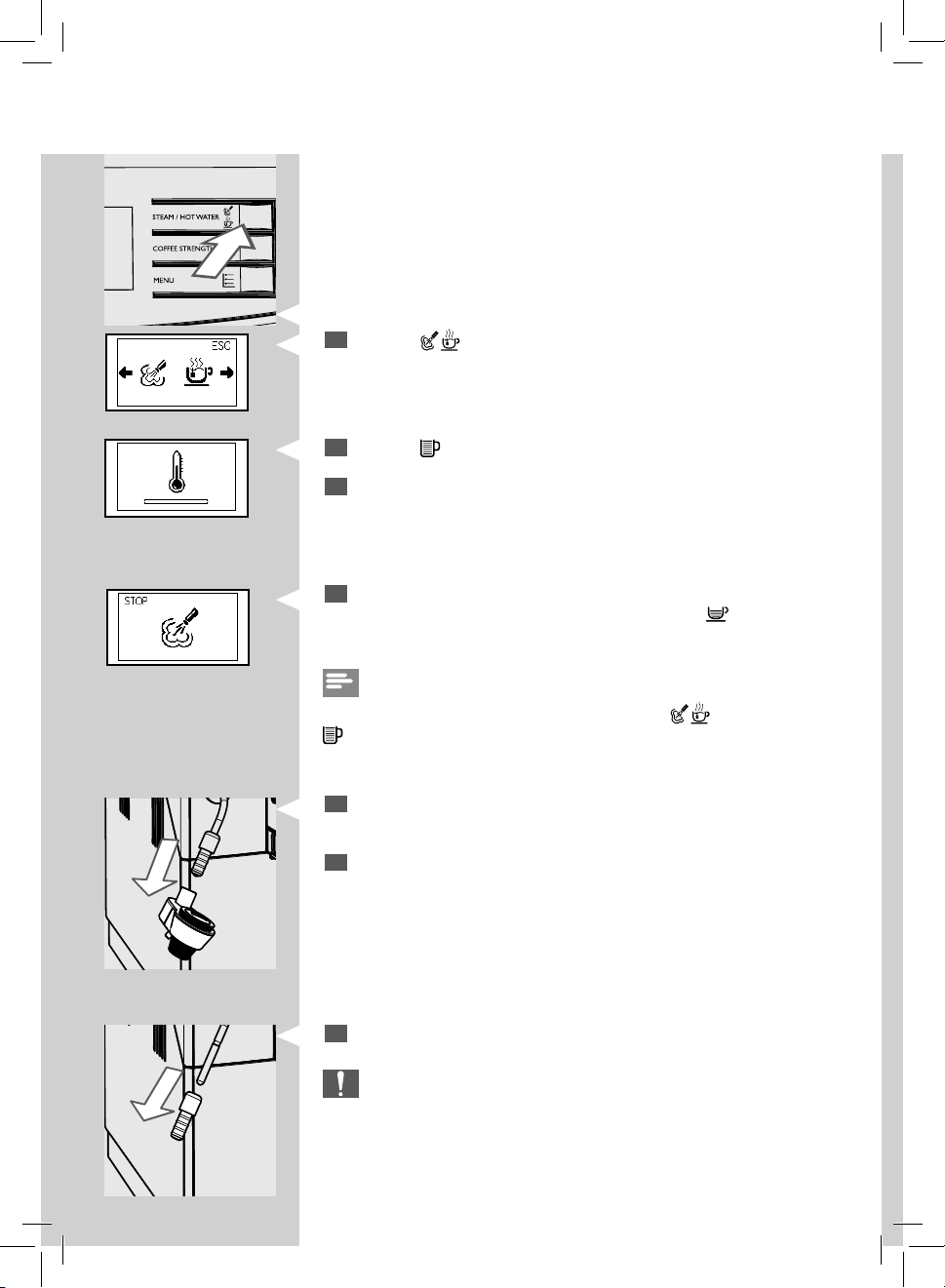
40
ENGLISH
Green
Yellow
13
Press the “ ” button to start dispensing steam.
14
This icon is displayed during pre-heating time required by the ma-
chine.
15
The following icon will be displayed during dispensing. When the
solution has been completely dispensed, press the “
” button to stop
dispensing.
Note:
Steam dispensing stops after 3 minutes. Press the “
” button then the “
” button to start dispensing steam again.
16
Wash all the Automatic Milk Frother components by following the
instructions below.
17
Remove the Automatic Milk Frother from the machine.
18
Remove the rubber grip from the steam wand.
Caution:
Warning: The tube could be hot if the machine has recently been used.
Red
12
Press the “ ” button. The machine shows this display.
Loading ...
Loading ...
Loading ...