Loading ...
Loading ...
Loading ...
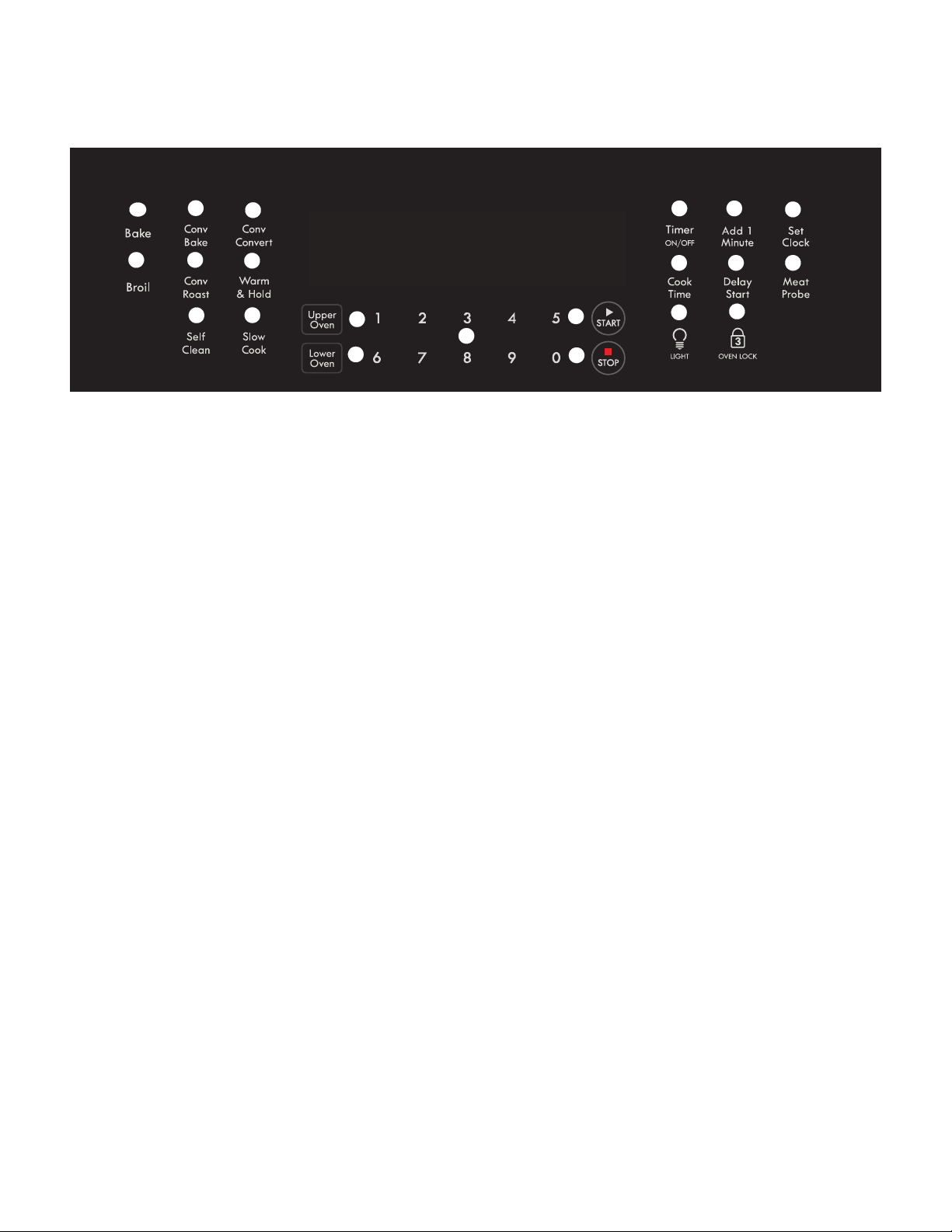
9
Oven Controls
Oven Controls
1. Bake - Use to enter the normal baking mode temperature
and start a normal bake function, at any temperature from
170°F to 550°F (77°C to 288°C).
2. Conv Bake - Use to select the convection baking function,
which is used to obtain the best culinary results when baking
with multiple pans and racks at any temperature from
170°F to 550°F (77°C to 288°C).
3. Conv Convert - Use to convert a standard baking recipe
temperature to a temperature for convection baking.
4. Broil - Use to select the broil function, at any temperature
from 400°F to 550°F (205°C to 288°C).
5. Conv Roast - Use to select the convection roasting function,
best for cooking tender cuts of beef, lamb, pork, and
poultry. Use this mode when cooking speed in desired at
any temperature from 170°F to 550°F (77°C to 288°C).
6. Warm & Hold - Use to select the Warm and Hold function,
best for keeping oven cooked foods warm after cooking
has finished for up to three hours.
7. Self Clean - Use to select the function that cleans the oven
with high temperatures, which eliminate soils completely or
reduces them to a fine powdered ash you can wipe away
with a damp cloth.
8. Slow Cook - Use to select the slow cook function, which
cooks food more slowly, at lower temperatures and provides
cooking results much the same way as a Slow Cooker or
Crock-Pot.
9. Upper Oven - Used to select the upper oven.
10. Lower Oven - Used to select the lower oven.
11. 0 thru 9 Numeric Keys - Use to enter temperatures and
cooking times, and use to enter time of day when setting
clock.
12. START - Use to start all oven functions.
13. STOP - Use to stop any cooking function except time of day
and timer.
14. Timer ON/OFF - Use to set or cancel the minute timer. The
minute timer does not start or stop cooking.
15. Add 1 Minute - Each press of this feature adds one minute
of time to an active timer. Pressing Add 1 Minute will start
timer when timer is idle.
16. Set Clock - Use with numeric keys to set the time of day.
17. Cook Time - Use to set a specific amount of time needed
for cooking. Automatically cancels cooking process at end
of set time.
18. Delay Start - Use to set a delay cooking feature or delay
self clean.
19. Meat Probe - Use to check the internal temperature of such
meats as roasts, hams, or poultry without any guesswork.
For some foods, especially poultry and roasts, testing the
internal temperature is the best method to insure properly
cooked meats.
20. LIGHT - Use to turn oven light ON and OFF
21. OVEN LOCK - Use to lock oven door and the control panel.
1
2
3
4
5
6
7
8
9
10
11
12
13
14 15
16
17 18 19
20
21
Loading ...
Loading ...
Loading ...