Loading ...
Loading ...
Loading ...
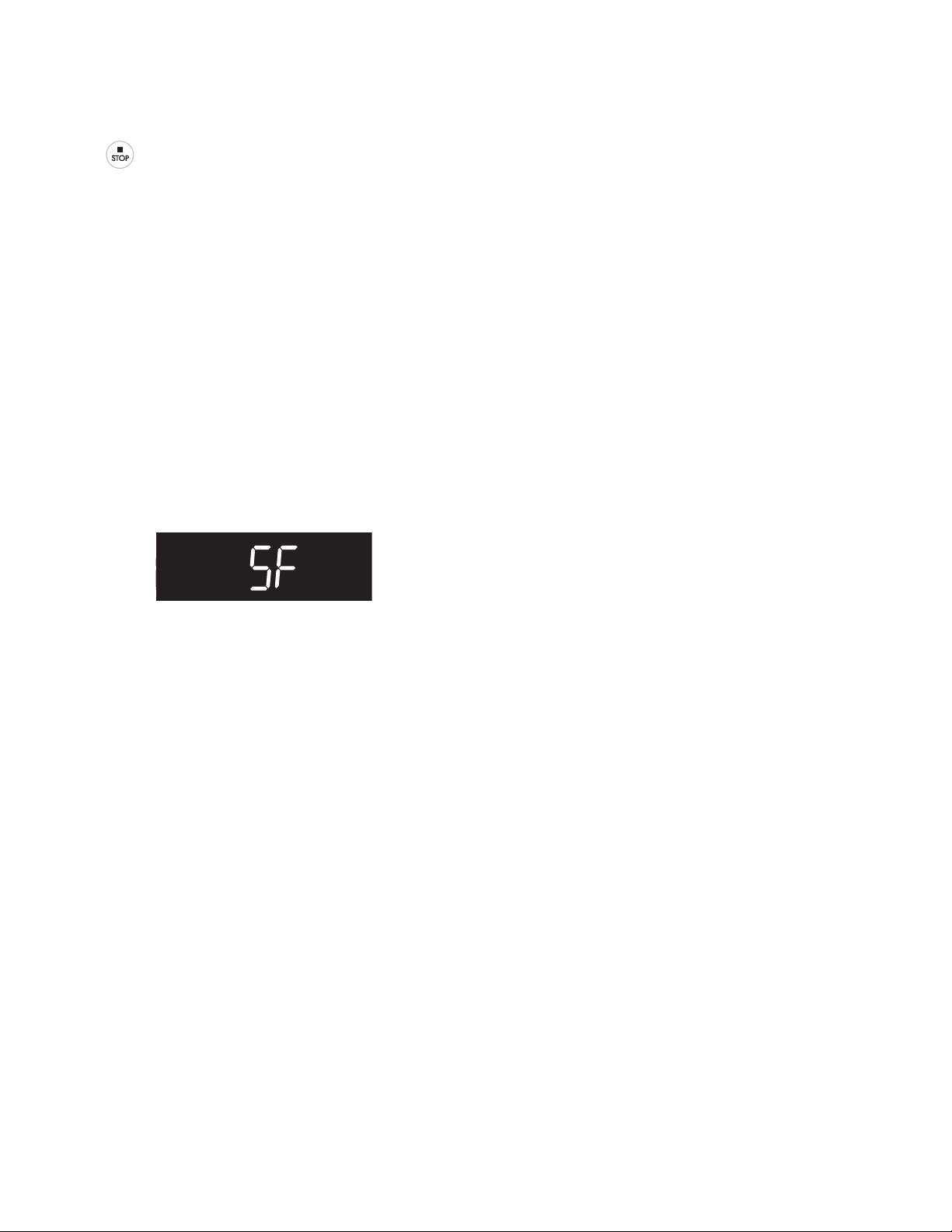
24
Oven Controls
To turn the oven off and keep the Sabbath feature active:
Press .
To turn off the Sabbath feature:
1. Press and hold both Cook Time and Delay Start simultane-
ously for at least 3 seconds to turn the Sabbath feature off.
2. The control will provide an acceptance tone and SAb will
disappear from the display. The oven is no longer
programmed for the Sabbath feature.
What to do during a power failure or power interruption after
the Sabbath feature was activated:
Should you experience a power failure or interruption, the oven
will shut-off. When power is restored the oven will not turn back
on automatically. The oven will remember that it is set for the
Sabbath and the oven display will show the message SF for
Sabbath failure (Figure 27).
The food may be safely removed from the oven while still in the
Sabbath feature, however, the oven cannot be turned back on
until after the Sabbath/Holidays. After the Sabbath observance,
turn off the Sabbath feature. Press and hold both Cook Time
and Delay Start for at least 3 seconds simultaneously to turn the
Sabbath feature off. SF will disappear from the display and the
oven may be used with all normal functions.
Figure 27: Display showing Sabbath failure
Loading ...
Loading ...
Loading ...