Loading ...
Loading ...
Loading ...
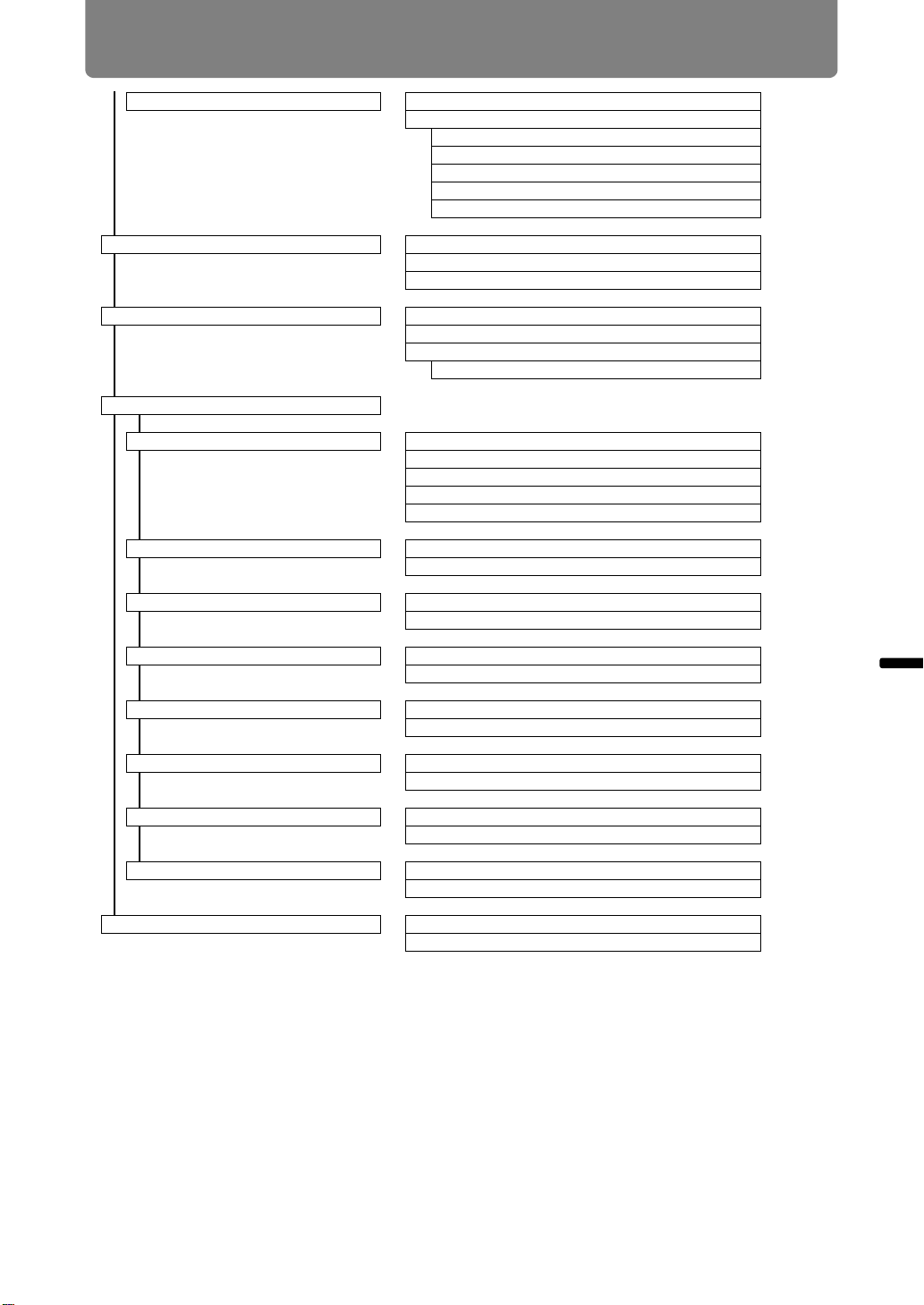
Menu Configuration
85
Advanced Guide Menu Configuration
Edge blending Off* P109
Adjust
Side
Color blending adjustment
Black level adjustment
Marker
Reset
Lens - Position Load position 1-3 P112
Save position 1-3
Lens shift reset
Screen color Normal* P113
Greenboard
Adjust
Red / Green / Blue
On screen P113
Menu position Upper L P113
Upper R
Center*
Lower L
Lower R
Guide Off P113
On*
Show input status Off P114
On*
Overheat warning display Off* P114
On
Menu display time Normal* P114
Extended
Lamp warning display Off P115
On*
Air filter warning display Off P115
On*
Split screen ID display Off P115
On*
Test pattern Off* P115
On
* Factory default, or state after [Factory defaults] is executed.
Loading ...
Loading ...
Loading ...