Loading ...
Loading ...
Loading ...
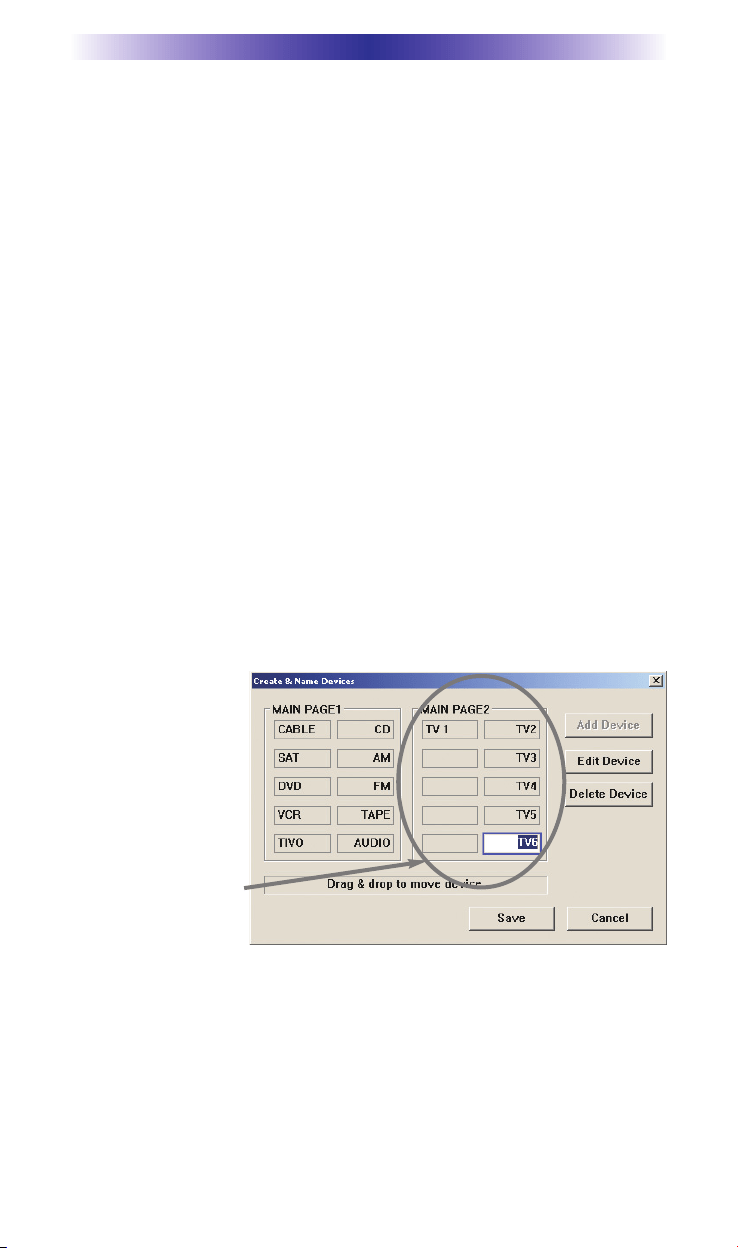
MRF-350 BASE STATION
Page 8
Controlling An Array of Identical Components or Zones
There are several considerations to take into account when you are installing
an MRF-350 to control an array of identical components:
1. The RF ID# cannot be set to Code 0, the universal setting. You must use
one of the fifteen unique IR Routing addresses.
2. Each identical component must receive IR commands ONLY from a dedicat-
ed Flasher affixed to its front panel or a rear panel direct IR input. The SIG-
NAL of the remote should be set to RF ONLY for each identical compo-
nent. IR can still be utilized for other devices in your system!
3. You must note the NUMBER of the Flasher Output you have utilized for
EACH of the identical components.
4. When you use a wired connection to a component’s rear panel IR input,
you must cut off the LED emitter, strip the two conductors, connect the sil-
ver conductor to the DATA input and the copper colored conductor to the
GROUND connector of the component’s rear panel IR input. Then adjust
the line output of the MRF-350 for the best performance if needed.
Identical Components/Zones - Step by Step via PC
Step 1 - Create a Device for Each Component/Zone in the MX
Editor Software.
In this example, six
identical TVs are uti-
lized in a Media Room
array. The programmer
has created devices for
all of the equipment in
the cabinet on Main
Page 1.
On Main Page 2, he/she
has created a device for
each of the TVs.
Step 2 - Program One Device With IR commands.
Using either the IR Database or Learning, program one of the identical devices
to operate one of TV’s (leave the others powered off right now). Test all com-
mands, correct if necessary, then click on SAVE from the FILE menu.
Loading ...
Loading ...
Loading ...