Loading ...
Loading ...
Loading ...
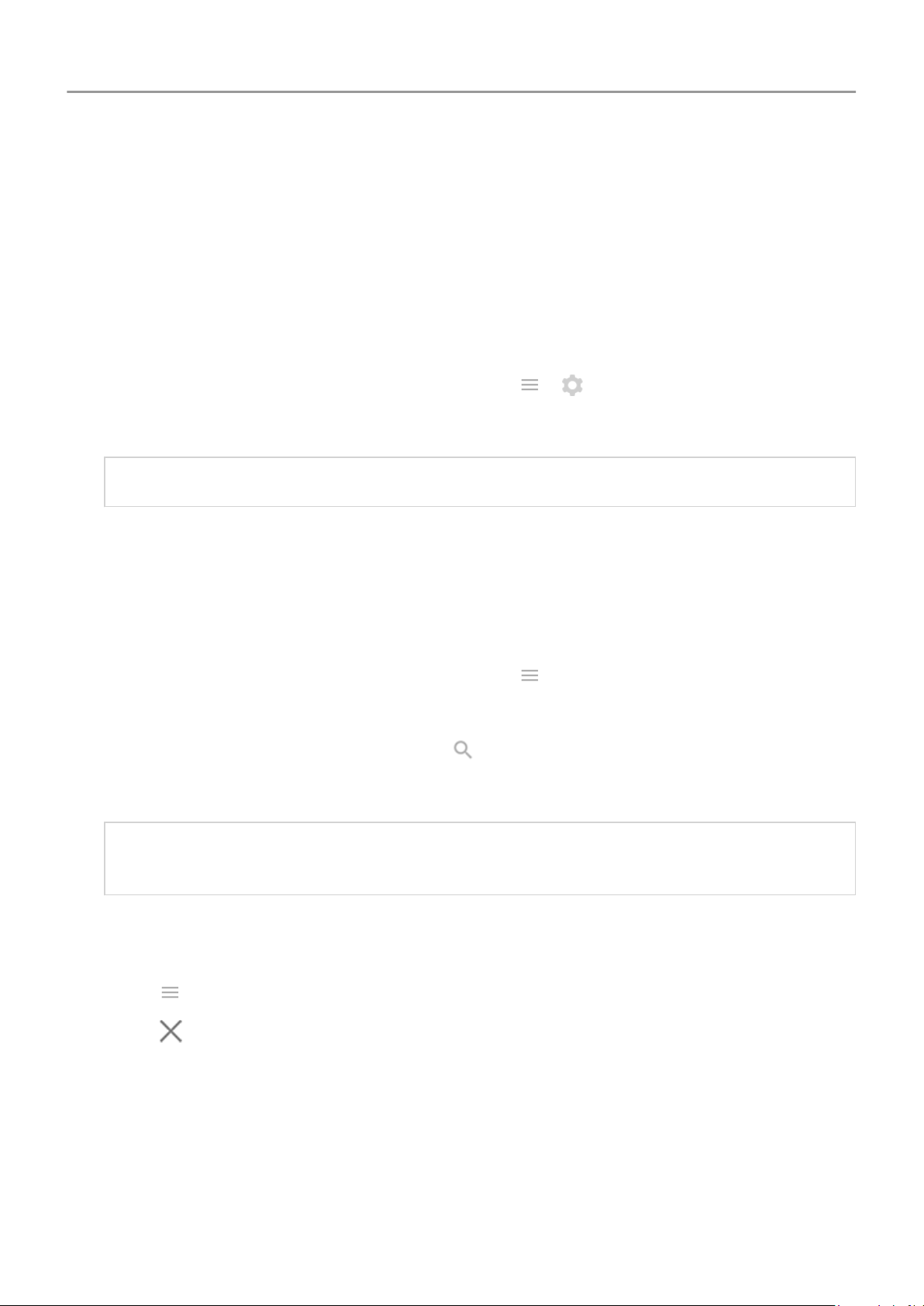
Manage cities for weather forecasts
The Time and Weather widget displays current temperature for your location or for a city you
specify.
To display the temperature for your current location:
1. Do one of the following:
• Touch Add cities.
•
Or, touch the current temperature, then touch > .
2. Turn Current location on.
Tip: To switch between Fahrenheit and Celsius, touch Temperature unit.
To see a forecast, touch the current temperature on the widget.
To add a city:
1. Do one of the following:
• If you haven't added locations yet, touch Add cities.
•
Or, touch the current temperature, then touch .
2. Touch Add new location.
3.
Enter a city name or ZIP code, then touch .
4. Touch the city to add.
Tip: To switch between forecasts for multiple cities, touch the temperature, then swipe
left or right.
To remove a city:
1. Touch the temperature.
2.
Touch > Settings.
3.
Touch next to the city's name.
View your calendar
Touch the current date to open your calendar, where you can view or add upcoming events.
Learn the basics : Frequently used tools
41
Loading ...
Loading ...
Loading ...