Loading ...
Loading ...
Loading ...
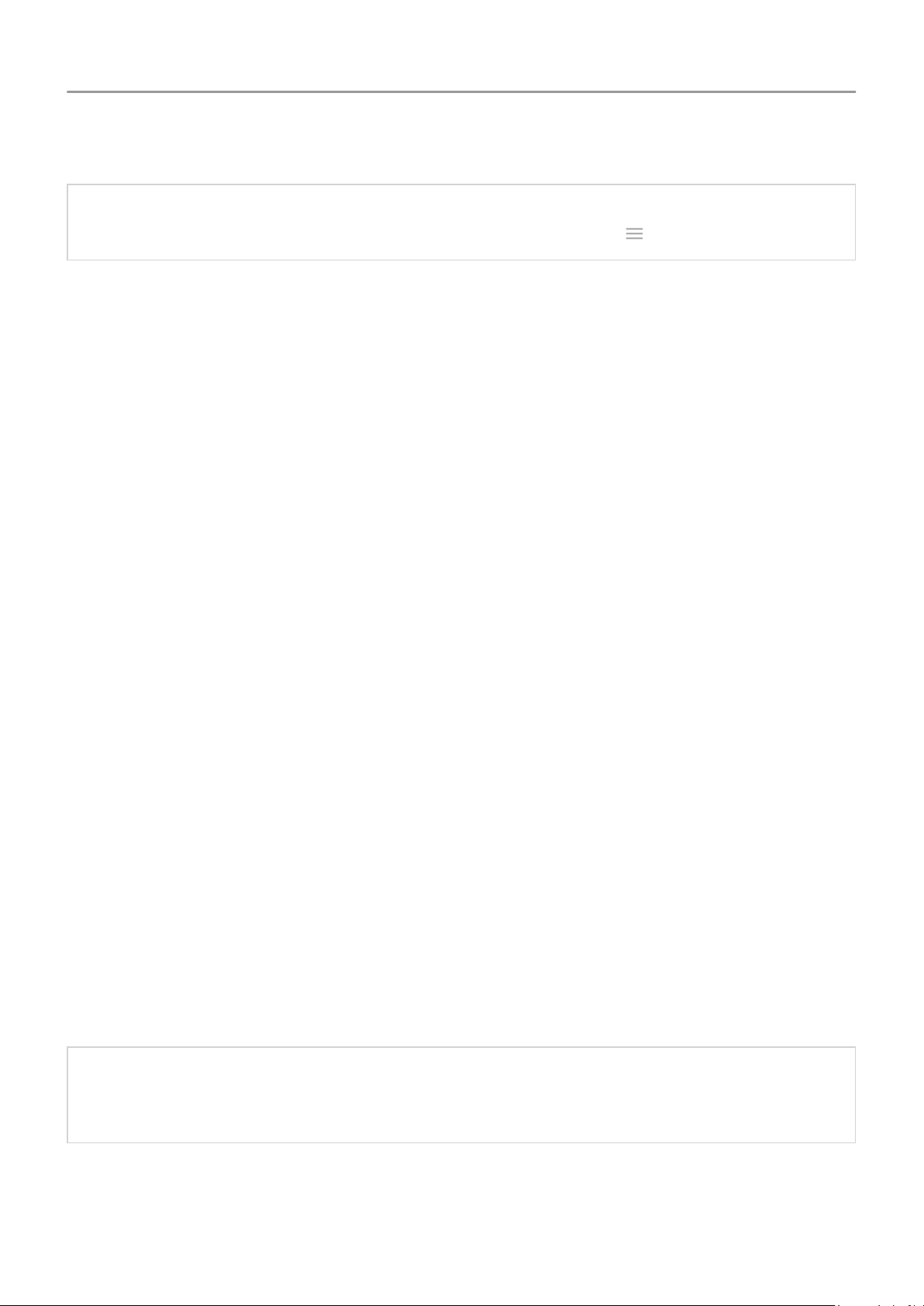
Tip: Keep your apps up-to-date. To see if newer versions of the apps associated with your
Google account are available, open the Play Store app and touch > My apps & games.
Add non-Google account
Non-Google accounts are automatically added when you:
• Set up corporate email
• Set up personal email for non-Gmail addresses
• Install apps that require a username/password to log in, such as messaging, shopping, or
streaming content
To review these accounts or add another:
1. Go to Settings .
2. Touch Accounts > Add account.
3. Touch the type of account to add and follow the onscreen instructions.
If you don't see the type of account you want to add, install the related app from Play Store,
then sign into your account through the app.
4. Once the account is added, account-related features and apps are updated with
information from that account. To review and change what syncs with your phone, touch
the account type, then account name.
Remove account
If you remove an account, information you synced will be removed from your phone, but it is not
deleted from your account.
To remove other accounts:
1. Go to Settings > Accounts.
2. Touch the account name.
3. Touch REMOVE ACCOUNT.
Tip: If you have trouble removing a corporate account, go to Settings > Security &
location > Advanced > Device admin apps and remove the checkmark for the account,
then try to remove it again.
Set up phone
6
Loading ...
Loading ...
Loading ...