Loading ...
Loading ...
Loading ...
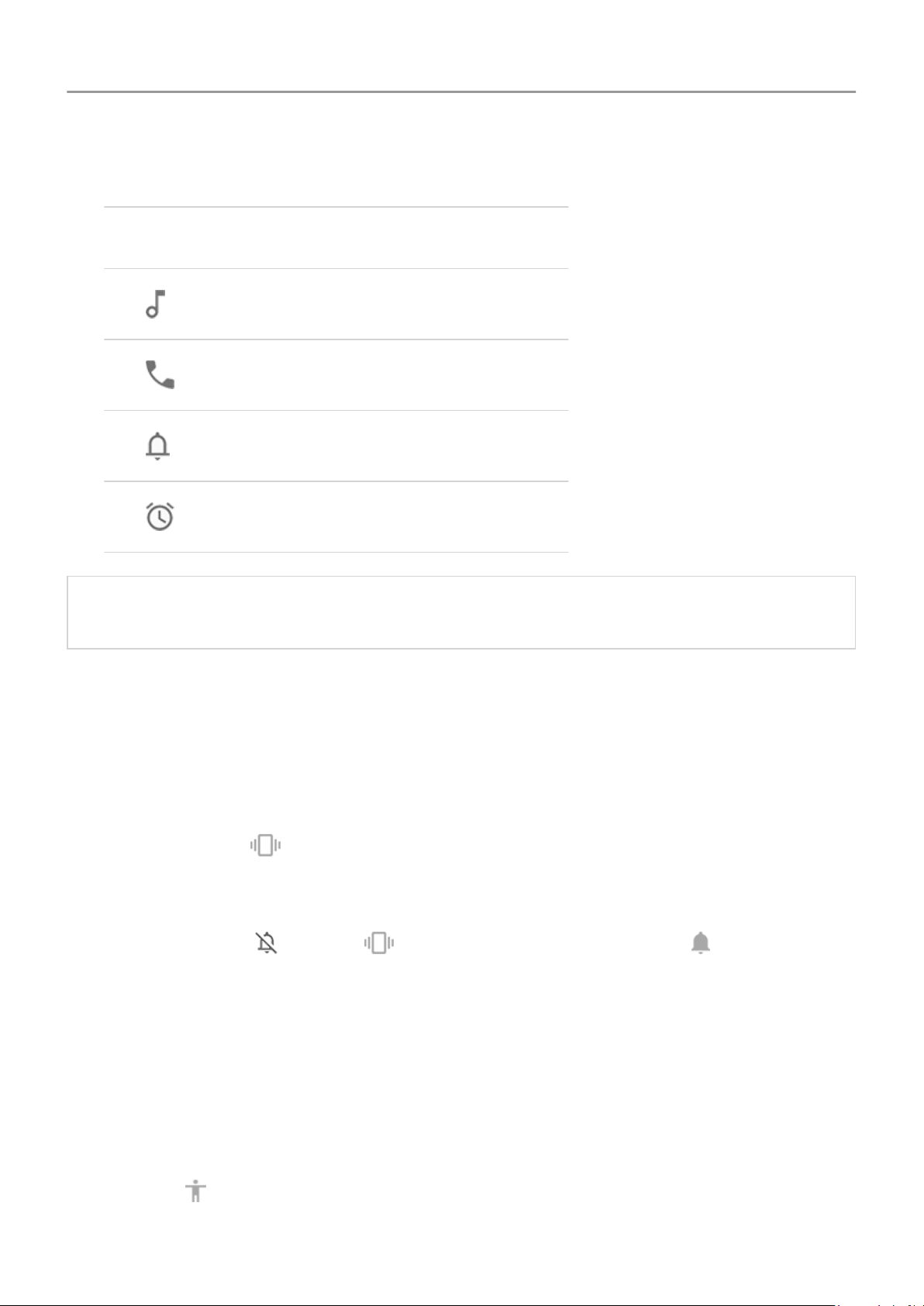
3. Slide to adjust the volume levels:
Level Sounds affected
Music, videos, games, and other media
Volume of the other person on a call
Phone calls, notifications
Alarm
Tip: To silence notifications and allow phone calls to ring, go to Settings > Sound >
Advanced > Default notification sound and select None.
Silence ringing phone
Press the Power or Volume Down button.
Prevent phone from ringing
• To quickly switch to vibrate, press & hold the Power + Volume Up buttons until you feel a
vibration and see .
Want to silence your phone instead of vibrating? Go to Settings > System > Gestures.
Touch Prevent ringing > Press Power & Volume Up together > Mute.
•
To switch to silent or vibrate , press a Volume button, then touch above the
volume slider.
• To automatically silence your phone during a certain time (e.g. every Tuesday from 11:00 to
noon), set up Do Not Disturb .
Adjust accessibility volume
When TalkBack is on, to change the volume of spoken feedback:
1. Press a Volume button.
2.
Move the slider.
Learn the basics : Get around
35
Loading ...
Loading ...
Loading ...