Loading ...
Loading ...
Loading ...
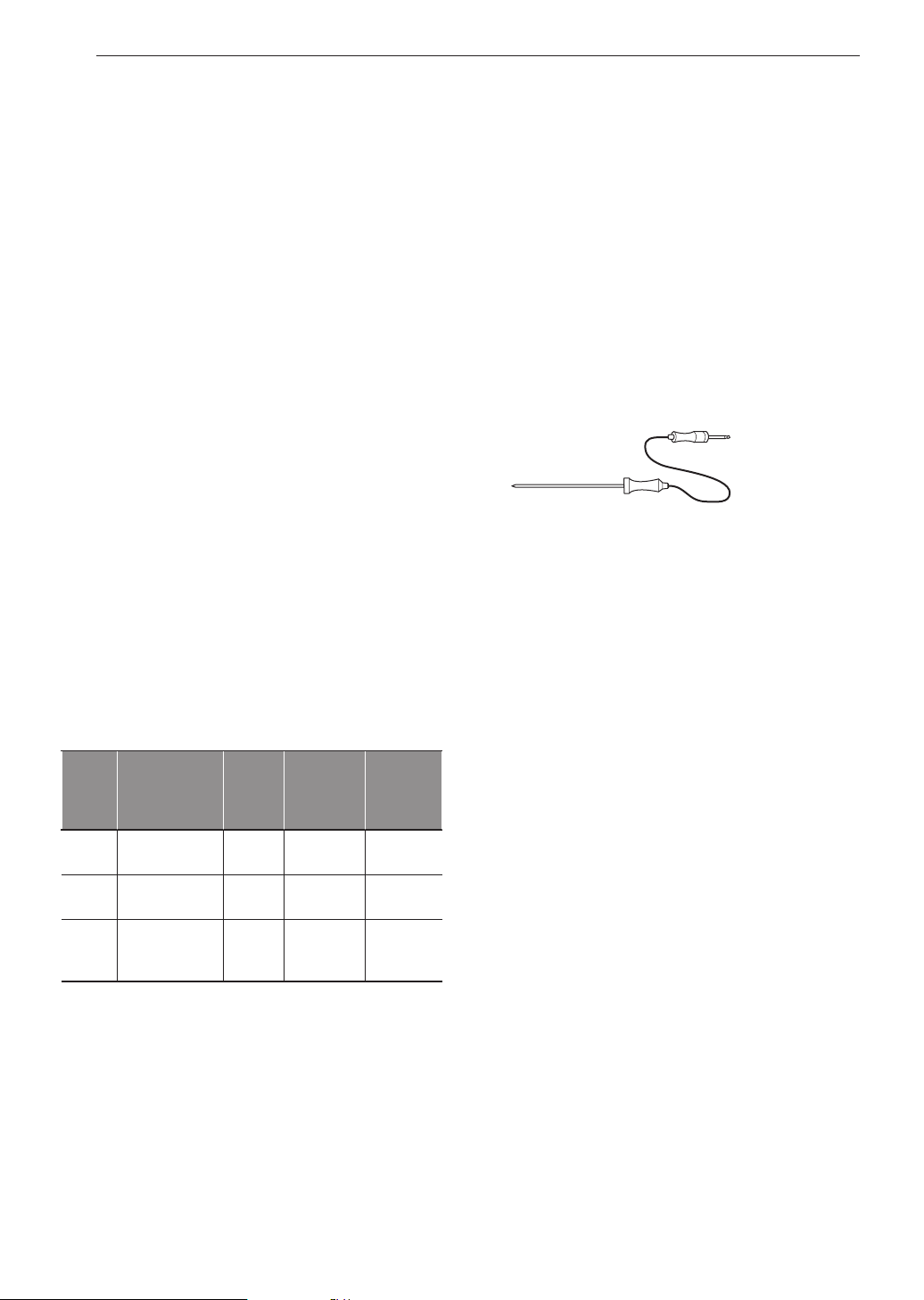
32
OPERATION
Setting the Speed Roast Function
1
Put food in the oven.
2
Turn the oven mode knob to select
Speed Roast. The display shows Roast Speed.
3
Press Start.
Pizza(For Model : LSE4611)
The Pizza function is specially designed for cooking
pizza. It heats from both the top and bottom to brown
food more evenly.
This system is designed to give the optimum cooking
performance for pizza by automatically selecting a
combination of the broil and bake heating systems.
When using P1 and P2 function, there is no need to
preheat the oven prior to cooking. For P3, preheat
the oven with a pizza stone for 30 minutes prior to
cooking.
Setting the Pizza Function
1
Turn the oven mode knob to Pizza.
2
Press the plus (+) or minus (-) buttons to cycle
through the options (see the table below).
3
Press Start to begin cooking with the selected
options.
4
To cancel operation at any time, turn the oven
mode knob to the Off position.
Display
Mode
Item
Rack
position
Accessory
Recom-
mended
time
(minutes)
P1
Frozen pizza,
Regular crust
4-5
directly on
the rack
15-18
P2
Frozen pizza,
Rising crust
4-5
directly on
the rack
17-22
P3 Fresh Pizza 4-5
on the
pizza
stone
14-20
•
This chart is based on one 12" pizza, and is only
for reference. Adjust cook time according to size of
pizza and preference.
Meat Probe (For Model : LSE5615)
The meat probe accurately measures the internal
temperature of meat, poultry and casseroles. It should
not be used during broiling, self clean, warming or
proofing. Always unplug and remove the meat probe
from the oven when removing food. Before using,
insert the probe into the center of the thickest part of
the meat or into the inner thigh or breast of poultry,
away from fat or bones. Place food in the oven and
connect the meat probe to the jack. Keep the probe
as far away from heat sources as possible.
Setting the Meat Probe Function (example for
Roast 375 °F with Probe temp. 160 °F)
1
Insert the meat probe into the meat.
2
Connect the meat probe to the jack.
3
The meat probe icon flashes in the display if the
meat probe is properly connected.
Method
1
Select cook mode. Turn the oven mode knob to
select Conv. Roast.
2
Set the oven temperature: press plus(+) or
minus(-) until 375
°F appears in the display
.
3
Press Probe.
4
Set the probe temperature: press plus(+) or
minus(-) until 160
°F appears in the display
.
5
Press Start.
The default probe temperature is 150 °F (65 °C), but
can be changed to any temperature between
80 °F (27 °C) and 210 °F (100 °C). The display
shows the changing probe temperature. When the
set probe temperature is reached, the oven shuts off
automatically.
Changing the Probe temperature while cooking
1
Press Probe.
2
Set the probe temperature.
3
Press Start.
Loading ...
Loading ...
Loading ...