Loading ...
Loading ...
Loading ...
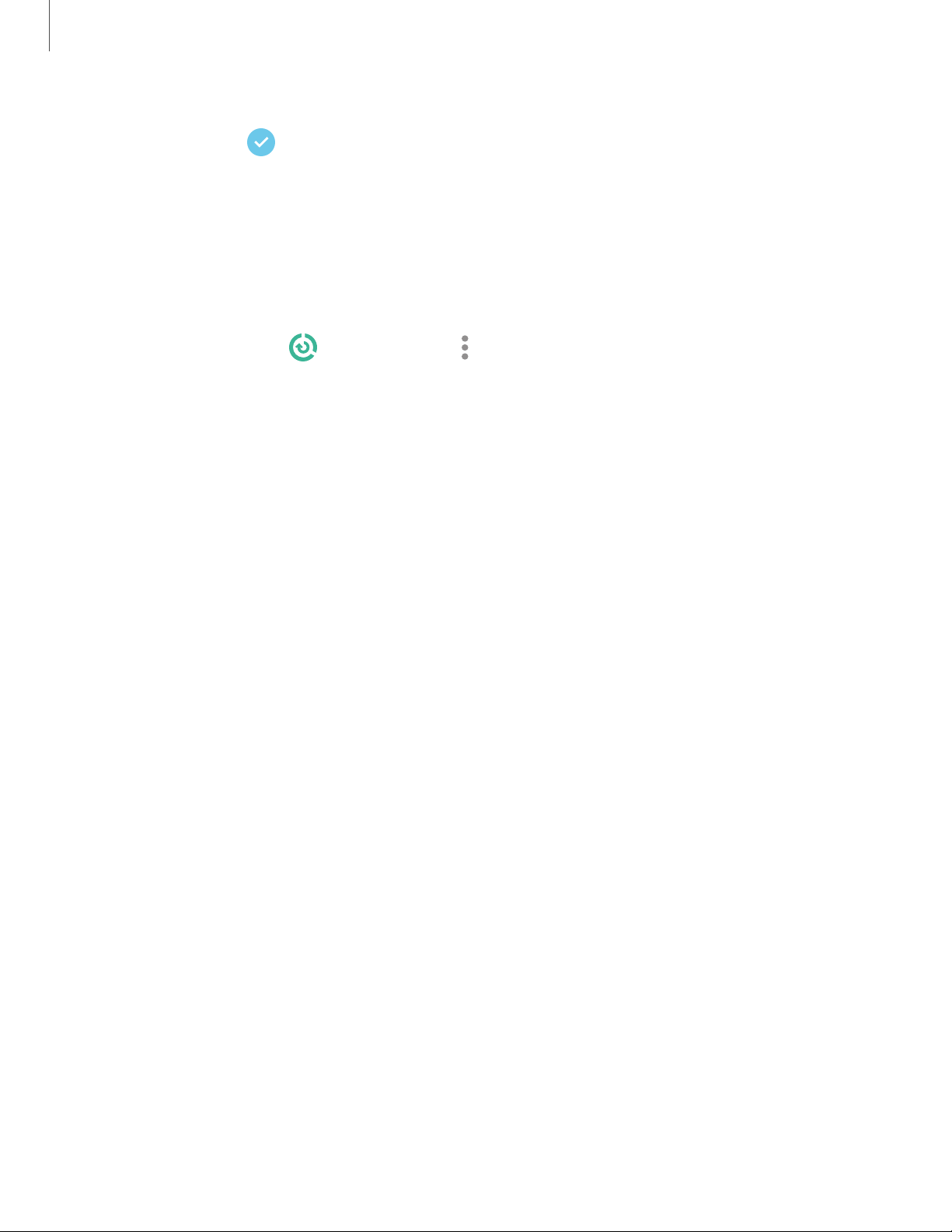
@
•
•
•
Settings
157
•
Tap Apps not used recently to view apps and services that are included in this
group. Tap
to include or exclude these apps and services.
•
Tap Select apps to exclude to choose apps to exclude from memory usage
c
hecks.
Advanced options
Other Device care features are available in the Advanced menu.
◌
From Settings, tap Device care > More options > Advanced. The following
options are available:
•
Notifications: Enable or disable notifications from Device care.
•
Auto optimization: Automatically optimize the device daily.
– Time: Choose a time of day to optimize the device.
– Close apps to free up memory: Enable to free up memory by closing apps
t
hat are running in the background.
•
Auto restart: Automatically restart the device on a custom schedule.
– Days: Choose one or more days to restart the device.
– Time: Choose a time of day to restart the device.
•
Optimize settings: Save battery power by optimizing settings when the
d
evice is not in use.
– Brightness: Reduce brightness.
– Screen timeout: Turn off the screen after 30 seconds of inactivity.
– Media volume: Limit playback volume to 46%.
Loading ...
Loading ...
Loading ...