Loading ...
Loading ...
Loading ...
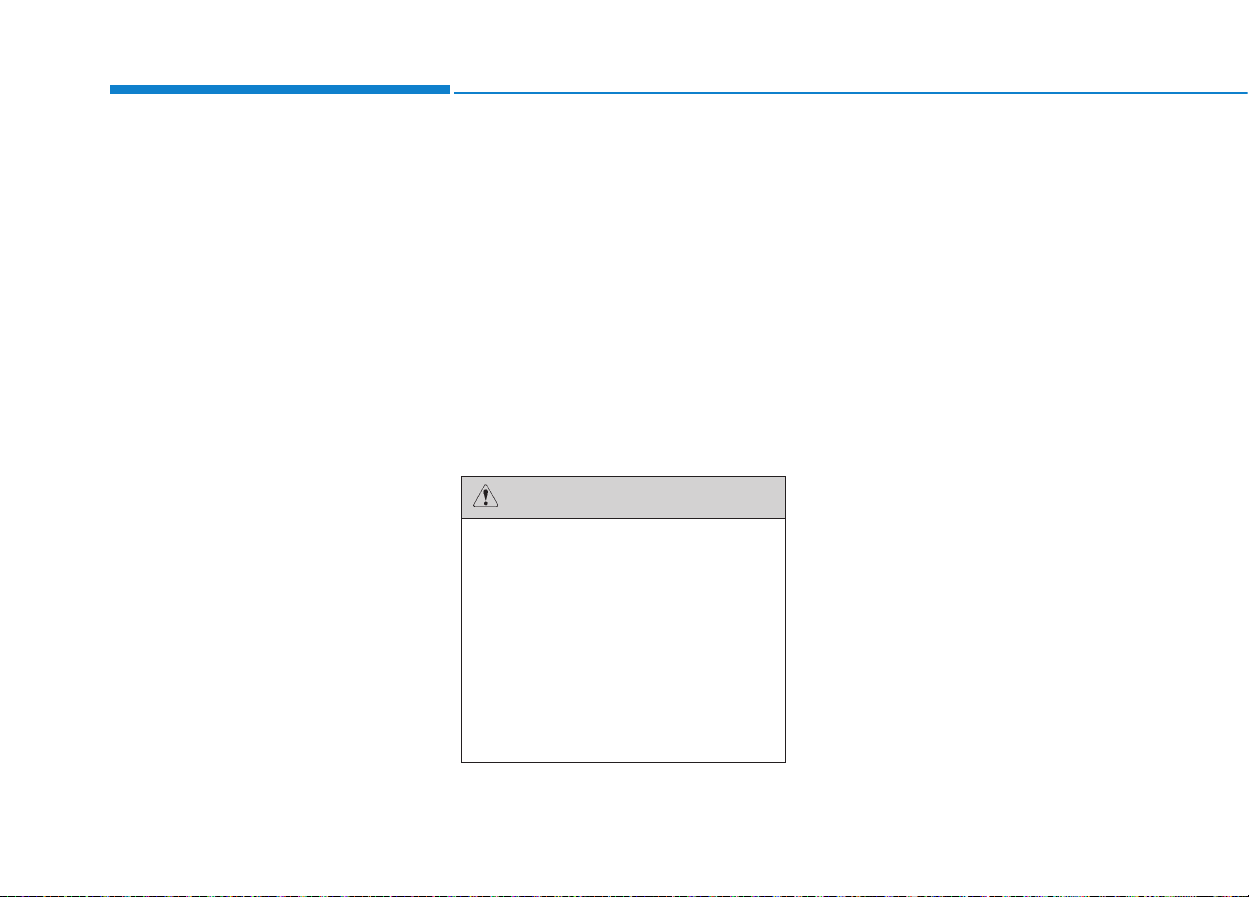
3-18
To reset the driver's seat memo-
ry system
1. Press the Engine Start/Stop but-
ton to the ON position, set the
gear in P (Park), and open the dri-
ver's door.
2. Operate the control switch/lever to
set the driver's seat and seatback
to the foremost position.
3. Simultaneously press the SET
button and push forward the con-
trol lever over 2 seconds.
While resetting the driver's seat
memory system
1. It starts with the alarming sounds.
2. The driver's seat and seatback is
adjusted to the rearward position
with the alarming sounds.
3. The driver's seat and seatback is
re-adjusted to the default position
(central position) with the alarming
sounds.
However, in the following cases, the
resetting procedure and the alarming
sounds may stop.
- The memory button is pressed.
- The control switch/lever is operat-
ed.
- The gear is shifted out of P (Park).
- The driving speed exceeds 3 km/h.
- The driver's door is closed.
After the resetting procedure, set the
driver's seat memory system for your
comfort.
Easy access function
When exiting the vehicle, the steering
wheel will move away from the driver
and the seat will move rearward
when the engine is turned off.
When entering the vehicle, the steer-
ing wheel will move toward the driver
and the seat will move forward when
the Engine Start/Stop button is
pressed to the ACC position.
You can activate or deactivate the
Easy Access Function from the User
Settings Mode on the LCD display.
For more details, refer to "LCD
Display" in this chapter.
Convenient features of your vehicle
• Reattempt to do the resetting
procedure again, when the
resetting procedure or the
alarming sound incompletely
stops.
• Make sure that there is no
obstacle around the driver's
seat in advance of resetting
the driver's seat memory sys-
tem.
CAUTION
Loading ...
Loading ...
Loading ...