Loading ...
Loading ...
Loading ...
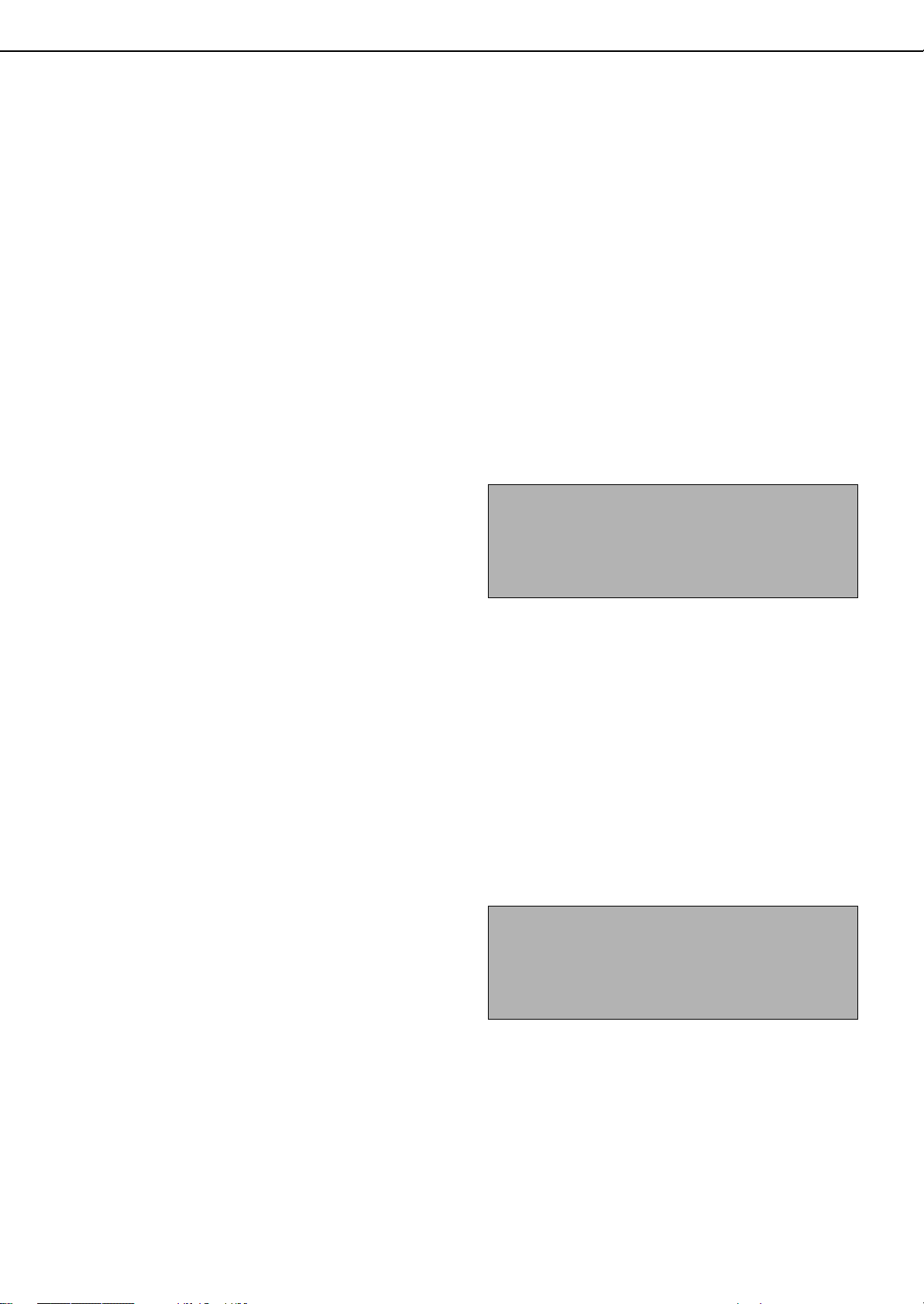
13
GENERAL PROGRAMS
Key operator code change
This program is used to change the key operator code
that must be entered to configure the key operator
programs. When the machine is first used, the key
operator should change the key operator code that was
set at the factory to the desired 5-digit code. Only one
key operator code can be programmed.
The factory default setting for the key operator code is
00000.
Product key
Use these programs to enter the product keys for the
following options.
PS3 expansion kit
This program is used to enter the product key for the
PS3 expansion kit (this allows the machine to be used
as a PostScript compatible printer).
Ask your dealer for the product key.
Network scanner expansion kit
This program is used to enter the product key for the
network scanner expansion kit.
Ask your dealer for the product key.
E-mail alert and status
This program is used to enter the product key for
E-MAIL ALERT AND STATUS, which enables
customer product support via a network system.
Ask your dealer for the product key.
Serial number
This program is used to check the serial number of the
machine.
Initialize and/or store settings
These programs are used to return the key operator
programs to the factory default settings, to store the
current key operator program settings, and to restore
stored key operator program settings. (Note that this
also includes printer configuration settings.)
The following programs are available:
● Restore factory defaults
● Store current configuration
● Restore configuration
Restore factory defaults
This program is used to return the key operator
program settings (including the printer configuration
settings) to the factory default settings. If you need a
record of the settings prior to restoration of the default
settings, print the key operator program list "List print"
(page 12).
Store current configuration
This program is used to return the key operator program
settings (including the printer configuration settings) to
the factory default settings. The stored settings will
remain in memory even if the power switch is turned off.
To read the stored settings, use the following
"
Restore
configuration
"
program.
Restore configuration
This program is used to read the configuration that was
stored using the
"
Store current configuration
"
program
and restore it as the current configuration.
The currently set configuration will change to the
configuration read from memory.
NOTE
After this program is set, exit the key operator
program, turn off the power switch, and then turn on
the power switch again after at least 3 seconds. The
program will be effective at this time.
NOTE
A confirmation message will appear at the end of the
setting procedure of programs marked by *1. If you
need to cancel execution of the program, touch the
[NO] key.
*1
*1
*1
Keyop_Sec.book 13 ページ 2004年9月15日 水曜日 午後8時38分
Loading ...
Loading ...
Loading ...