Loading ...
Loading ...
Loading ...
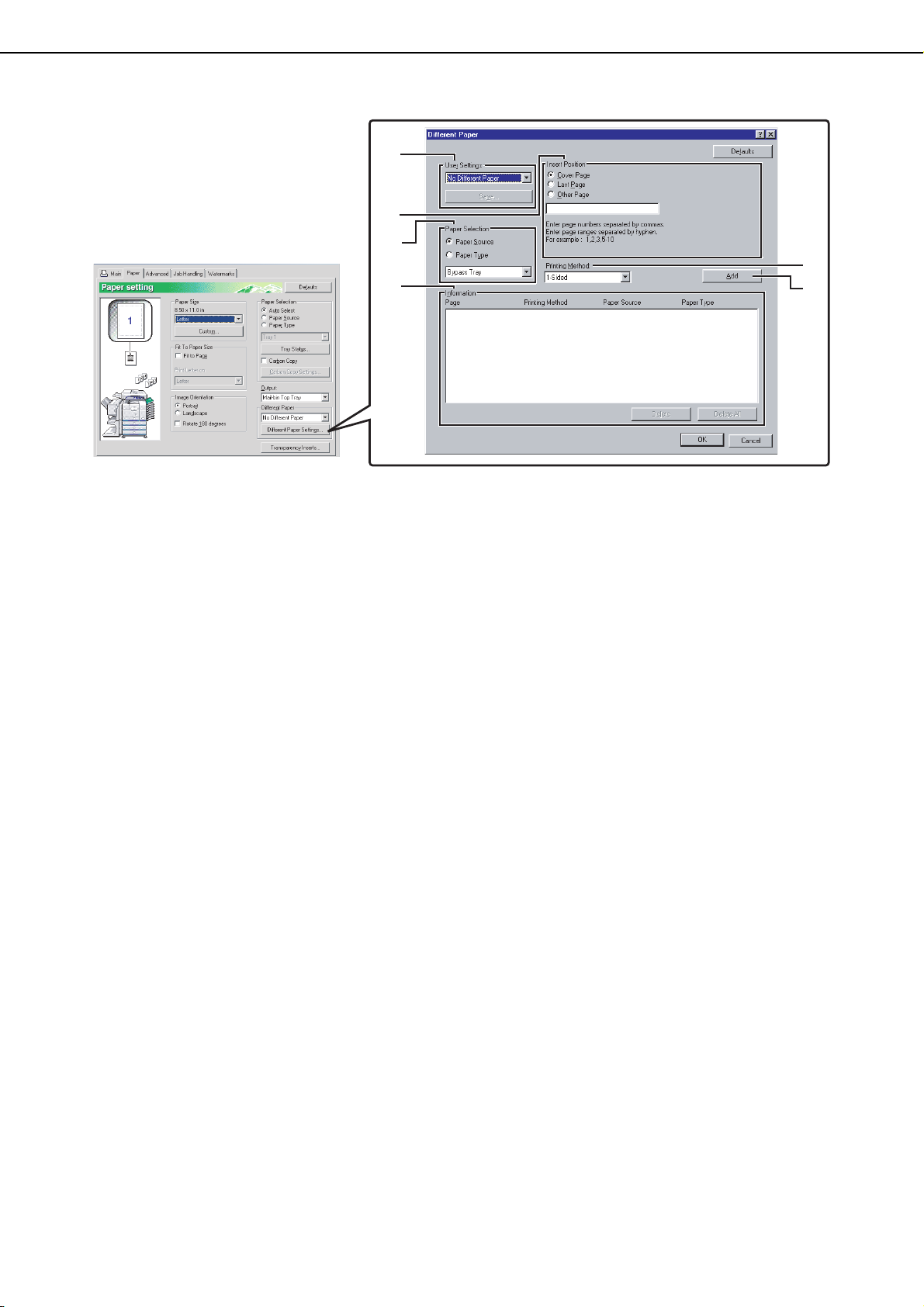
SELECTING PRINTING FUNCTIONS Settings in the [Paper] tab (continued)
2-8
[Different Paper Settings]
These settings are used to print selected pages on a
specified type of paper or on paper from a specified
tray, or to have blank sheets added as inserts at
specified pages.
(1) User Settings
Up to 30 sets of [Different Paper Settings] can be
stored, allowing settings to be changed by simply
selecting a set.
Default settings: No Different Paper
[Save]
Click this button to save a set of different paper
settings. A [User Settings] window will appear.
User setting text entries can be up to 20 characters
long. If a [Delete] button appears, a set of user
settings can be deleted by clicking this button.
(2) Insert Position
[Cover Page]
When this is selected, paper from a different paper
source or a different type of paper is used for the
first page of the print job. Select [Paper Source] or
[Paper Type].
[Last Page]
When this is selected, paper from a different paper
source or a different type of paper is used for the
last page of the print job. Select [Paper Source] or
[Paper Type].
[Other Page]
When this is selected, specify the pages where you
wish to insert a different type of paper. If the [Printing
Method] (5) is set to [Blank], the sheet will be inserted
in front of the specified page. If [1-Sided] is selected,
the specified page will be printed on the front side of
the inserted sheet. If [2-Sided] is selected, the
specified page and the following page will be printed
on the front side and back side of the inserted sheet.
Default setting: Cover page
(3) Paper Selection
[Paper Source]
Select this if you wish to specify a paper tray to be
used for [Insert Position] (2).
[Paper Type]
Select this if you wish to specify a paper type to be
used for [Insert Position] (2).
Default setting: Paper Source
(4) Information
The stored [Different Paper] settings appear here.
[Delete]
Click this button to delete the selected settings in
the Information list.
[Delete All]
Click this button to delete all settings in the
Information list.
(5) Printing Method
This is used to select the printing method for a
cover page, last page, or other page.
[Blank]
Insert a blank sheet at the specified page.
[1-Sided]
Select this to print only on one side of the paper
used for a cover page, last page, or other page.
When this is selected for the [Last Page] (back
cover), printing takes place on the back side of the
sheet.
[2-Sided]
Select this to print on both sides of the paper used
for a cover page, last page, or other page.
Default setting: No
(6) [Add]
Click this button to save a set of [Different Paper]
settings. The settings will be added to the
Information list.
(4)
(3)
(2)
(1)
(6)
(5)
Loading ...
Loading ...
Loading ...