Loading ...
Loading ...
Loading ...
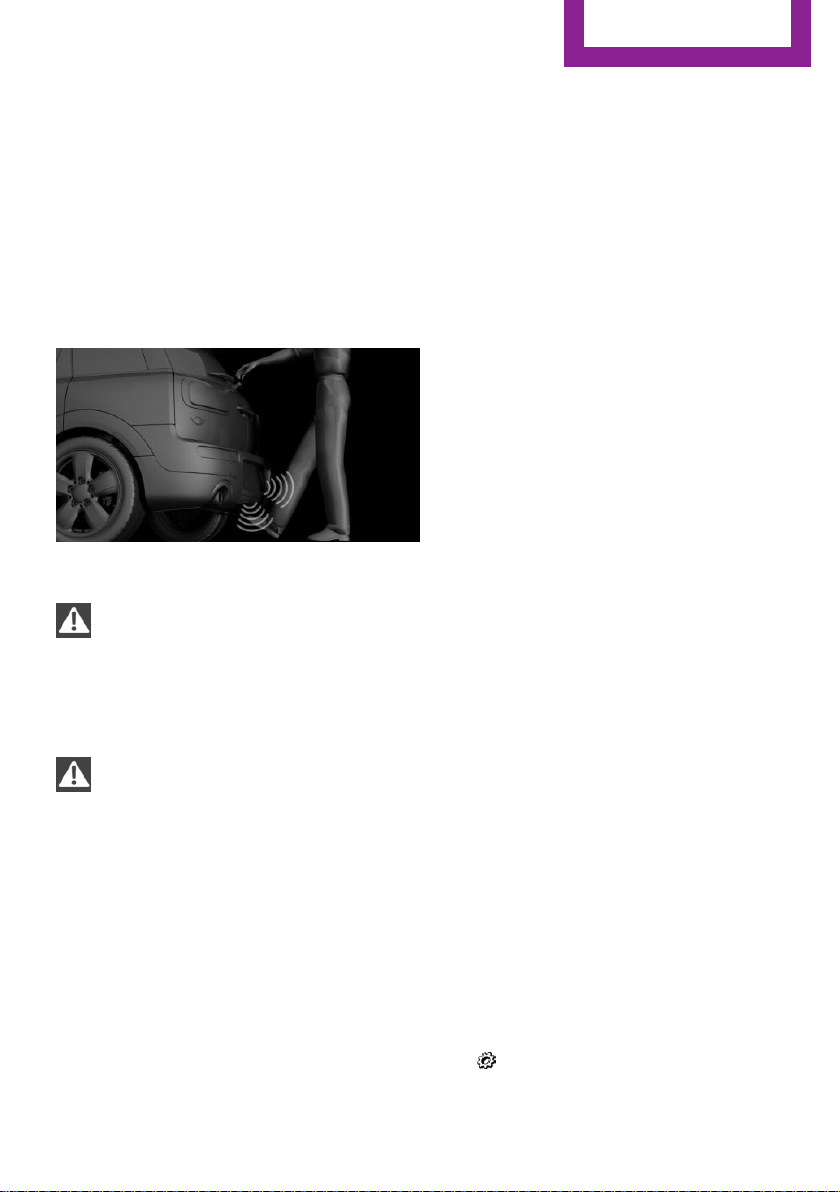
the foot motion, make sure there is steady
stance and do not touch the vehicle.◀
1. Place in the center behind the vehicle,
about an arm's length from the vehicle
rear.
2. Move a foot in the direction of travel as far
under the vehicle as possible and immedi‐
ately pull it back. With this movement, the
leg must pass through the ranges of both
sensors.
Opening
WARNING
Body parts can be jammed when operat‐
ing the split doors. There is risk of injuries.
Make sure that the area of movement of the
split doors is clear during opening and clos‐
ing.◀
CAUTION
The split doors swivel back and to the
side when they open. There is risk of property
damage. Make sure that the area of movement
of the split doors is clear during opening and
closing.◀
Before the opening, the hazard warning system
flashes.
1.
Perform the foot movement described ear‐
lier.
The right side of the split doors opens, re‐
gardless of whether it was previously
locked or unlocked.
2. After complete opening of the right side,
make a second foot movement in order to
open the left side of the split doors.
If the remote control is in the sensor area, the
split doors can be opened inadvertently by an
unconscious or alleged recognized foot move‐
ment.
The sensor range reaches approx. 5 ft/1.50 m
behind the area at the rear of the car.
Malfunction
Remote control detection by the vehicle can
among others be malfunctioning under the fol‐
lowing circumstances:
▷ The battery of the remote control is dis‐
charged. Replace the battery, refer to
page 34.
▷ Interference of the radio connection from
transmission towers or other equipment
with high transmit power.
▷ Shielding of the remote control due to
metal objects.
▷ Interference of the radio connection from
mobile phones or other electronic devices
in direct proximity.
Do not transport the remote control together
with metal objects or electronic devices.
In the case of a malfunction, unlock and lock
the vehicle using the buttons of the remote
control or using the integrated key, refer to
page 39.
Adjusting
Unlocking
The settings are saved in the active profile. Per‐
sonal Profile, refer to page 36.
Doors
1.
"Settings"
2. "Doors/key"
Seite 43
Opening and closing
CONTROLS
43
Online Edition for Part no. 01 40 2 964 571 - X/15
Loading ...
Loading ...
Loading ...