Loading ...
Loading ...
Loading ...
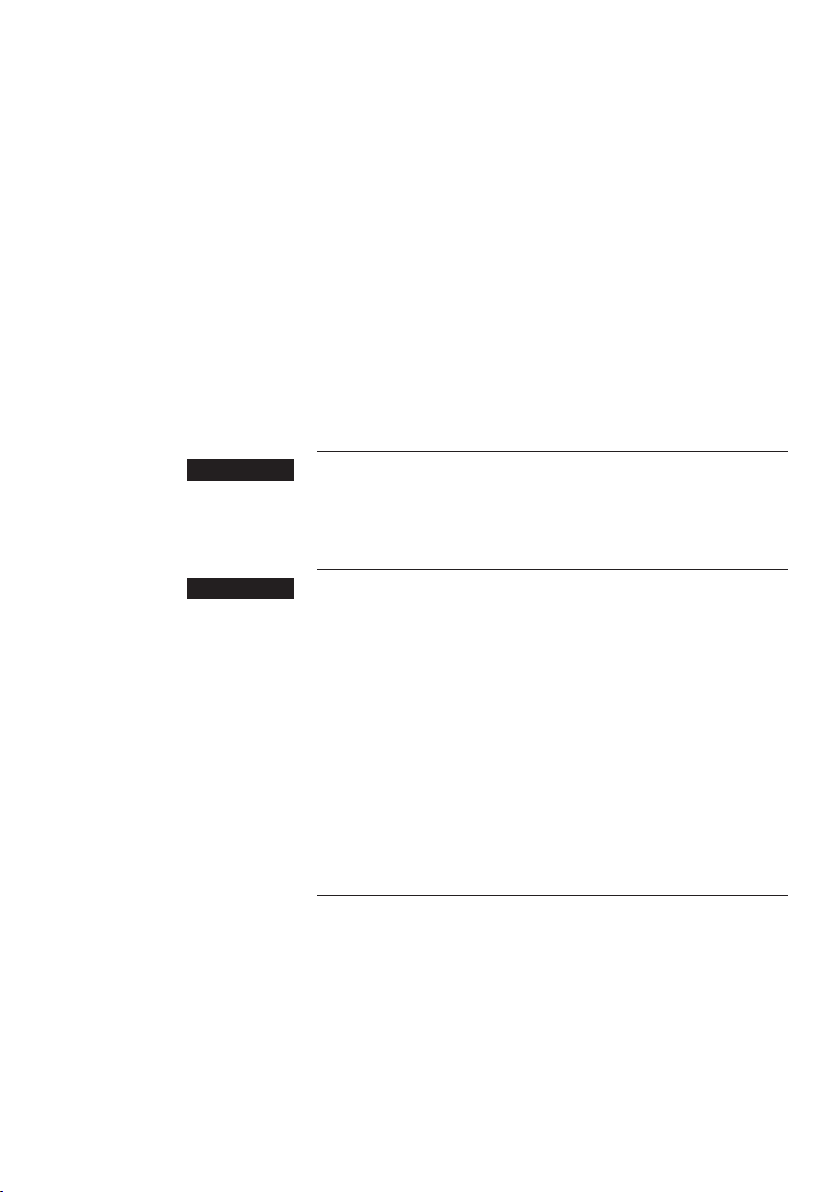
47
5 Maintenance
k T Press the Rotary Switch.
‘Filter is being rinsed.’, the filter is rinsed. Rinsing of the filter
stops automatically.
‘Empty drip tray.’ appears on the
display.
T Empty the drip tray and coffee grounds container and put
them back into the machine.
‘Change the filter’/ ‘Filter rinsing complete.’
The machine heats up. ‘Please select product:’ appears on
the display.
After 220preparations or 80switch-on rinses, the GIGA will prompt
you to clean it.
Non-recommended (e.g. liquid) cleaning agents may contain
substances that could damage the machine or leave residues.
T Use only original JURA cleaning tablets. These are specially
formulated for your machine.
Harmful and irritating cleaning agent. Harmful if swallowed.
Irritating to eyes and skin.
T Keep children AWAY.
T Avoid contact with skin and eyes.
T Avoid generation of dust. Do not inhale dust.
T After contact with skin, wash immediately with plenty of
water. In case of skin irritation, seek medical advice.
T After eye contact, immediately flush eyes with plenty of water
and seek medical advice.
T If swallowed, rinse mouth immediately and drink large
quantities of water. Do not induce vomiting. Seek medical
advice immediately and show label.
E The cleaning program lasts approximately 20 minutes.
E Do not interrupt the cleaning program. The quality of cleaning
will be impaired if you do so.
E JURA cleaning tablets are available from specialized dealers.
Example:Proceed as follows to clean when prompted to do so.
Precondition:
‘Clean machine.’ and the symbol c are displayed.
O T Press the P button.
‘Maintenance status (1/5)’
Cleaning the machine
J WARNING
J WARNING
Loading ...
Loading ...
Loading ...