Loading ...
Loading ...
Loading ...
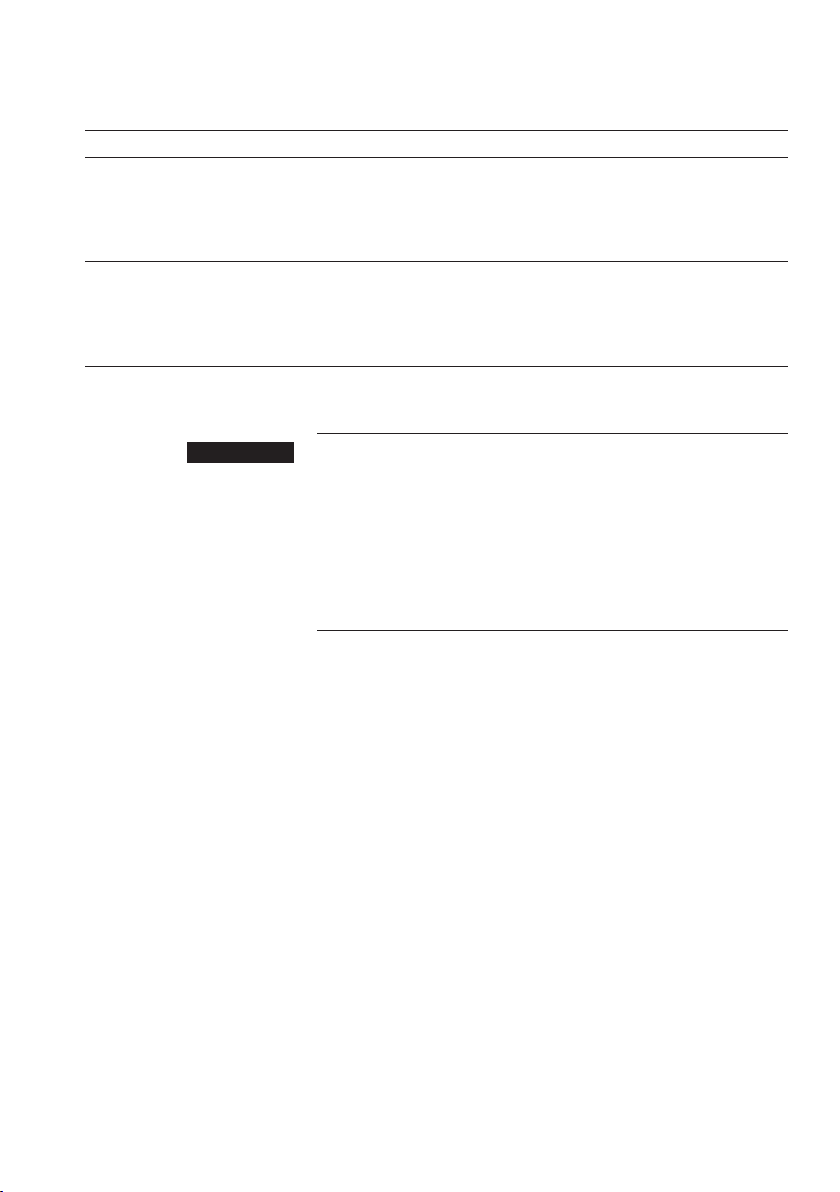
25
4 Permanent settings in programming mode
Program item Sub-item Explanation
‘Machine
settings (4/5)’
‘Choose language’,
‘Display’,
‘Colour scheme’,
‘Barista’
T Select your language.
T Change the display settings.
T Activate or deactivate barista recipes.
‘Information
(5/5)’
‘Product counter’,
‘Day counter’,
‘Maintenance counter’,
‘Version’
T Keep track of all products prepared and
view the number of maintenance programs
performed.
Hot coffee, hot steam and hot water can cause scalding. Scalding is
a serious burn.
T Use extreme care when handling hot liquid or steam.
T Allow liquid to cool down before drinking.
T In the event of scalding, rinse affected area with cold water an
seek medical attention.
T Keep children AWAY.
In the program item
‘Product settings (2/5)’ you can make the
following settings:
U
‘Expert mode’
U
Set individual settings for all specialty coffees, milk and hot
water (see Chapter 4 ‘Permanent settings in programming
mode – Adjusting the product settings’).
U
Change the names of individual products (see Chapter 4
‘Permanent settings in programming mode – Renaming a
product’).
U
‘Classics’
U
Find all products stored as standard in your GIGA and
prepare these directly.
U
Replace the products on the start screen and in the product
selector with your favourites (see Chapter 4 ‘Permanent
settings in programming mode – Adding products to the
start screen’).
Product settings
J WARNING
Loading ...
Loading ...
Loading ...