Loading ...
Loading ...
Loading ...
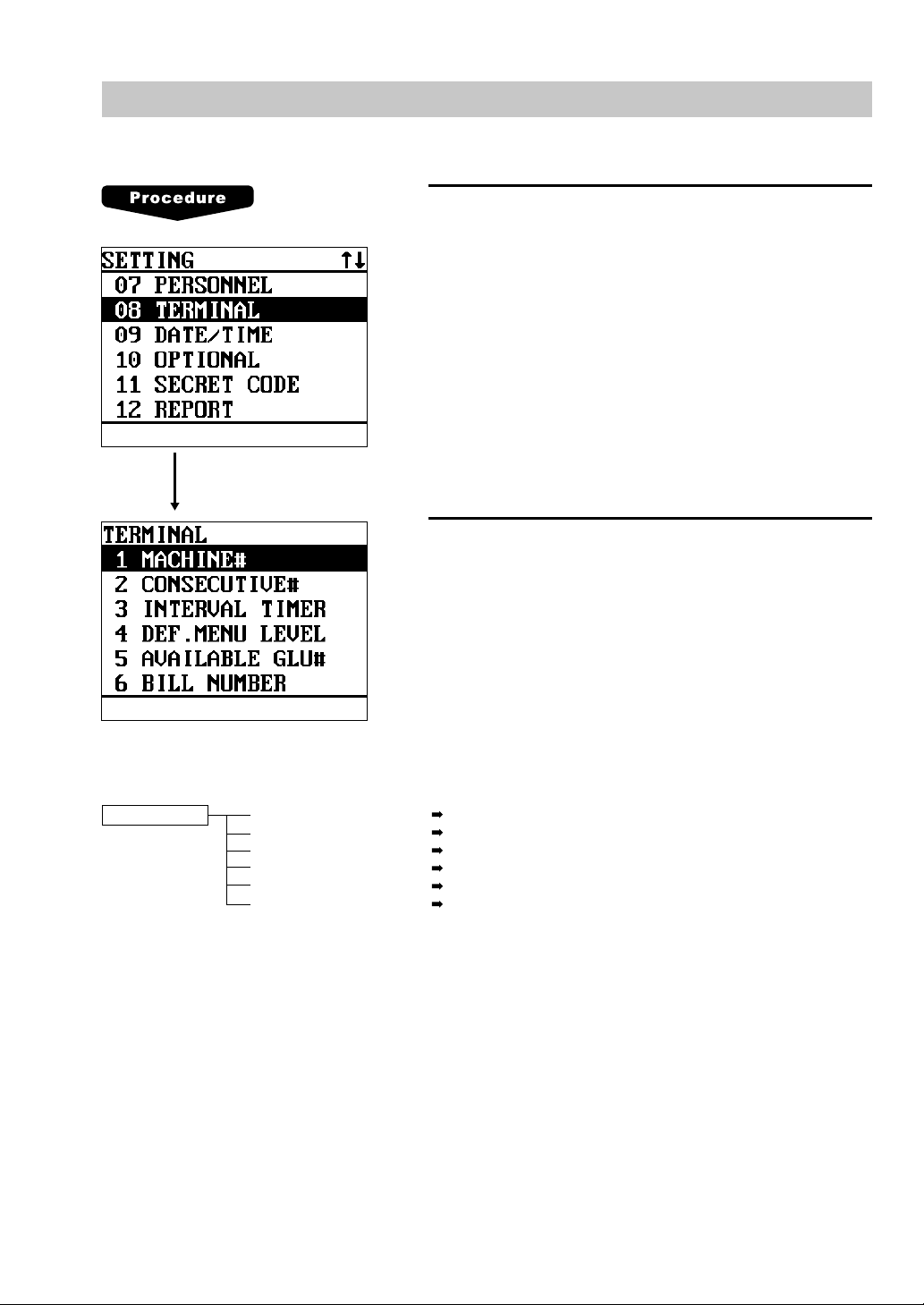
153
Terminal Programming
Use the following procedure to select any option included in the terminal group:
1.
In the SETTING window, select “08 TERMINAL.”
• The TERMINAL window will appear.
2.
Select any option from the following options list:
1 MACHINE#: Machine number
2 CONSECUTIVE#: Consecutive number
3 INTERVAL TIMER: Interval timer
4 DEF. MENU LEVEL Default menu level
5 AVAILABLE GLU# Available GLU code
6 BILL NUMBER Bill number
The following illustration shows those options included in the terminal programming group.
8 TERMINAL 1 MACHINE# See “Machine number” on page 154.
2 CONSECUTIVE# See “Consecutive number” on page 154.
3 INTERVAL TIMER See “Interval timer” on page 154.
4 DEF. MENU LEVEL See “Default menu level” on page 155.
5 AVAILABLE GLU# See “Available GLU code” on page 155.
6 BILL NUMBER See “Bill number” on page 155.
Loading ...
Loading ...
Loading ...