Loading ...
Loading ...
Loading ...
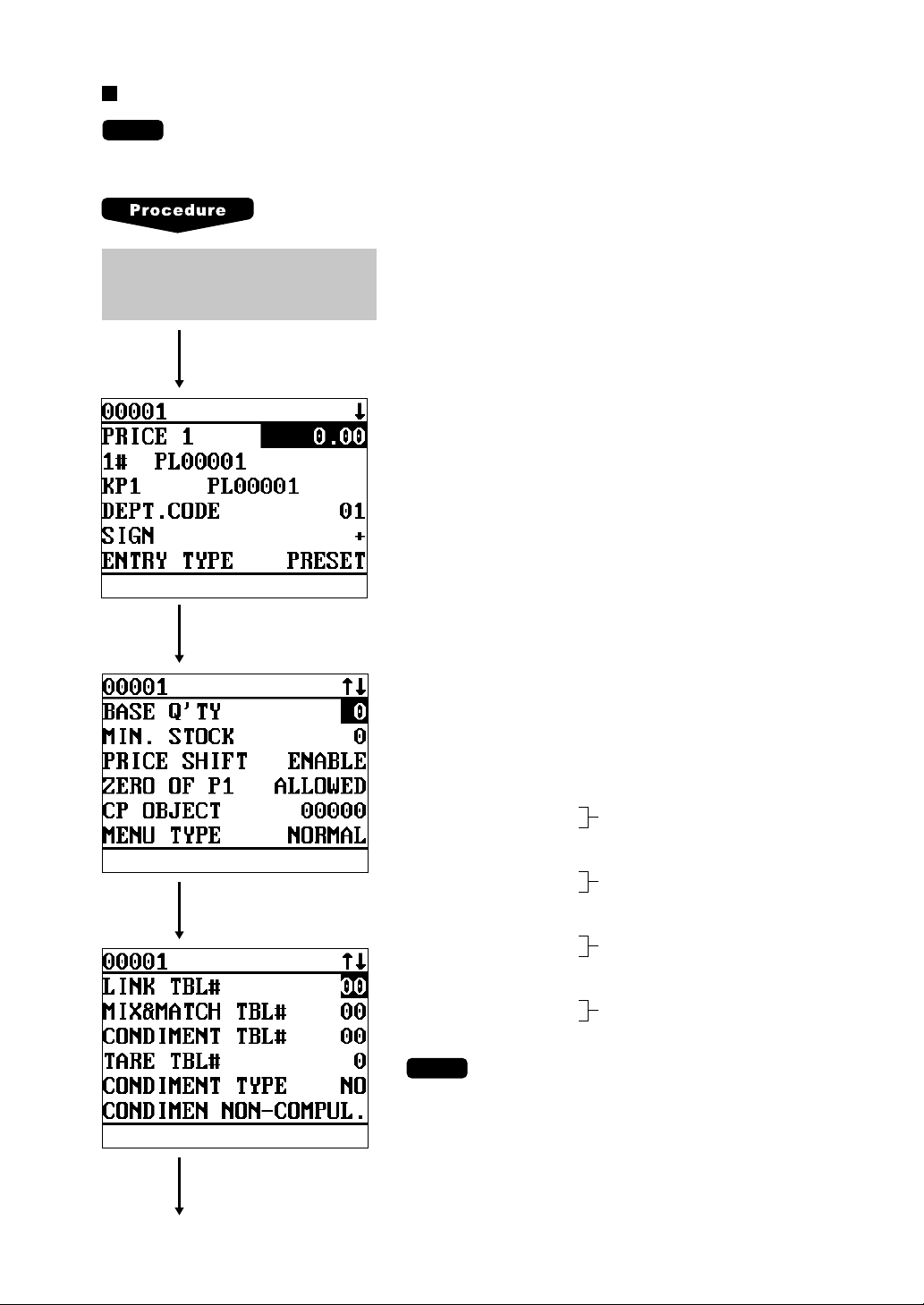
99
PLU/UPC
NOTE
•
In this manual, the word “UPC” represents UPC (Universal Product Code) and the word “EAN”
represents EAN (European Article Number).
•
With regard to the UPC codes available to this POS terminal, please refer to the chapter 14.
Program each item as follows:
• *PRICE 1 thru 6 (Use the numeric entry)
Unit price of each price level (max. 6 digits).
• *1# thru 6 (Use the character entry)
Description for a PLU/UPC (for each price level). Up to 8 or
16 characters can be entered.
• *KP 1 thru 6 (Use the character entry)
Description of text for kitchen printer for each price level.
Up to 12 characters can be entered.
• DEPT.CODE (Use the numeric entry)
Department code to be associated with the entered PLU/
UPC (01 through 99)
When a PLU/UPC is associated with a department, the
following functions of the PLU/UPC depend on the
programming for the department.
• Item validation print compulsory/non-compulsory
• Single item cash sale/single item finalize
• SIGN (Use the selective entry)
+: Plus PLU/UPC
–: Minus PLU/UPC
The function of every PLU/UPC varies according to the
combination of its sign and the sign of its associated
department as follows:
Department: +
PLU/UPC: +
Serves as a normal plus
PLU/UPC
Department: –
PLU/UPC: –
Serves as a normal minus
PLU/UPC
Department: +
PLU/UPC: –
Accepts store coupon entries, but not
split-pricing entries.
Department: –
PLU/UPC: +
Not valid; not accepted
NOTE
*
On the sample screen, the price level 1 setting only is shown.
Depending on the default settings, you may see the price level
1 through 6 settings on the screen. Please consult your
authorized SHARP dealer for more details.
Select the desired PLU code from
the PLUs list, or directly enter a
PLU/UPC code.
Loading ...
Loading ...
Loading ...