Loading ...
Loading ...
Loading ...
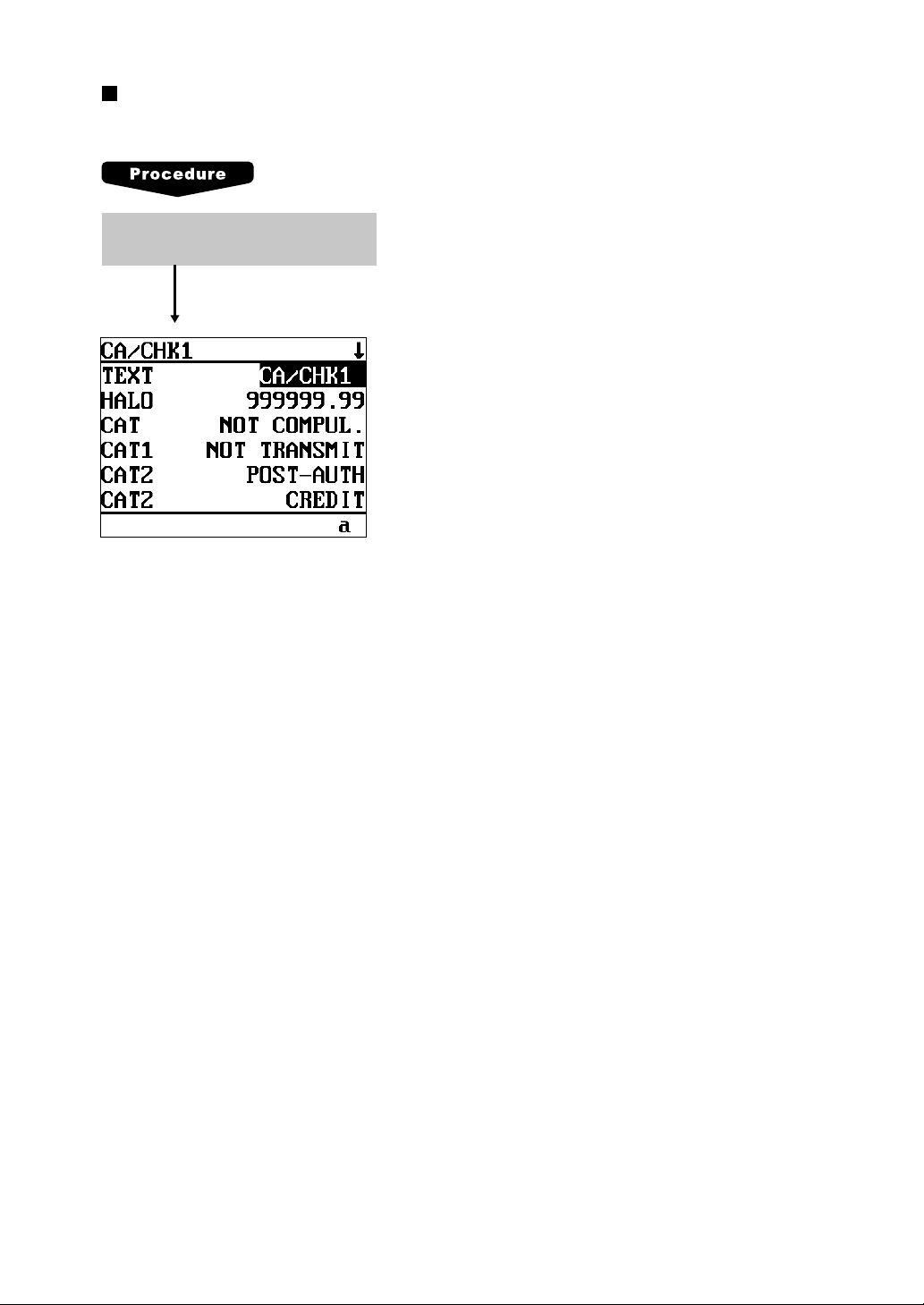
145
Check cashing
You can program the description and the upper limit amounts for check cashing.
Program each item as follows:
• TEXT (Use the character entry)
Description for check cashing. Up to 8 characters can be
entered.
• HALO (High Amount Lockout: used the numeric entry)
Limit amount: 0 to 999999.99
• CAT (Use the selective entry)
CAT#2 COMPUL.: Compulsory CAT2
CAT#1 COMPUL.: Compulsory CAT1
NOT COMPUL.: Non-compulsory CAT2/CAT1
• CAT 1 (Use the selective entry)
Select the ACTION CODE from the following items:
• RESERVED
• DIAL
• NOT TRANSMIT
• CAT 2 (Use the selective entry)
Select the ACTION CODE from the following items:
• POST-AUTH
• DIAL
• AUTH-ONLY
• CAT2 (Use the selective entry)
Select the transaction type.
• CREDIT
• RESERVED
• CHECK
• CARD# PRT. (Use the selective entry)
YES: Prints the card number.
NO: Does not print the card number.
• CARD# FORMAT (Use the selective entry)
FULL: Prints the entire card number.
PARTIAL: Prints only part of a card number.
• SIGN.LINE PRT. (Use the selective entry)
YES: Prints the signature line.
NO: Does not print the signature line.
• CARD HOLD. PRT (Use the selective entry)
YES: Prints the name of the card holder.
NO: Does not print the name of the card holder.
Select the desired check cashing no.
from the check cashing numbers list.
The screen continues.
Loading ...
Loading ...
Loading ...