Loading ...
Loading ...
Loading ...
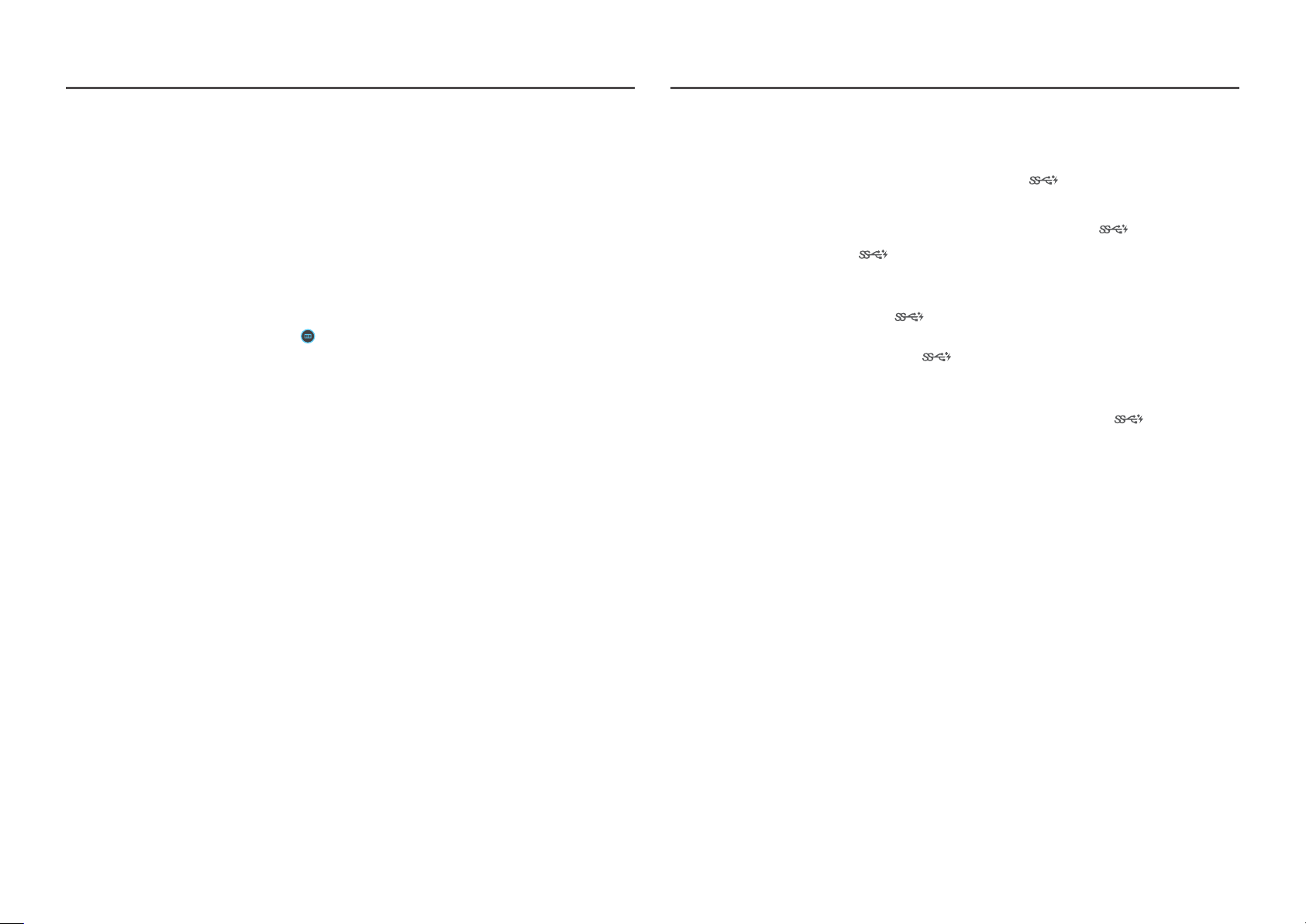
43
PC/AV Mode
Set PC/AV Mode to AV. The picture size will be enlarged.
This option is useful when you view a movie.
• Set to PC when connected to a PC.
• Set to AV when connected to an AV device.
―
Supplied for the wide models only such as 16:9, 16:10, 21:9 or 32:9.
―
If the monitor is in HDMI, DisplayPort1, DisplayPort2 mode and the screen says Check the cable connection
and the settings of the source device. or power saving mode activates, press the JOG button to display the
function-button screen and then select the
icon. You can select PC or AV.
―
This menu is not available when PBP is enabled.
USB Super Charging
Charge the battery of a connected source device quickly using the
2
port on the product.
• Off: Disable USB Super Charging.
• On: Enable the function to quickly charge a source device connected to the
2
port.
―
Super charging is available via the
2
port. The charging speed may vary, depending on the connected
device.
―
Quick battery charging may not be supported and/or charging may take more time on some mobile devices.
―
When super charging is turned off for the
2
port, use this port for regular speed charging and data
transfer.
―
If a USB 2.0 or lower device is connected to the
2
port and super charging is turned on, data transfer is
impossible, but it is possible if a USB 3.0 device is connected.
※ These ports may not be compatible with new USB devices that may be released in the future.
―
If a device, such as a mouse, keyboard or memory storage device, is connected to the
2
port and the
device is USB 2.0 or lower, turn off super charging.
―
If super charging is turned on using the OSD settings menu, all devices connected to USB ports 1 through 2 on
the monitor are re-recognized. This ensures optimum charging.
※ Before turning on super charging, close all files on storage devices connected to USB ports.
Loading ...
Loading ...
Loading ...