Loading ...
Loading ...
Loading ...
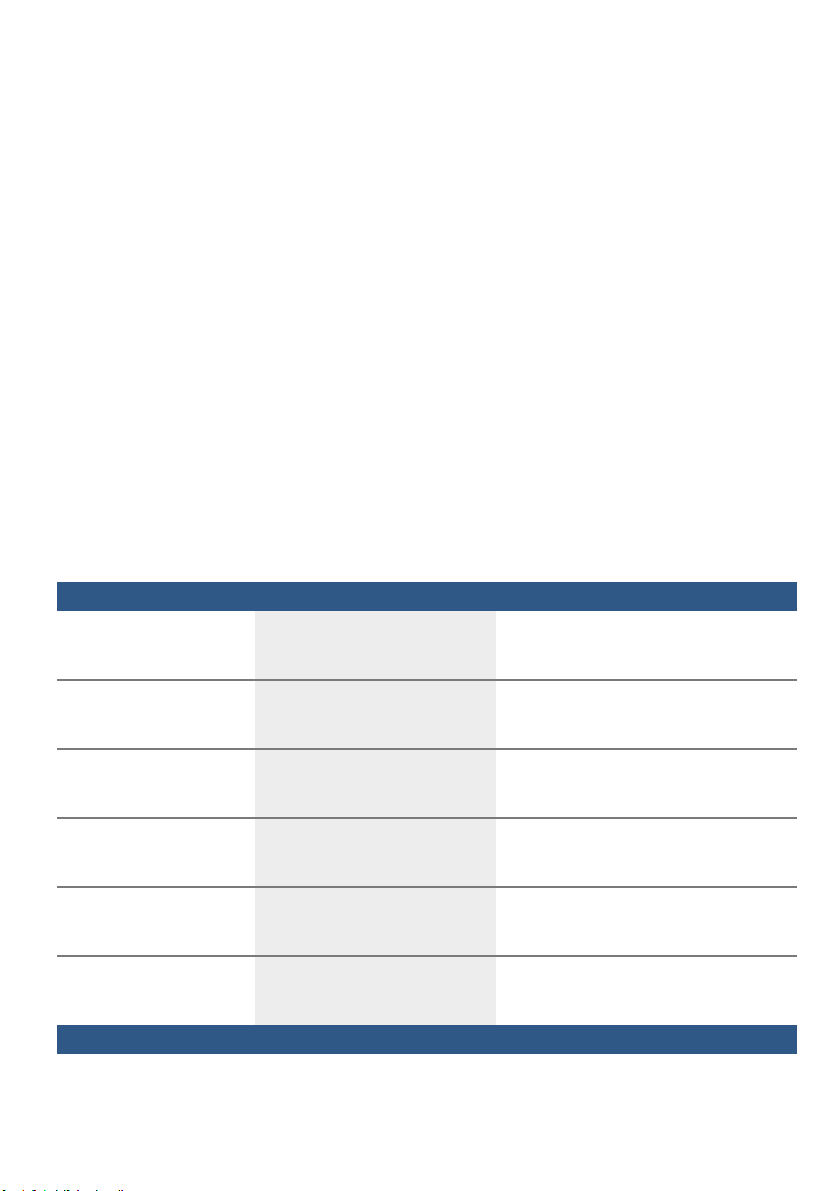
en Getting to know your appliance
12
Overview of menu
The dishwasher has been preset with
certain settings for your convenience.
The settings can be found in the
individual chapters. You can change
these factory settings.
Here’s how to change the settings:
1. Switch on ON/OFF switch (.
2. Press and hold the ‹ button
for 3 seconds.
In the display window )" you will
see •:‹... and ‘ .
3. Press the ‹ button to access
the individual settings.
4. Adjust the setting using the buttons
+ and - P.
5. Press and hold the ‹ button
for 3 seconds.
The chosen setting has now been
stored in your dishwasher.
You have the option of resetting all
changed settings back to the original
factory settings.
Tip: If you want to change a number of
settings, first make all your changes one
after another. Then press the ‹
button for 3 seconds. All the settings
will then be stored in the dishwasher.
Setting up Factory setting Description
• Water hardness
•:‹‹ - •:‹ˆ
•:‹… Setting water hardness. When using
Multitabs, select the lowest setting.
§ Rinse aid
§:‹‹ - §:‹‡
§:‹† Amount of rinse aid affects drying. When
using Multitabs, select setting 0.
†“ Sensor setting
†“:‹‹ - †“:‹ƒ
†“:‹‹ Adjustment of soiling detection for
optimum cleaning result.
š ExtraDry
š:‹‹ - š:‹‚
š:‹‹ / Off Improved drying for glasses and plastic
tableware.
‘ Hot water *
‘:‹‹ - ‘:‹‚
‘:‹‹ / Off The dishwasher can be connected to
either hot (40-60°C) or cold water
(<40°C).
˜ Auto Power Off
˜:‹‹ - ˜:‹ƒ
˜:‹‚ Appliance automatically switches off at
the end of each wash.
* depending on the configuration of your specific dishwasher
Loading ...
Loading ...
Loading ...