Loading ...
Loading ...
Loading ...
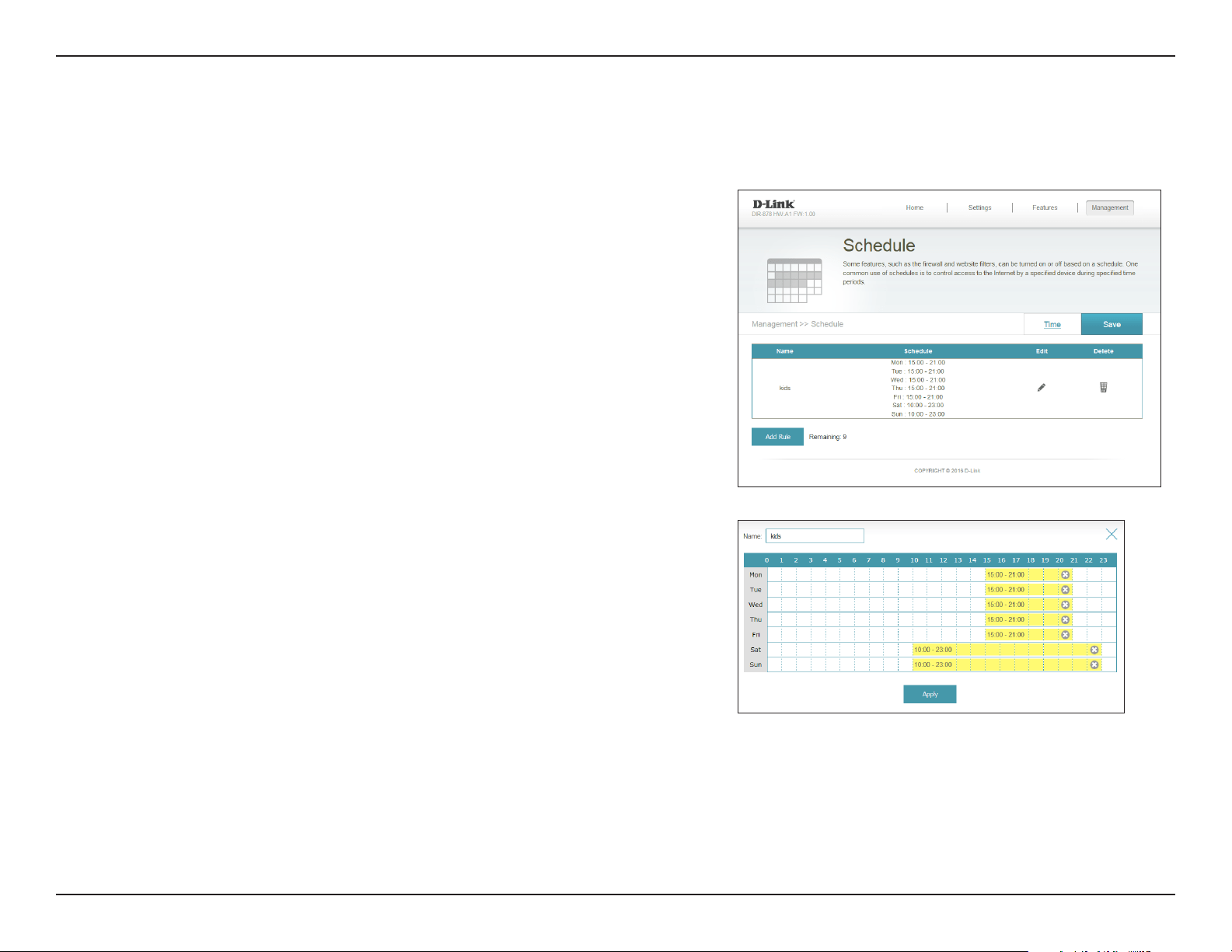
66D-Link DIR-878 User Manual
Section 4 - Conguration
Schedule
Create schedules for use with enforcing rules. To create, edit, or delete schedules, from the Time page click Schedule.
When you click on Add Rule, the following screen will appear:
First, enter the Name of your schedule.
Each row represents a day, and each box represents one hour, with the time at the
top of each column. To add a time period to the schedule, simply click on the start
hour and drag to the end hour. You can add multiple days to the schedule, but only
one period per day.
To remove a time period from the schedule, click on the X icon at the end of the row.
Click Apply when you are done.
If you wish to remove a rule, click on its trash icon in the Delete column. If you wish
to edit a rule, click on its pencil icon in the Edit column. If you wish to create a new
rule, click the Add Rule button. Click Save when you are done.
Loading ...
Loading ...
Loading ...