Loading ...
Loading ...
Loading ...
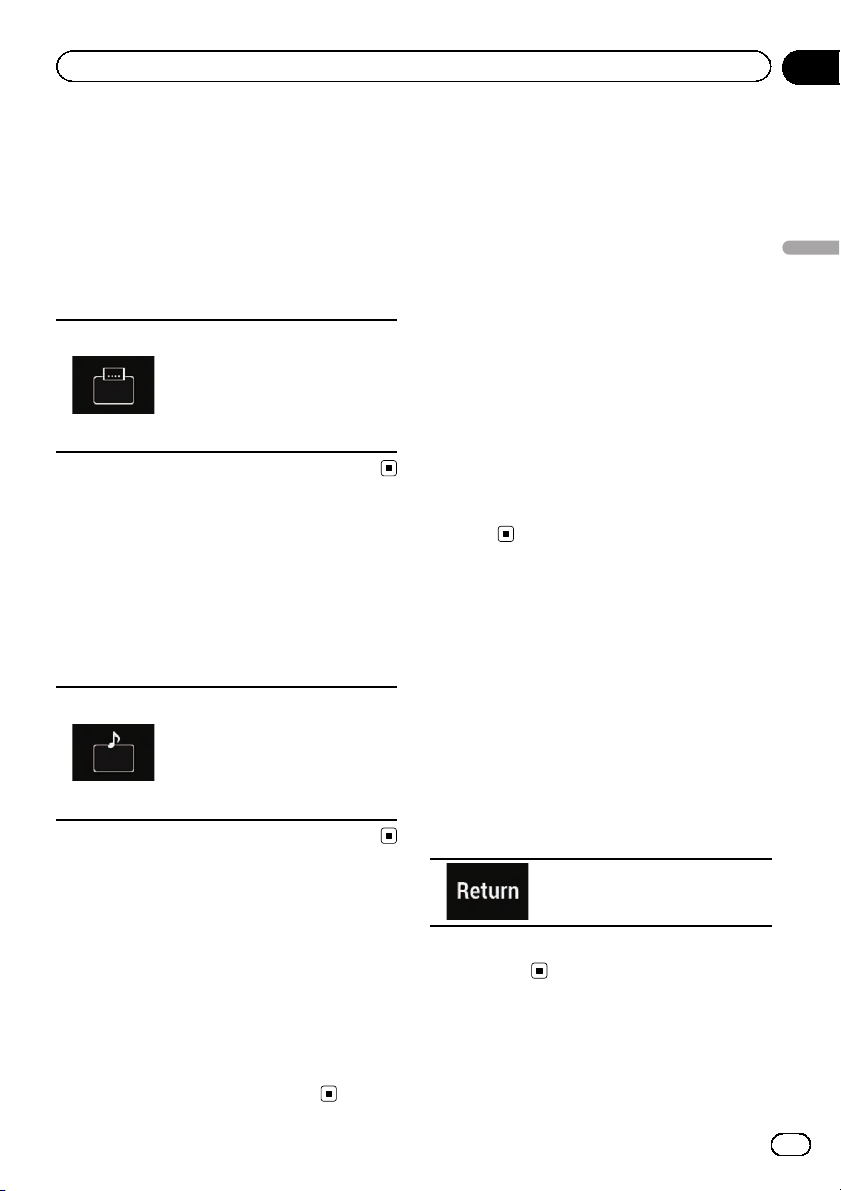
Switching the subtitle
language
You can switch the subtitle language while a
disc is playing when the disc has multilingual
data (multi-subtitle).
% Touch the following key repeatedly
until the desired setting appears.
Changes the subtitle language.
You can also switch between subti-
tle languages using the “DVD/
DivX Setup” menu.
= For details, refer to Setting the
top-priority languages on page
181.
Switching the audio language
You can switch the audio language while a
disc is playing when the disc has multilingual
data (multi-audio).
% Touch the following key repeatedly
until the desired setting appears.
Changes the audio language.
You can also switch between audio
languages using the “DVD/DivX
Setup” menu.
= For details, refer to Setting the
top-priority languages on page
181.
Frame-by-frame playback
This lets you move ahead one frame at a time
during pause.
% Touch [r] during pause.
Each time you touch [r], you move ahead
one frame.
p To return to normal playback, touch [d/e].
p With some discs, images may be unclear
during frame-by-frame playback.
Slow motion playback
This lets you slow down the playback speed.
1 Touch and hold [r] until an arrow icon
is displayed during playback.
The arrow icon is displayed, and forward slow
motion playback begins.
p To return to normal playback, touch [d/e].
2 Touch [r] to adjust playback speed
during slow motion playback.
Each time you touch [r] it changes the
speed in four steps in the following order:
1/16 d 1/8 d 1/4 d 1/2
p There is no sound during slow motion play-
back.
p With some discs, images may be unclear
during slow motion playback.
p Reversed slow motion playback is not possi-
ble.
Returning to a specified scene
When using a disc that has a point recorded
that indicates where to return to, the disc re-
turns to the specified point and begins play-
back from there.
This function cannot be used if a specified
scene has not been preprogramed on the disc.
p This function is available for DVD-Video
and Video-CDs featuring PBC (playback
control) only.
% Touch the following key.
Returns to the specified point and
begins playback from there.
p The specified point differs depending on
the disc.
En
89
Chapter
16
Playing a disc
Playing a disc
Loading ...
Loading ...
Loading ...