Loading ...
Loading ...
Loading ...
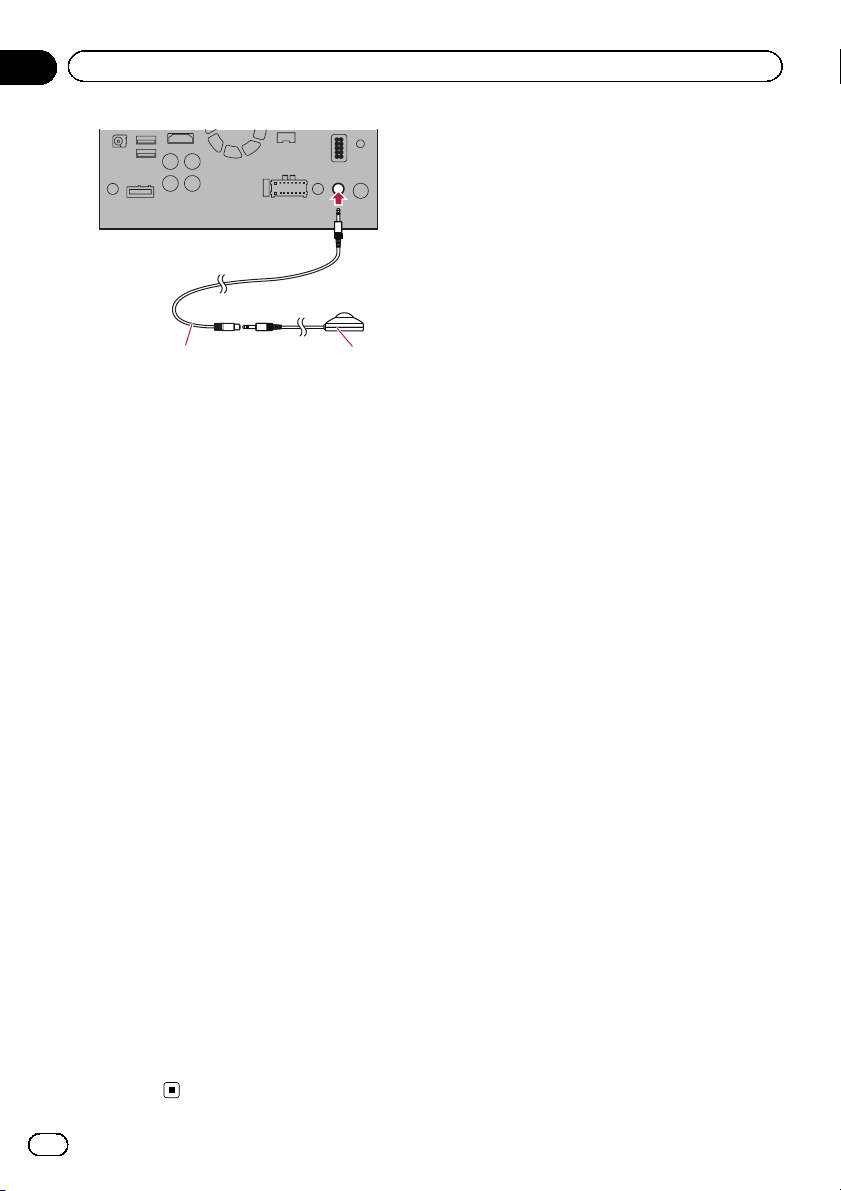
12
1 Mini-jack extension cable
2 Microphone for acoustical measurement
(sold separately)
10 Touch [Front Left] or [Front Right] to se-
lect the current listening position.
11 Touch [Start].
A 10-second countdown starts.
p The Bluetooth connection is disconnected
before the process starts.
12 Exit the vehicle and keep the doors
closed until the countdown finishes.
When the countdown finishes, a measure-
ment tone (noise) is emitted from the speakers
and the Auto EQ measurement begins.
13 Wait until the measurement is com-
pleted.
When Auto EQ is completed, a message is dis-
played indicating that the measurement is
completed.
p If the vehicle’s acoustics cannot be mea-
sured correctly, an error message will be
displayed.
p The measurement time varies depending
on the type of vehicle.
p To stop the measurement, touch [Stop].
14 Store the microphone carefully in the
glove compartment or another safe place.
If the microphone is subjected to direct sun-
light for an extended period, high tempera-
tures may cause distortion, color change or
malfunction.
En
174
Chapter
32
Audio adjustments
Loading ...
Loading ...
Loading ...