Loading ...
Loading ...
Loading ...
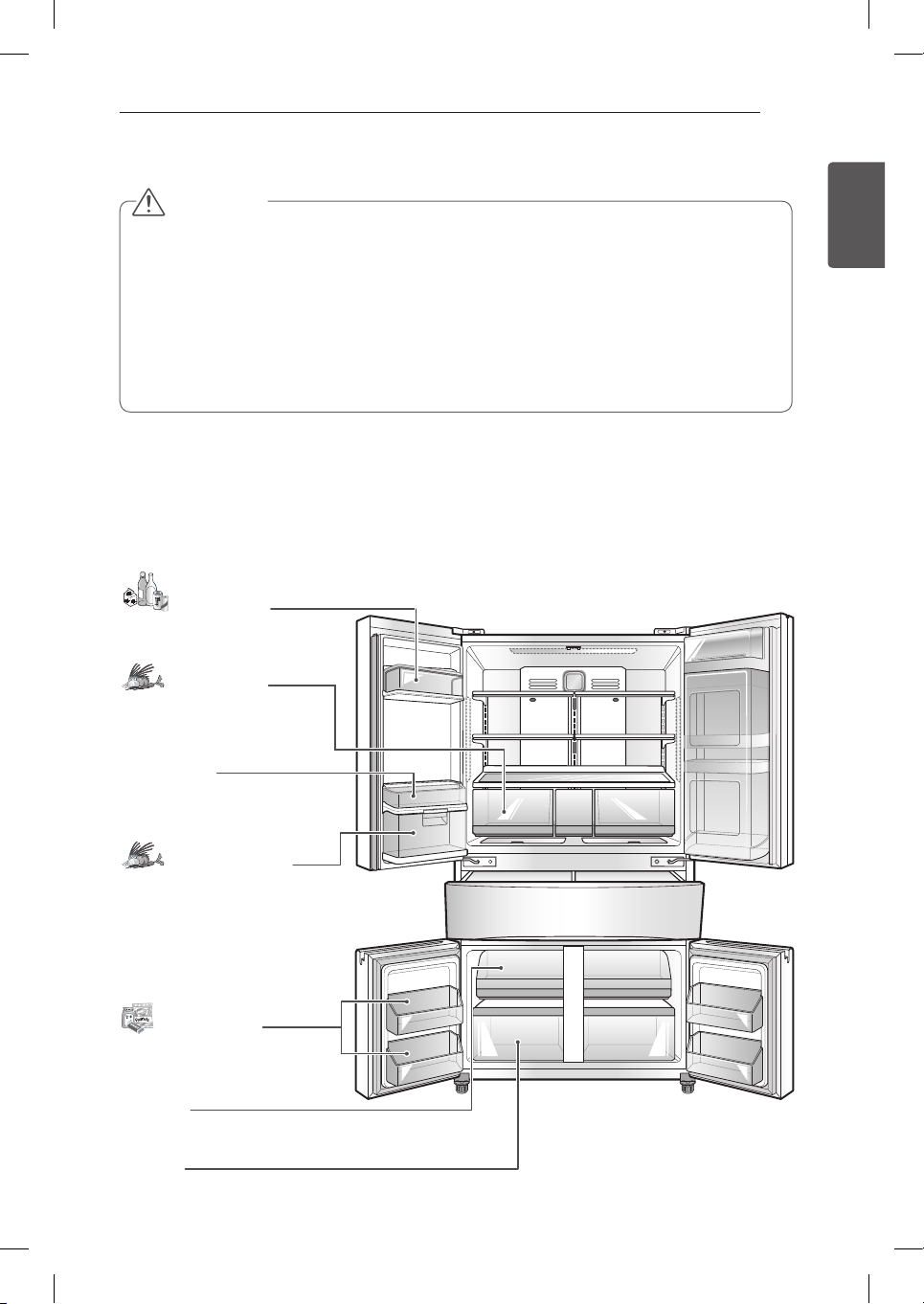
17
HOW TO USE
ENGLISH
Storing Food
Food Preservation Location (Applicable to some models only)
Each compartment inside the fridge is designed to store different types of food.
Store your food in the optimal space to enjoy the freshest taste.
Control Panel Features (continued)
CAUTION
Display Mode (For Store Use Only)
The Display Mode disables all cooling in the fridge and freezer sections to conserve energy while on
display in a retail store. When activated OFF will display on the control panel and the display will
remain on for 20 seconds.
To deactivate / activate:
With either fridge door opened, press and hold the Fridge and Express Freeze buttons at the same
time for five seconds. The control panel will beep and the temperature settings will display to confirm
that Display Mode is deactivated. Use the same procedure to activate the Display Mode.
Freezer Basket
Preserve small packaged frozen food
or frequently-taken out foods.
Tilting Fresh Basket
Preserve short term ready to
eat vegetables.
Drawer (1)
Preserve small packaged frozen food or frequently-
taken out foods.
Drawer(2)
Preserve frozen food to keep it long.
Big Fresh Zone
Preserve vegetables and fruits.
Fridge Basket
Store beverages, water, etc.
Smart Divider
Efficiently use the divider according to
the volume of the beverage bottle.
Loading ...
Loading ...
Loading ...