Loading ...
Loading ...
Loading ...
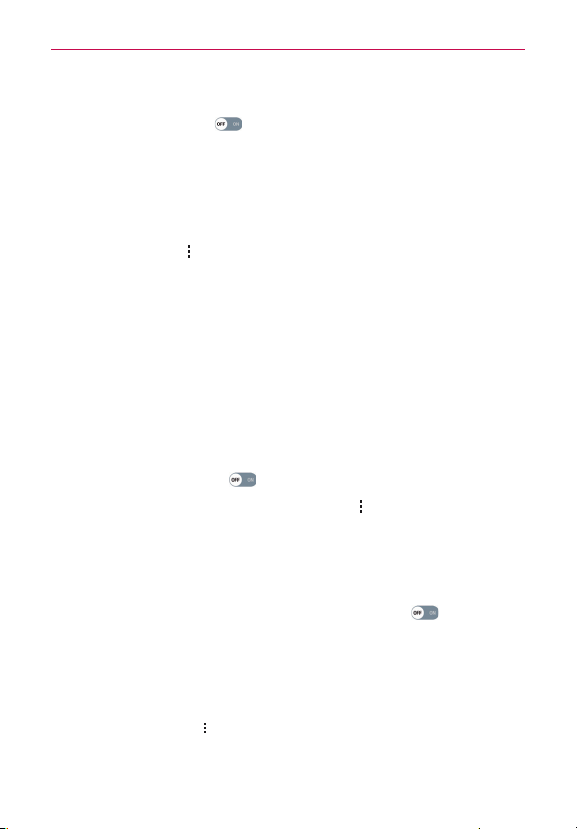
85
Settings
Bluetooth
Tap the Bluetooth switch
to toggle it on and off. Turn it on and to
access the following settings:
AK815: Displays your phone’s name and visibility status.
AVAILABLE DEVICES
The list of all of the available in-range Bluetooth devices.
Tap the Menu icon
in the Bluetooth menu to access the following
options.
Edit tablet name: Allows you to change your tablet name for easy
identification when pairing and connecting. Enter your new tablet name,
then tap SAVE.
Received files: Displays a list of your Bluetooth received files.
Help: Displays information about Bluetooth features.
NOTE Tap the SEARCH button (at the bottom of the screen) to search for in-range Bluetooth
devices.
Mobile data
Tap the Mobile data switch to toggle it on and off.
To access additional options, tap the Menu icon
.
Share & connect
Allows you to share your tablet’s data with other devices via a wireless
connection.
SmartShare Beam: Tap the SmartShare Beam switch
to toggle it
on to allow you to receive multimedia content via SmartShare Beam from
LG smartphones or tablets.
Media server: Allows you to share the tablet’s multimedia content with
nearby DLNA-compatible devices.
NOTE Tap the Menu icon to access Use DLNA feature.
Loading ...
Loading ...
Loading ...