Loading ...
Loading ...
Loading ...
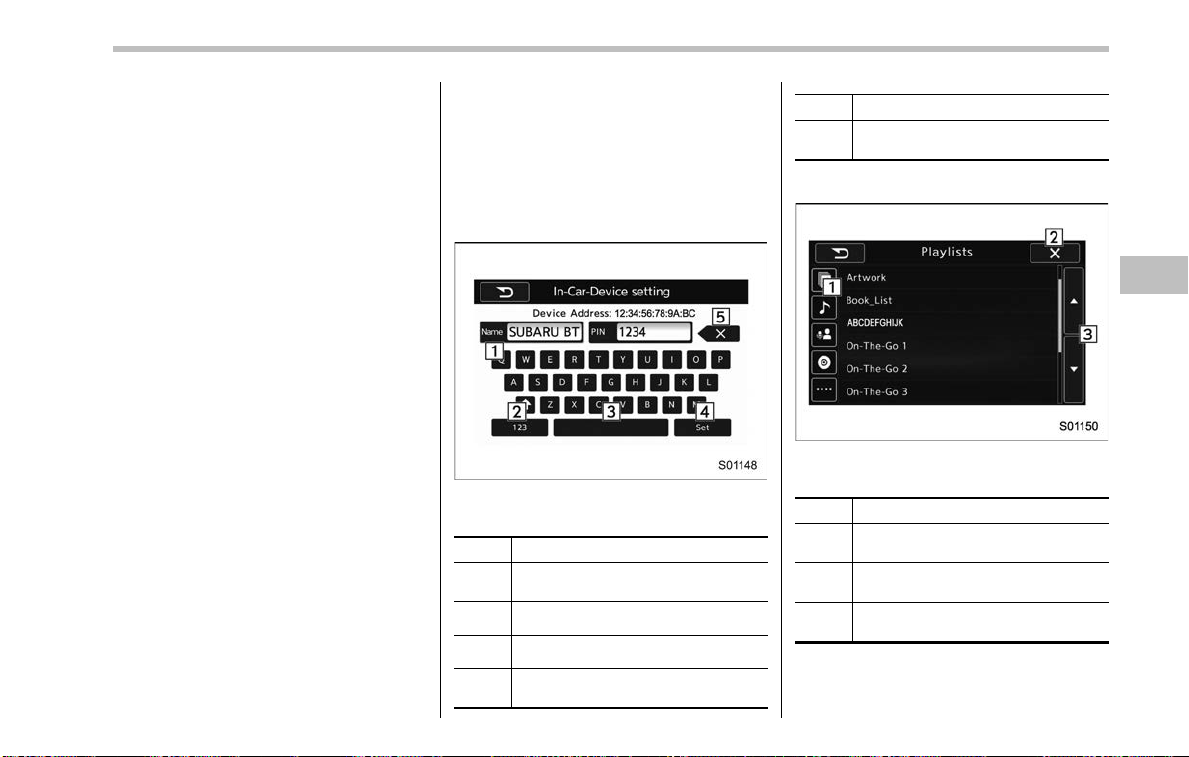
! Touch screen operation
This system is operated mainly by the
keys on the screen.
When a screen key is touched, a beep
sounds. You can set the beep sound.
Refer to “Unit settings” F5-18.
NOTE
. If the system does not respond to
touching a screen key, move your
finger away from the screen and touch
it again.
. Grayed-out screen keys cannot be
operated.
. The displayed image may become
darker and moving images may be
slightly distorted when the screen is
cold.
. In extremely cold conditions, the
screen may not be displayed correctly.
Also, the screen keys may be less
responsive than usual when pressed.
. When you look at the screen
through polarized material such as
polarized sunglasses, the screen may
be dark and difficult to see. If so, look at
the screen from different angles, adjust
the screen settings or take off your
sunglasses. Refer to “Unit settings”
F5-18.
! Entering letters and numbers/list
screen operation
! Entering letters and numbers
When entering the Bluetooth device name
or PIN-code, or the phone number, letters
and numbers can be entered via the
screen.
Enter letters (example: In-Car-Device
setting)
No. Function
&
1
Enter the desired characters (alpha-
bet key mode).
&
2
Switch to the screen for characters.
&
3
Enter a space.
&
4
Confirm the characters/numbers en-
tered into the window.
No. Function
&
5
Delete a character/number entered
into the window.
! List screen
Multimedia playlists (example: iPod play-
list)
No. Function
&
1
Select a category that wants to play
back.
&
2
Return to the playback display of
each mode.
&
3
Select to skip to the next or previous
page.
Audio/Audio set
– CONTINUED –
5-15
Loading ...
Loading ...
Loading ...