Loading ...
Loading ...
Loading ...
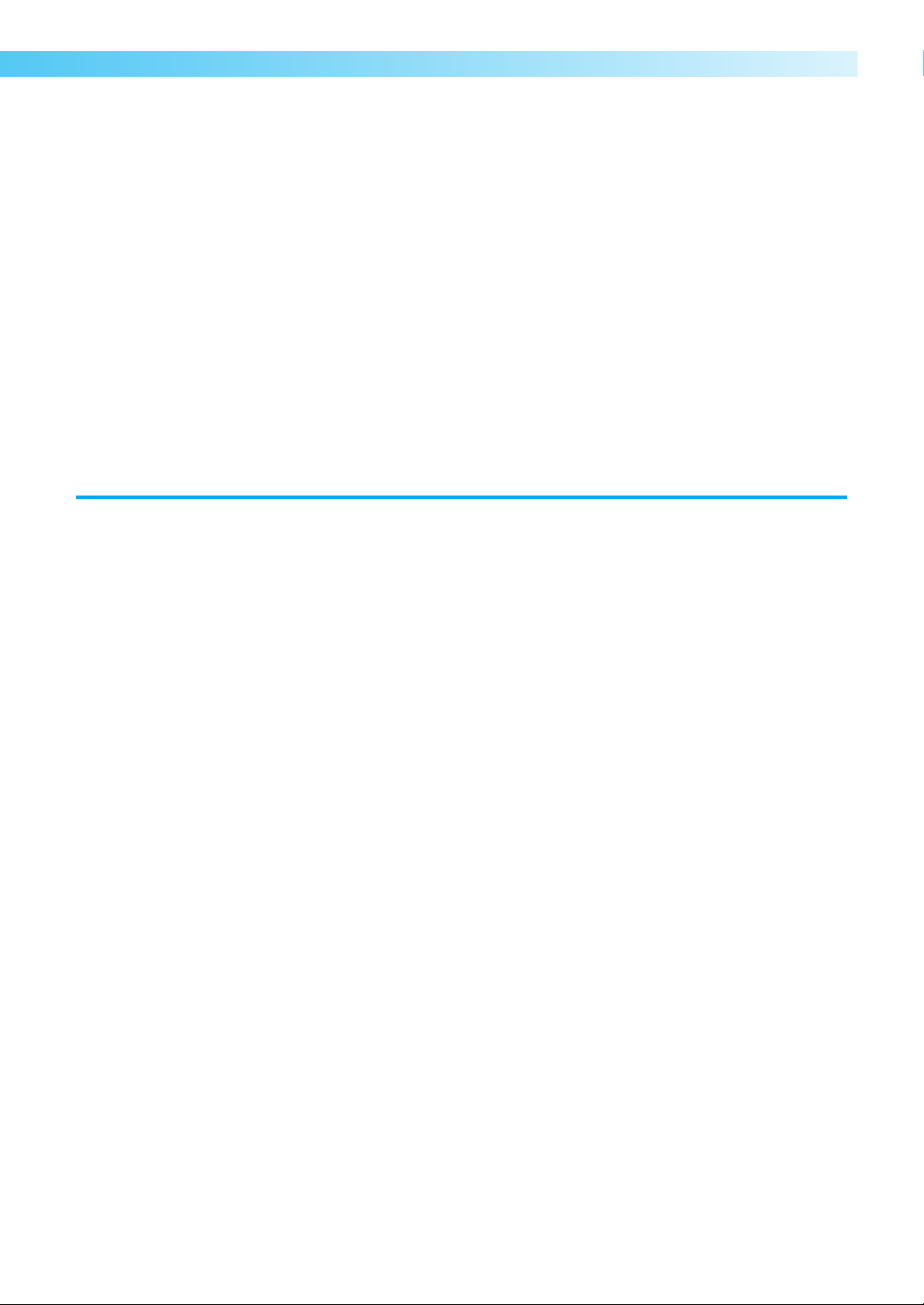
7
— — — — — — — — — — — — — — — — — — — — — — — — — — — — — — — — — — — — — — — — — — — — — — — — — — — —
Decorative Stitching........................................................................................................120
Fagoting ........................................................................................................................................................121
Scallop stitching............................................................................................................................................122
Smocking......................................................................................................................................................122
Shell tuck stitching........................................................................................................................................123
Joining ..........................................................................................................................................................124
Heirloom stitching ........................................................................................................................................125
Sewing the Various Built-in Decorative Patterns .............................................................128
Sewing beautiful patterns ..............................................................................................................................128
Sewing patterns.............................................................................................................................................128
Changing the pattern size..............................................................................................................................129
Changing the stitch density ...........................................................................................................................129
Changing the length for satin stitches ............................................................................................................130
Shifting patterns ............................................................................................................................................131
Combining patterns.......................................................................................................................................132
Saving patterns..............................................................................................................................................135
Realigning the pattern ...................................................................................................................................136
Designing a Pattern (My Custom Stitch)..........................................................................139
Drawing a sketch of the pattern.....................................................................................................................139
Entering the pattern data ...............................................................................................................................140
Examples of designs ......................................................................................................................................142
EMBROIDERY 143
Successful Embroidering..................................................................................................144
What to prepare ............................................................................................................................................144
Embroidery step by step ................................................................................................................................146
Attaching the Embroidery Foot........................................................................................147
Attaching the embroidery foot.......................................................................................................................147
Removing the embroidery foot ......................................................................................................................149
Attaching the Embroidery Unit........................................................................................150
Embroidery unit precautions .........................................................................................................................150
Attaching the embroidery unit.......................................................................................................................150
Removing the embroidery unit ......................................................................................................................152
Preparing the Fabric ........................................................................................................153
Attaching an optional stabilizer material to the fabric....................................................................................153
Setting the fabric in the embroidery frame.....................................................................................................154
Attaching the Embroidery Frame.....................................................................................157
Attaching the embroidery frame .................................................................................................................... 157
Removing the embroidery frame ...................................................................................................................158
Selecting Embroidery Patterns.........................................................................................159
Copyright information .................................................................................................................................. 159
Embroidery pattern types...............................................................................................................................159
LCD (liquid crystal display) operation ...........................................................................................................160
Selecting an embroidery pattern....................................................................................................................162
Selecting characters ......................................................................................................................................163
Selecting a frame pattern............................................................................................................................... 164
Using an embroidery card (sold separately)...................................................................................................165
Embroidering...................................................................................................................166
Sewing attractive finishes .............................................................................................................................. 166
Embroidering a pattern..................................................................................................................................167
Appliquéing .................................................................................................................................................169
Editing Patterns ...............................................................................................................171
Adjusting the layout ......................................................................................................................................171
Adjusting the thread tension.......................................................................................................................... 173
Adjusting the alternate bobbin case (with no color on the screw) ..................................................................174
Resewing ......................................................................................................................................................175
Thread runs out partway through a design.....................................................................................................175
Stopping while embroidering ........................................................................................................................176
Using the Memory Function ............................................................................................178
Embroidery data precautions......................................................................................................................... 178
Saving patterns..............................................................................................................................................180
Transferring embroidery patterns from the computer to machine...................................................................181
Loading ...
Loading ...
Loading ...
