Loading ...
Loading ...
Loading ...
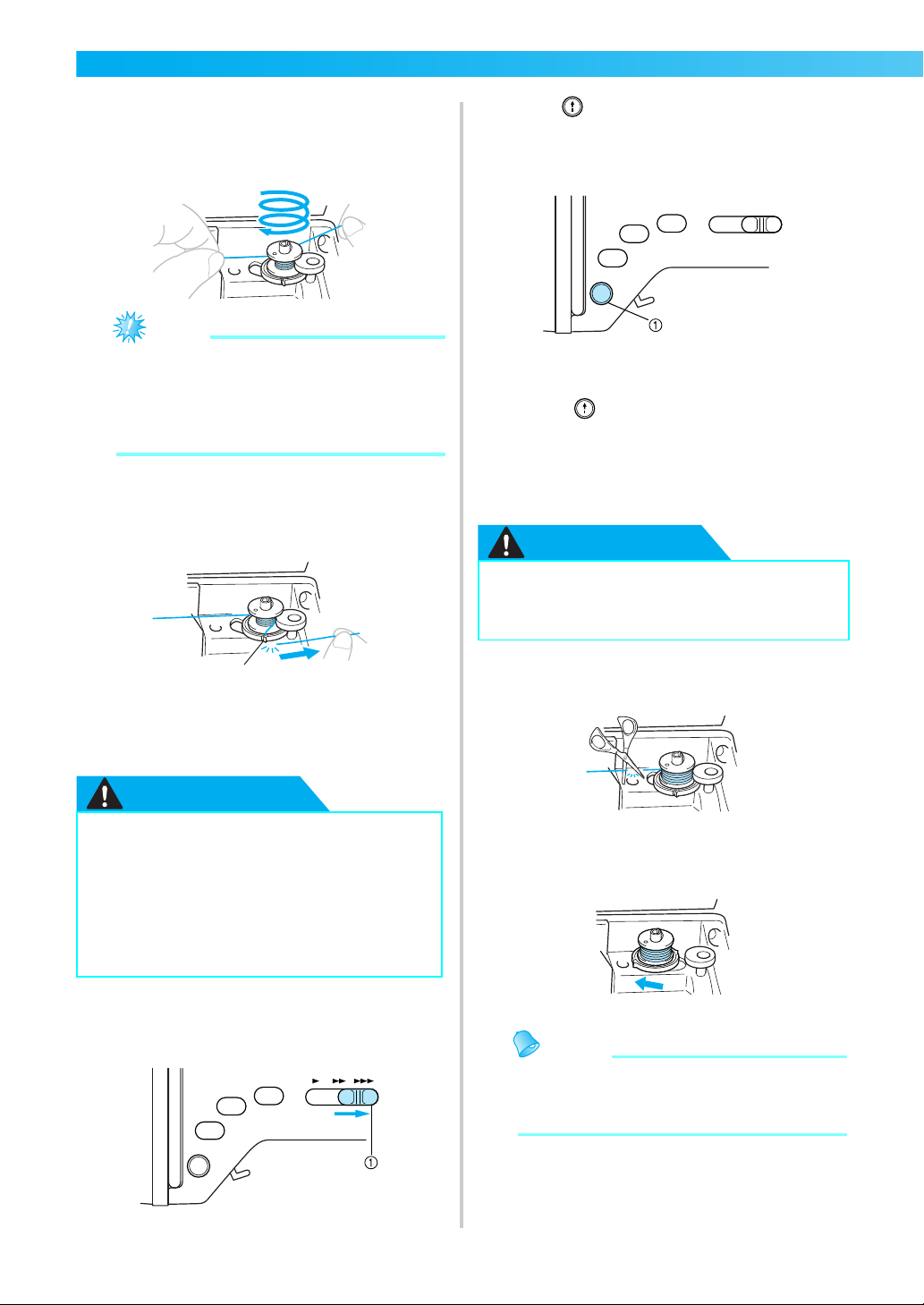
GETTING READY — — — — — — — — — — — — — — — — — — — — — — — — — — — — — — — — — — — — — — — — — — — —
—
28
k
While holding the thread with your left hand,
wind the thread that was pulled out clockwise
around the bobbin five or six times with your
right hand.
Note
z Make sure that the thread between the spool
and the bobbin is pulled tight.
z
Be sure to wind the thread clockwise around
the bobbin, otherwise the thread will become
wrapped around the bobbin winder shaft.
l
Pass the end of the thread through the guide
slit in the bobbin winder seat, and then pull
the thread to the right to cut it.
a Guide slit in bobbin winder seat
(with built-in cutter)
X The thread is cut to a suitable length.
CAUTION
m
Slide the sewing speed controller to the right
to increase the bobbin winding speed and slide
to left to decrease.
a Speed controller
n
Press (“Start/Stop” button) once to start
winding the bobbin.
When the foot controller is plugged in, press
down on the foot controller.
a “Start/Stop” button
• When the bobbin winding becomes slow,
press (“Start/Stop” button) once to stop
the machine.
When the foot controller is plugged in,
remove your foot from the foot controller.
CAUTION
o
Use scissors to cut the end of the thread
wound around the bobbin.
p
Slide the bobbin winder shaft to the left, and
then remove the bobbin from the shaft.
Memo
z If the bobbin winder shaft is set to the right
side, the needle will not move. (Sewing is
impossible.)
● Be sure to cut the thread as described. If
the bobbin is wound without cutting the
thread using the cutter built into the slit
in the bobbin winder seat, the thread
may become tangled in the bobbin and
the needle may bend or break when the
bobbin thread starts to run out.
1
● When the bobbin winding becomes slow,
stop the machine, otherwise the sewing
machine may be damaged.
Loading ...
Loading ...
Loading ...
