Documents: Go to download!
- Owner's manual - (English, French, Spanish)
USER MANUAL Gas and Electric Dryer
Installing your dryer
What’s included
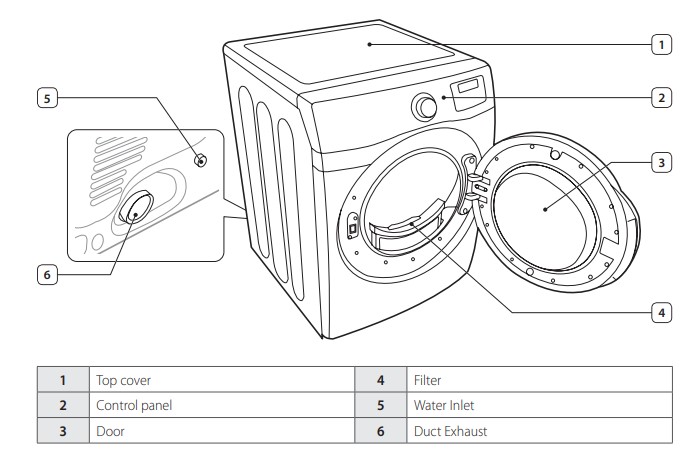
Accessories
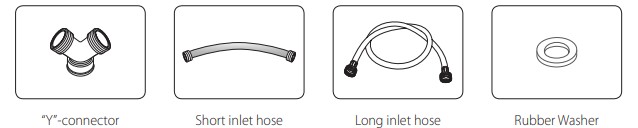
Grounding
This dryer must be grounded. In the event of a malfunction or breakdown, grounding the product will reduce the risk of electrical shock by providing a path of least resistance for the electrical current.
Gas models
Your dryer has a cord with an equipment-grounding conductor and a grounding plug.
- The plug must be plugged into an appropriate outlet that is properly installed and grounded in accordance with all local codes and ordinances.
- Do not modify the plug provided with your dryer – if it doesn’t fit the outlet, have a proper outlet installed by a qualified electrician.
- Never connect the ground wire to the plastic plumbing lines, gas lines, or hot water pipes.
Electric models
Your dryer has an optional cord with an equipment-grounding conductor and a grounding plug, which is sold separately.
- The plug must be plugged into an appropriate outlet that is properly installed and grounded in accordance with all local codes and ordinances.
- Do not modify the plug provided with your dryer – if it doesn’t fit the outlet, have a proper outlet installed by a qualified electrician.
- If a power cord is not used and the electric dryer is to be permanently wired, the dryer must be connected to a permanently grounded metal wiring system, or an equipment grounding conductor must be run with the circuit conductors and connected to the equipment grounding terminal or lead on the dryer.
Location considerations
The dryer should be located where there is enough space at the front for loading the dryer, and enough space behind for the exhaust system. This dryer is factory-ready for the rear exhaust option. To exhaust out the bottom, right or the left, use the accessory exhaust kit. Instructions are included with the kit. Make sure the room in which the dryer is located has enough fresh air. The dryer must be located where there are no air-flow obstructions.
For gas dryers, adequate clearance must be maintained as noted on the data plate to ensure adequate air for combustion and the proper dryer operation.
The dryer must not be installed or stored in an area where it will be exposed to water and/or weather. The dryer area must be kept clear of combustible materials, gasoline, and other flammable vapors and liquids. A dryer produces combustible lint. The area around the dryer should be kept lint-free.
Ducting requirements

Electrical requirements
Electrical connections
Before operating or testing, follow all grounding instructions in the “Grounding” section on page 13.
An individual branch (or separate) circuit serving only your dryer is recommended. DO NOT USE AN EXTENSION CORD
Gas models – U.S. and Canada
A 120 volt, 60 Hz AC approved electrical service, with a 15-ampere fuse or circuit breaker is required.
Electric models – U.S. only
Most U.S. dryers require a 120/240 volt, 60 Hz AC approved electrical service. Some require 120/208 volt, 60 Hz approved electrical service. The electric service requirements can be found on the data label located behind the door. A 30-ampere fuse or circuit breaker on both sides of the line is required.
If a power cord is used, the cord should be plugged into a 30-ampere receptacle.
The power cord is NOT provided with U.S. electric model dryers.
Electric models – Canada Only
- A 120/240 volt, 60 Hz AC approved electrical service fused through a 30-ampere fuse or circuit breaker on both sides of the line is required.
- All Canadian models are shipped with the power cord attached. The power cord should be plugged into a 30-ampere receptacle.
3-WIRE system connections
- Loosen or remove the center terminal block screw.
- Connect the neutral wire (white or center wire) of the power cord to the center, silver-colored terminal screw of the terminal block. Tighten the screw.
- Connect the other wires to the outer terminal block screws. Tighten the screws.
- Tighten the strain relief screws.
- Insert the tab of the terminal block cover into your dryer’s rear panel slot.
- Secure the cover with a hold-down screw.
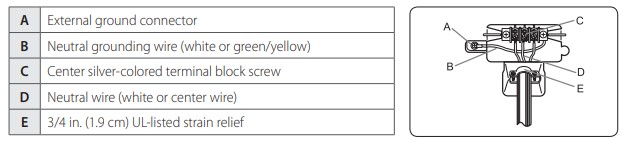
4-WIRE system connections
- Remove the center terminal block screw.
- Connect the ground wire (green or unwrapped) of the power cord to the external ground conductor screw.
- Connect the neutral wire (white or center wire) of the power cord and the appliance ground wire (white or green/yellow stripes) under the central screw of the terminal block.
- Connect the other wires to the outer terminal block screws. Tighten the screws.
- Tighten the strain relief screws.
- Insert the tab of the terminal block cover into your dryer’s rear panel slot.
- Secure the cover with a hold-down screw.
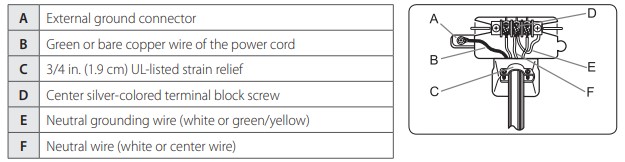
- With a level, check your dryer and make the necessary adjustments to the leveling legs
- At this time, make sure all gas connections (on gas models), exhaust and electrical connections are complete. Plug in your dryer, and check its operation by using the checklist below.
- (GAS MODELS ONLY) The burner may not ignite initially due to air in the gas line. Allowing your dryer to operate on a heat setting will purge the line. If the gas does not ignite within 5 minutes, turn your dryer off and wait 5 minutes. Be sure the gas supply to your dryer has been turned on. In order to confirm the gas ignition, check the exhaust for heat.
Operating instructions
Load the dryer properly
- Place only one washload in your dryer at a time.
- Mixed loads of heavy and lightweight fabrics will dry differently, which may result in lightweight fabrics being dry while heavy fabrics remain damp at the end of a drying cycle.
- Add one or more similar items to your dryer when only one or two articles of clothing need drying. This improves the tumbling action and drying efficiency.
- Overloading restricts tumbling action, resulting in uneven drying as well as excessive wrinkling of some fabrics.
Getting started
- Load your dryer loosely (DO NOT overload).
- Close the door.
- Select the appropriate cycle and options for the load. (For detail, refer to the “Cycle overview” on next page.)
- Press the Start/Pause button
- The dryer indicator light will illuminate.
- The estimated cycle time will appear in the display. The time may fluctuate as humidity levels fluctuate in the dryer.
Rack dry
Installing the drying rack
|
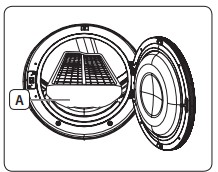 |
| SUGGESTED ITEMS | SUGGESTED TEMP. SETTINGS |
|---|---|
| Washable sweaters (block to shape and lay flat on rack) | Extra Low (TIME DRY cycle) |
| Stuffed toys (cotton or polyester fiberfilled) | Extra Low (TIME DRY cycle) |
| Stuffed toys (foam or rubber-filled) | AIR FLUFF |
| Foam rubber pillows | AIR FLUFF |
| Sneakers | AIR FLUFF |
My Cycle
Load
- Press the My Cycle button for less than 3 seconds to activate My Cycle mode where all course settings and selected options are loaded.
- The My Cycle indicator turns on when the mode is active.
- If you have not configured any My Cycle settings, the default course settings are loaded.
Save
You can add and save preferred options to My Cycle.
- Turn the course dial to select a course.
- Set necessary options for the selected course. For details on each course and options, see page 27.
- Press and hold the My Cycle button for more than 3 seconds to save the course options. The My Cycle indicator blinks while the options are being saved.
Smart Care
This function enables you to check the status of the dryer using a smartphone.
- Press and hold the Eco Dry (Electric model) or Small Load Care (Gas model) buttons for 3 seconds when an error occurs or if you haven’t pressed any buttons on the dryer after you turned the power on.
- When the Smart Care function is activated, the LED on the window display rotates for 2 or 3 seconds and then the error code will appear in the display panel.
- Run the Smart Care app on your smart phone.
- If the smart phone’s camera is focused on the display panel of the dryer, the panel and error message is automatically recognized and the error type and countermeasures are displayed on the smart phone.
- If the smartphone fails to recognize the error code more than twice, please enter the error code displayed on the display panel of the dryer manually into the Smart Care app
Downloading the Smart Care app
Download the Samsung Laundry App into your mobile phone from the Android market or Apple App store. (Search word : Samsung Smart Washer/Dryer)
Precautions when using Smart Care
- If light from a light bulb, fluorescent bulb, or lamp is reflected on the display panel of the washing machine, the smartphone may not be able to recognize the panel or error message easily.
- If you hold the smartphone at too large an angle relative to the front of the display panel, it may not be able to recognize the error code. For best results, hold the smartphone so that the front of the panel and the smartphone are parallel or nearly parallel.
Care and cleaning
Control panel
- Clean with a soft, damp cloth. Do not use abrasive substances.
- Do not spray cleaners directly on the panel.
- The control panel finish may be damaged by some laundry pre-treatment soil and stain remover products.
- Apply such products away from your dryer and wipe up any spills or overspray immediately
Tumbler
- Remove any stains caused by crayon, ink, or fabric dye (from new items such as towels or jeans) with an allpurpose cleaner.
- Tumble old towels or rags to remove any remaining stain or cleaning substance.
- Once these steps are followed, stains may still be visible, but should not transfer to subsequent loads.
Stainless steel tumbler
- To clean the stainless steel tumbler, use a damp cloth with a mild, non-abrasive cleaner suitable for stainless steel surfaces.
- Remove the cleaner residue and dry with a clean cloth.
Dryer exterior
- Clean with a soft, damp cloth. Do not use abrasive substances.
- Protect the surface from sharp objects.
- Do not place any heavy or sharp objects or a detergent box on the dryer. Keep them on the purchased pedestal or in a separate storage box. This may scratch or damage the top cover of the dryer
- Since the entire dryer has a high-gloss finish, the surface can be scratched or damaged.
- Avoid scratching or damaging the surface when using the dryer.
Dryer exhaust system
- Should be inspected and cleaned yearly to maintain optimum performance.
- The outside exhaust hood should be cleaned more frequently to ensure proper operation.
Troubleshooting
Check these points if your dryer…
| PROBLEM | SOLUTION |
|---|---|
| Doesn’t run. |
|
| Doesn’t heat. |
|
| Doesn’t dry. |
|
| Is noisy. |
|
| Dries unevenly. |
|
| Has an odor. |
|
| Shuts off before load is dry |
|
| Lint on clothes |
|
| Garments still wrinkled after Wrinkle-Care |
|
| Odors remain in clothing after Refresh. |
|
| Water drips from nozzle when SteamCare starts |
|
| Sprayed water is not visible during SteamCare |
|
| Extended time |
|
Information codes
Information codes may be displayed to help you better understand what is occurring with your Dryer.
| ERROR DISPLAY | MEANING | SOLUTION |
|---|---|---|
| tE | The thermistor resistance is very low or high. |
Clean the screen or vent. If the problem continues, call for service. |
| HE | Invalid heating Temp when the dryer is running. | Call for service. |
| dE | Running the dryer with door open. |
Clean the door and then restart. If the problem continues, call for service. |
| bE2 | Invalid state of key. |
Make sure a button is NOT being pressed continuously. Try restarting the cycle. If the problem continue, call for service. |
| FE | Invalid power source frequency |
Try restarting the cycle. If the problem continues, call for service. |
| 9E1 | Electronic Control Problem (Over Voltage Error.) | Call for service. |
| AE | Electronic Control Problem (Communication Error.) | Call for service. |
| EEE | Invalid state of Eeprom communication. | Call for service. |
| dF | Invalid door. | Call for service. |
See other models: QN65LS03RAFXZA DV419A DV52J8060G QN43Q60RAFXZA RF267A
