Loading ...
Loading ...
Loading ...
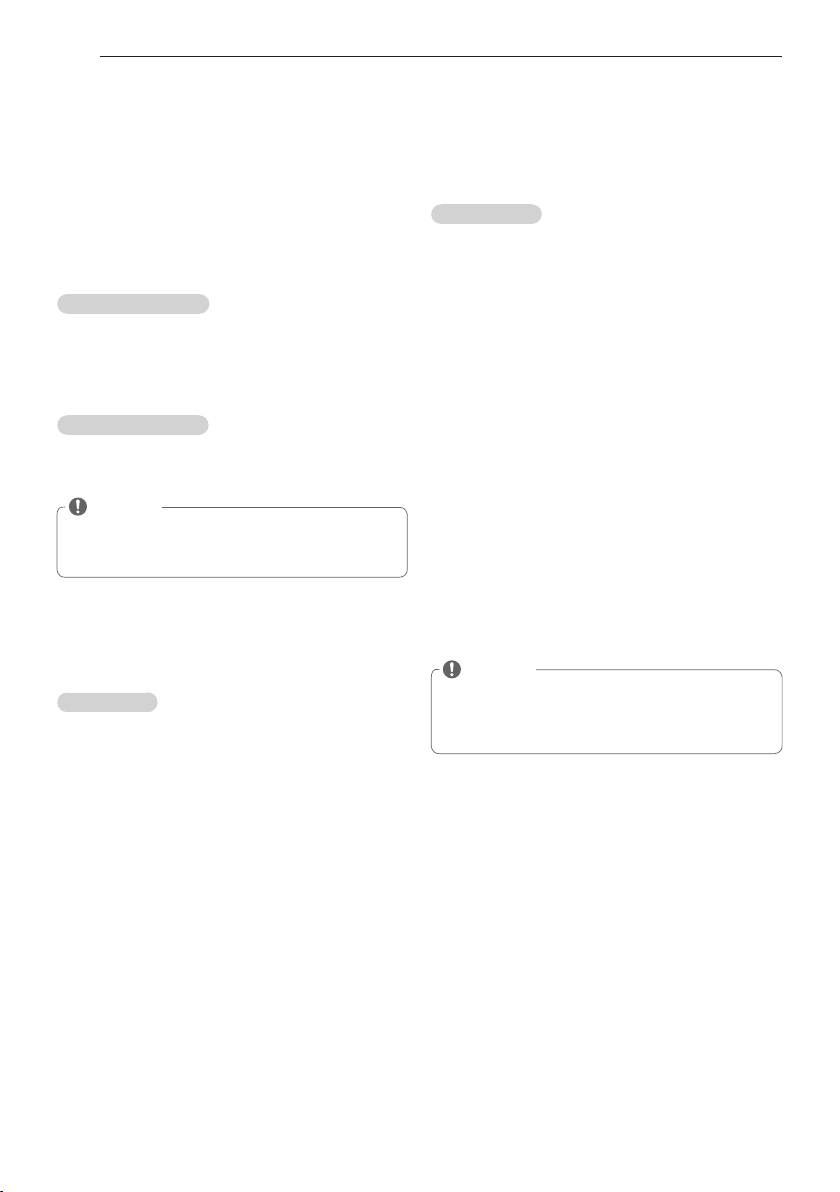
28
USING YOUR WASHING MACHINE
Setting options during the cycle
You can add the desired options during the wash
cycle.
Button lock feature, Child Lock
You can lock the washing machine to prevent
children or others from changing the cycle settings
by pressing the buttons during the cycle.
To enable child lock
Press and hold the Pre Wash button for 3 seconds
during the wash cycle.
- When the Child Lock is enabled, a message and
the remaining wash time are displayed, in turn, on
the display panel of the washing machine.
To disable child lock
(When the Child Lock is activated.)
Press and hold the Pre Wash button for 3 seconds
during the wash cycle.
NOTE
y
Child Lock lasts after the end of the cycle. If you
want to deactivate this function, press and hold
the Pre Wash button for 3 seconds.
Saving a customized wash cycle, PGM Save
You can save a cycle with all the settings and
options you use most frequently.
To save cycle
1
Press the Power button and turn the cycle
selector knob in either direction to select the
desired cycle.
2
Modify other cycle settings and add options (see
pages 25-28).
3
Press and hold the Custom PGM button for 3
seconds during the wash cycle.
- The cycle with your preferred settings and
options is saved.
Selecting your customized cycle,
Custom PGM
You can recall the customized wash cycle you had
previously saved.
To recall cycle
1
Press the Power button, then press the Custom
PGM button.
2
Press the Start/Pause button.
Tumbling clothes to prevent wrinkles, Fresh
Care
Use this function when you are not able to take out
your clothes as soon as the wash cycle ends.
1
Press the Power button and turn the cycle
selector knob in either direction to select the
desired cycle.
2
Press and hold the Steam button for 3 seconds
during the wash cycle.
- The light will turn on.
3
You can now modify other cycle settings and add
options (see pages 25-28), or proceed to step 4 to
begin the cycle.
4
Press the Start/Pause button.
NOTE
y
This function provides periodic tumbling for up
to about 19 hours to prevent wrinkles. If you
press the START/ PAUSE or ON/ OFF button,
you can unload your laundry at any time.
Drum Lighting, Drum Light
The drum is equipped with a white LED light that
illuminates when the washer is turned on. This light
automatically turns off when the door is closed and
the cycle starts. To turn on the light during a cycle:
1
Press the Power button and turn the cycle
selector knob in either direction to select the
desired cycle.
2
Press the Start/Pause button.
3
Press and hold the Extra Rinse button for 3
seconds during the wash cycle.
- The drum light will illuminate and then turn off
automatically after 4 minutes.
- It is normal for clothing and the gasket to
appear yellow under the LED light.
MFL67737658_E_A5.indd 28 2018. 7. 2. 오전 10:12
Loading ...
Loading ...
Loading ...