Loading ...
Loading ...
Loading ...
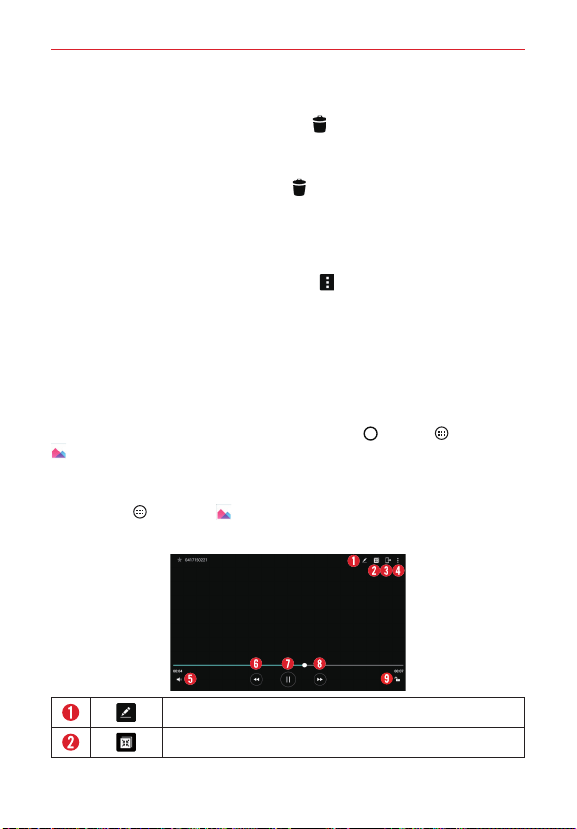
63
Entertainment
Deleting images and videos
While viewing your Gallery folders, tap
(in the upper-right corner of the
screen) and select the photos and videos you want to delete, then tap
DELETE (at the bottom of the screen), then tap YES to confirm.
While viewing a photo or video, tap
(in the upper-right corner of the
screen) to delete. After deleting, you will see UNDO (at the bottom of
the screen) for a while. Tap UNDO to restore the deleted file.
Setting as wallpaper
When viewing a photo, tap the Menu icon > Set image as and select
Home screen wallpaper, Lock screen wallpaper, or Wallpaper.
NOTES ţ Some file formats are not supported, depending on the tablet software.
ţ If the file size exceeds the available memory, an error can occur when you open files.
Video
Your tablet has a video player that lets you play all of your favorite videos.
To access the video player, tap the Home Button
> Apps > Gallery
.
Playing a video
1. Tap Apps > Gallery .
2. Select the video you want to watch.
Tap to set the various effects.
Touch to use QSlide for the Videos app.
Loading ...
Loading ...
Loading ...