Loading ...
Loading ...
Loading ...
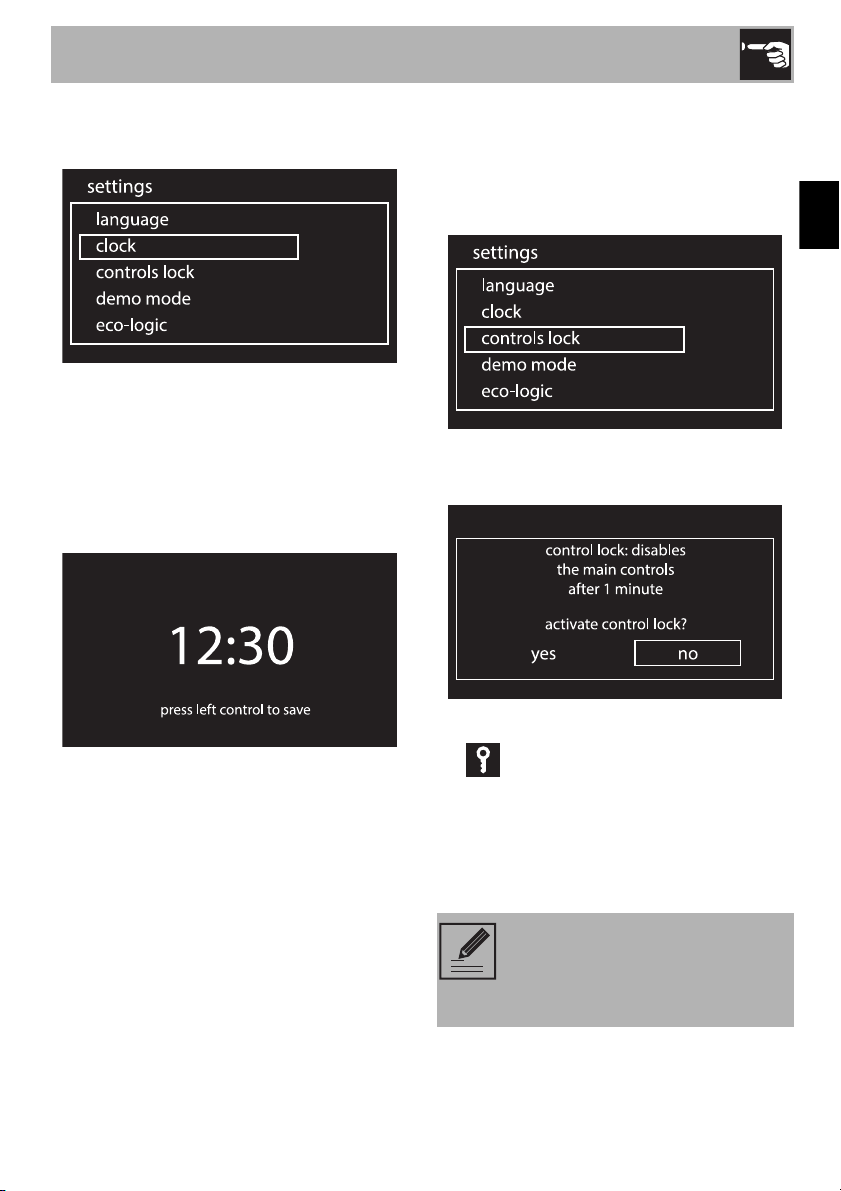
Use
149
EN
Clock
Allows you to change time displayed.
1. Turn the control knob right or left to set
the hours.
2. Press the control knob to switch to
changing the minutes.
3. Turn the control knob right or left to set
the minutes.
4. Press the return knob to confirm.
Controls lock
Allows the appliance to automatically lock
the controls after one minute of normal
operation without any intervention from the
user.
• To confirm activation of the controls lock,
select YES.
During normal operation it is indicated by
the
indicator light coming on.
• To temporarily release the lock during
cooking, hold the return knob down for
3 seconds. One minute after the last
setting the lock will become active
again.
If the control and return knobs are
touched or change position, the
display will show a warning for
two seconds.
Loading ...
Loading ...
Loading ...