Loading ...
Loading ...
Loading ...
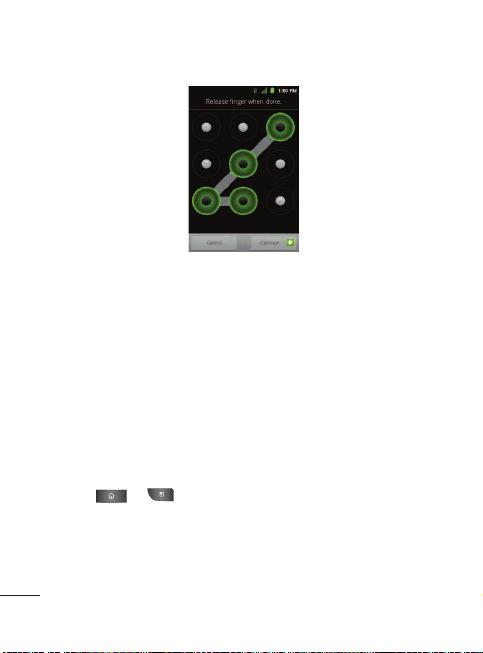
●
PIN
: Enter a PIN (at least of four digits) and tap
Continue
.
Then re-enter your PIN and tap
OK
.
●
Password
: Enter a Password (at least of four characters) and
tap
Continue
. Then re-enter your Password and tap
OK
.
From then on, any time you wish to turn the phone on or unlock
the screen, you must draw your unlock pattern or enter the PIN
or Password to unlock the screen.
Changing the Lock Code
1. Press > >
Settings
>
Location
&
security
>
Change
screen lock
.
2. Confirm the saved Pattern, or your PIN or Password.
94
Device Settings
Loading ...
Loading ...
Loading ...