Loading ...
Loading ...
Loading ...
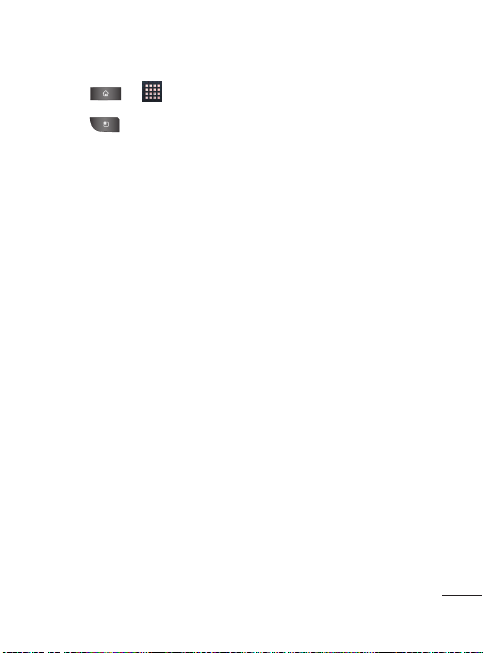
1. Press > >
Contacts
.
2. Press >
New contact
.
3. Tap a destination type (
Phone, Google, or Corporate
), if
applicable.
4. Tap the Picture Frame icon to select a picture to display next
to the name in your list of contacts and in the Caller ID.
5. Tap the
First name
and
Last name
fields, and enter a name for
the new entry.
6. Tap the label button (to the left of the Phone number field) to
select one of the following categories:
Mobile, Home, Work,
Work Fax, Home Fax, Pager, Other,
or
Custom.
7. Tap a phone number field and enter a phone number. Tap
Email, postal address, Organization,
or
More
to input
additional contact information.
8. When you're finished, tap
Done
.
Adding a Contact to Your Favorites
Favorites contains a short list of the contacts you communicate
with most often.
105
Contacts
Loading ...
Loading ...
Loading ...