Loading ...
Loading ...
Loading ...
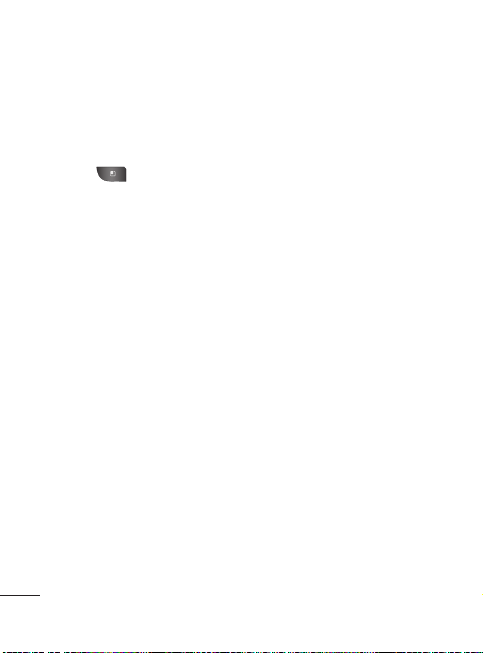
134
matching recipient or continue entering the phone number or
email address.
3. Tap the text field and enter your message.
4. Press >
Attach
.
5. Select a multimedia attachment type:
●
Pictures
: Opens the Gallery application. Use the on-screen
navigation to select the picture you wish to send with the
outgoing message.
●
Capture picture
: Opens the Camera application. Take a
picture, and then tap OK to use this image in your message.
(See Taking Pictures on page 206.)
●
Videos
: Opens the Gallery application. Use the on-screen
navigation to select a video and attach it to your outgoing
message.
●
Capture video
: Opens the Camcorder application. Record a
video, then tap OK to use this video in your message. (See
Recording Videos on page 212.)
●
Audio
: Opens a menu that allows you to choose between
Select music track
and
Sound Recorder
. Use the on-screen
navigation with the
Select music track
option to select an
Accounts and Messaging
Loading ...
Loading ...
Loading ...