Loading ...
Loading ...
Loading ...
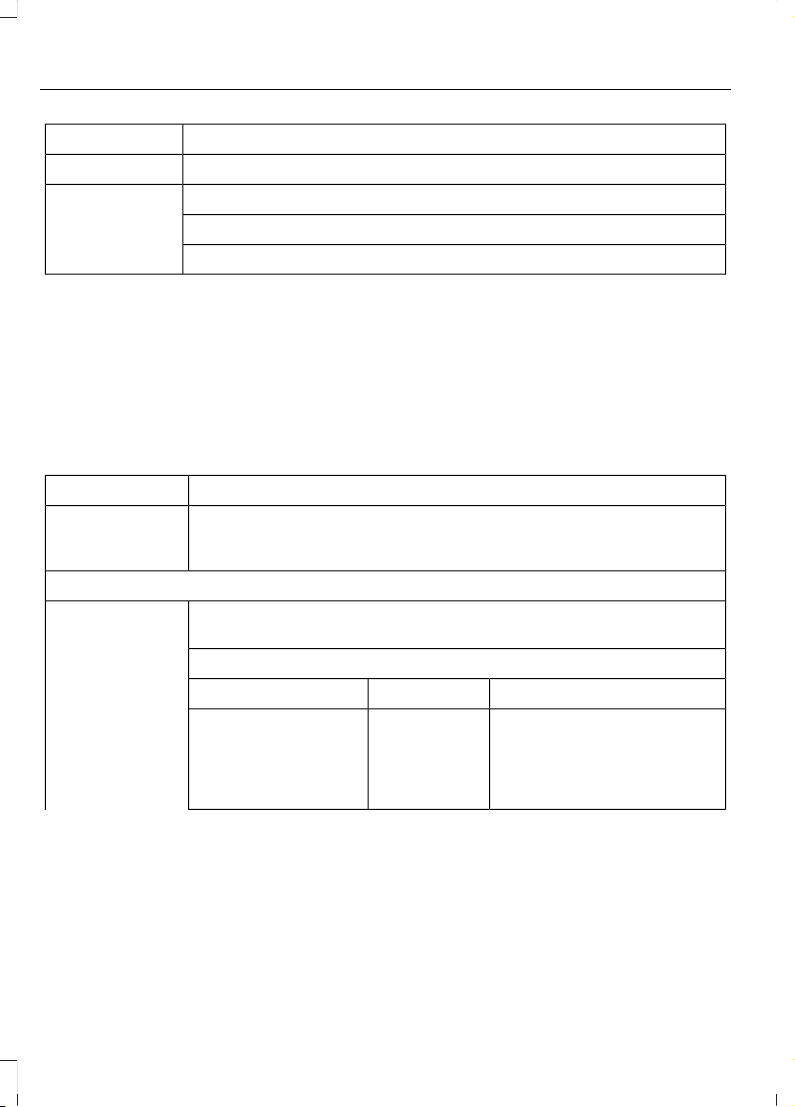
Action and DescriptionMenu Item
Then select any of the following:
Voice and Chimes
Voice Only
Tones Only
Mobile Apps
You can enable the control of compatible
mobile apps running on your Bluetooth or
USB device. In order to enable mobile apps,
The system requires user consent to send
and receive app authorization information
and updates using the data plan
associated with the connected device.
Note: The system is not compatible with
all mobile apps.
Action and DescriptionMenu Item
Enable or disable the use of mobile apps on the system.Mobile Apps
Disabling mobile apps in the settings menu disables automatic
updates and the use of mobile apps on the system.
Once Mobile Apps is enabled, you have the following options:
This provides information on the current state of available app
updates.
Update Mobile
Apps
There are three possible states:
Updating Mobile Apps…Up-To-DateUpdate Needed
The system is trying to receive
an update.
No update is
required.
The system detects a
new app requiring
authorization or a
general permissions
update is required.
234
EcoSport (CBW) India, Vehicles Built From: 14-08-2017, GN15-19G219-ZCA enIND, Edition date: 201708, First Printing
SYNC™ 3 (If Equipped)
Loading ...
Loading ...
Loading ...
