Loading ...
Loading ...
Loading ...
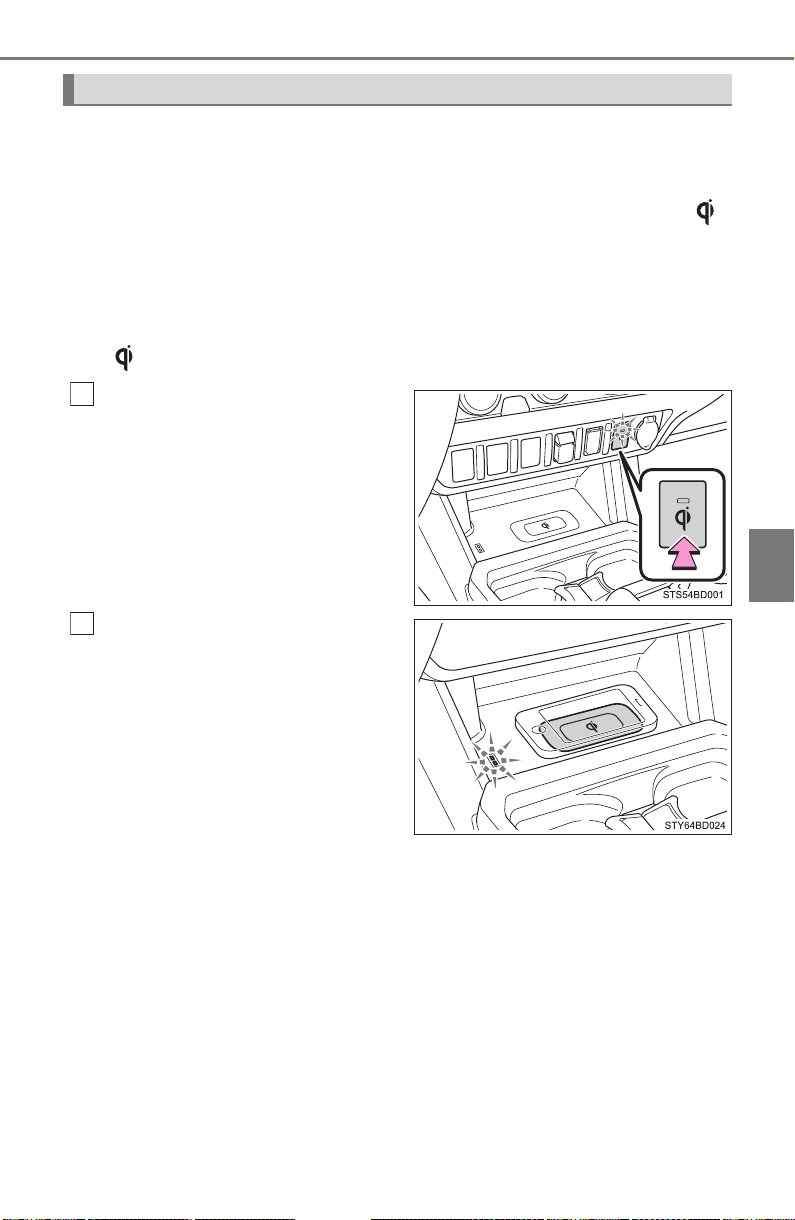
377
5-4. Other interior features
5
Interior features
TACOMA_OM_USA_OM04025U_20MY
A mobile device can be charged wirelessly on the tray.
Vehicles without a smart key system
Charging can only be performed with the engine switch in the
“ACC” or “ON” position and only on mobile devices with the “ ”
logo.
Vehicles with a smart key system
Charging can only be performed with the engine switch in ACCES-
SORY or IGNITION ON mode and only on mobile devices with the
“ ” logo.
Press the wireless charger
switch.
Place a mobile device on the
tray as shown in the illustration.
An amber indicator is illuminated
while charging is in progress.
When charging is complete, a
green indicator will also be illumi-
nated. Some phones, cases or
cover type wireless chargers may
not cause the green indicator to
illuminate even though it is fully
charged.
When placing the mobile device on the wireless charging surface of
the tray, make sure that there are no objects in-between the mobile
device and the tray. They may interfere with charging.
Wireless charger (if equipped)
1
2
Loading ...
Loading ...
Loading ...