Loading ...
Loading ...
Loading ...
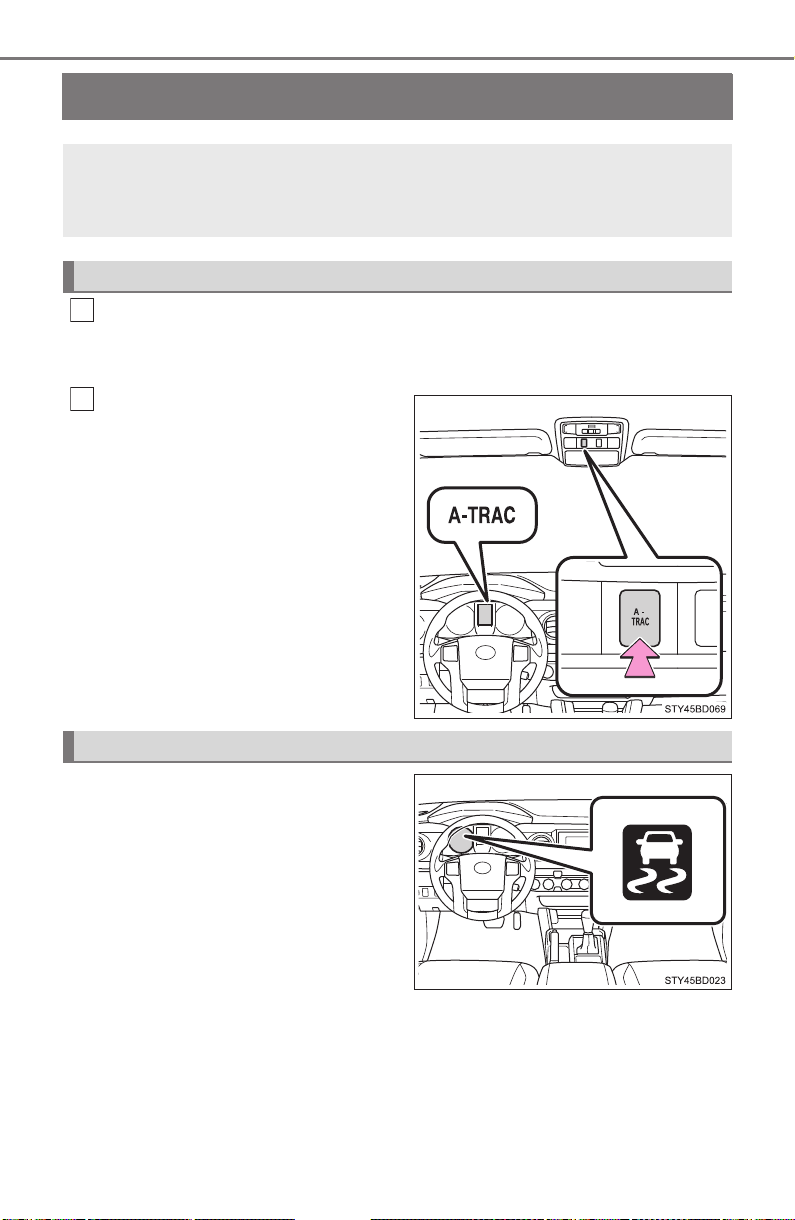
306
4-5. Using the driving support systems
TACOMA_OM_USA_OM04025U_20MY
Active traction control system
∗
Stop the vehicle or reduce your speed to less than 2 mph (3 km/h).
Depress the clutch pedal and turn the front-wheel drive control
switch in the “4L” position.
Press the “A-TRAC” switch to
activate the system.
At this time, the “A-TRAC” indicator
will come on.
To cancel the system, press the
switch again.
If four wheels spin, the slip indica-
tor flashes to indicate that the
active traction control system has
been engaged.
∗: If equipped
The active traction control system automatically helps prevent
the spinning of 4 wheels when the vehicle is started or acceler-
ated on slippery road surfaces.
System operation
1
2
When the active traction control system is operating
Loading ...
Loading ...
Loading ...